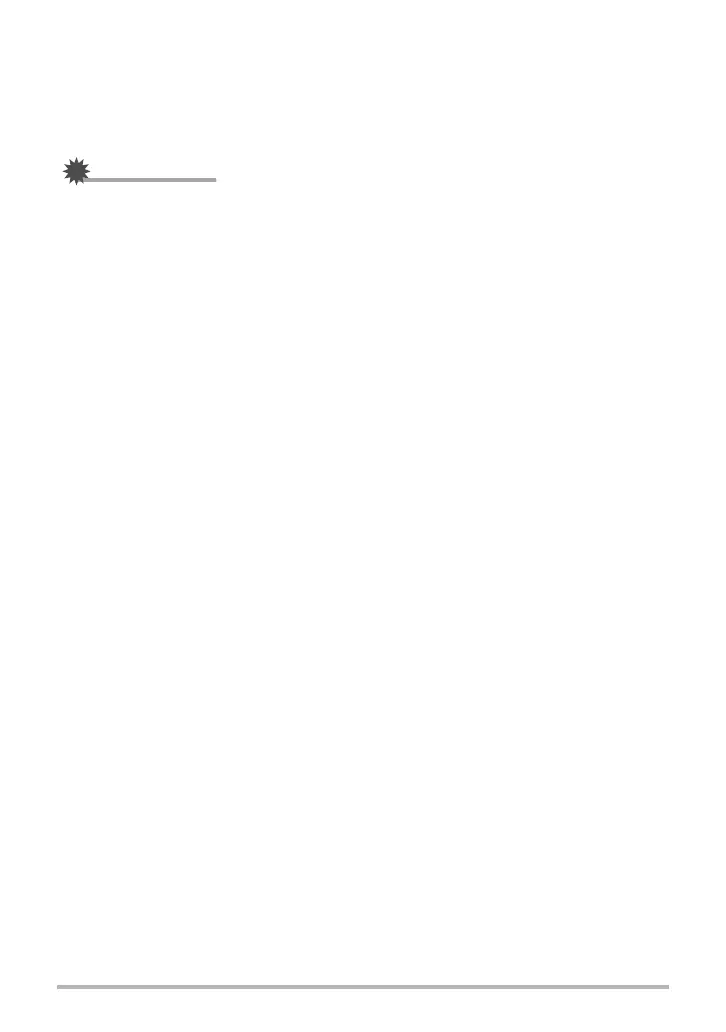31
Snapshot Tutorial
Tips for Better Auto Shutter Snapshots
• Using Auto Shutter in combination with Anti Shake (page 62) reduces the chance
of image blur even more.
• While recording with Detect Blur or Detect Smile, keep the camera as still as
possible until the recording operation is complete.
IMPORTANT!
• If the camera remains in Auto Shutter standby without releasing the shutter, you
can record an image by pressing the shutter button all the way down again.
• Detect Blur and Detect Panning may not produce the desired effect when shooting
in an area where dim lighting requires a slow shutter speed, or when the subject is
moving extremely quickly.
• Since facial expressions differ from individual to individual, you may experience
problems with getting the camera to release the shutter while Detect Smile is being
used. If this happens, change the trigger sensitivity setting.
• The Auto Power Off (page 130) trigger time is fixed at five minutes while the
camera is in Auto Shutter standby. Sleep (page 129) is disabled while Auto Shutter
being used.
• To cancel Auto Shutter recording while movement, panning, or smile detection is
being performed (indicated by “0 Auto” flashing on the monitor screen), press
[SET].
• Auto Shutter cannot be used in combination with any of the following features.
– Some BEST SHOT sample scenes (Business cards and documents, White
board, etc., Prerecord (Movie), For YouTube, Voice Recording)
• The following functions are disabled when shooting with Auto Shutter.
– Triple Self-timer
– Tracking AF
C
