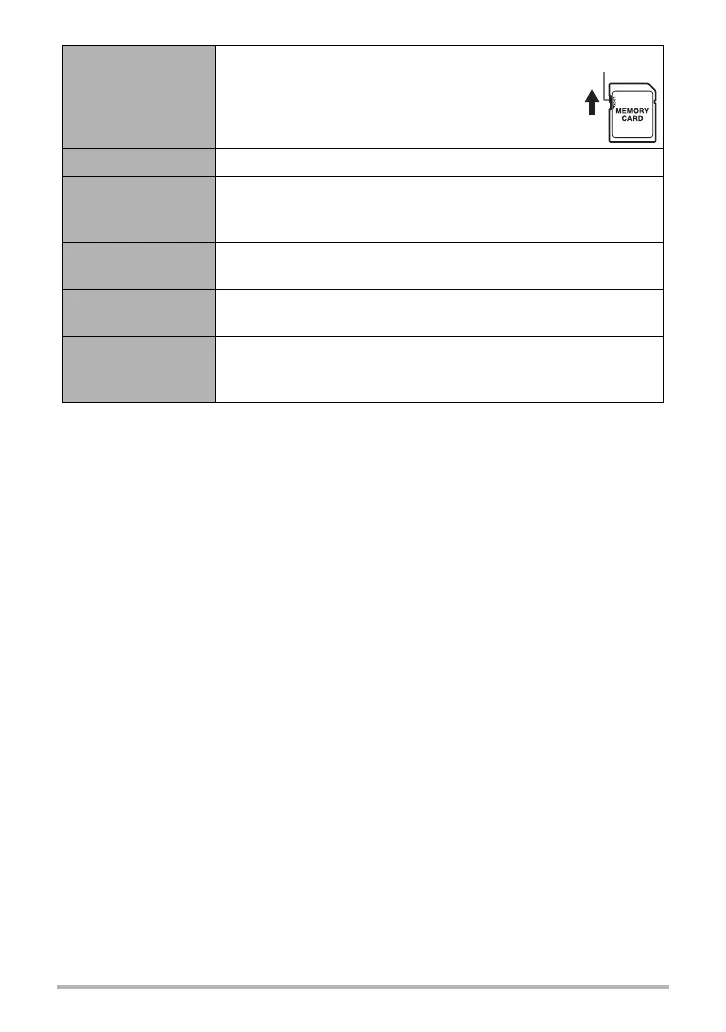132
Appendix
The card is
locked.
The LOCK switch of the SD or SDHC memory
card loaded in the camera is in the locked
position. You cannot store images to or delete
images from a memory card that is locked.
There are no files. There are no files in built-in memory or on the memory card.
There are no
printing images.
Set up DPOF.
There are currently no files specified for printing. Configure
the required DPOF settings (page 74).
This card is not
formatted.
The memory card loaded in the camera is not formatted.
Format the memory card (page 104).
This file cannot be
played.
The file you are trying to access is corrupted or is a type that
cannot be displayed by this camera.
This function
cannot be used.
You attempted to copy images from built-in memory to a
memory card while there is no memory card loaded in the
camera (page 70).
LOCK
