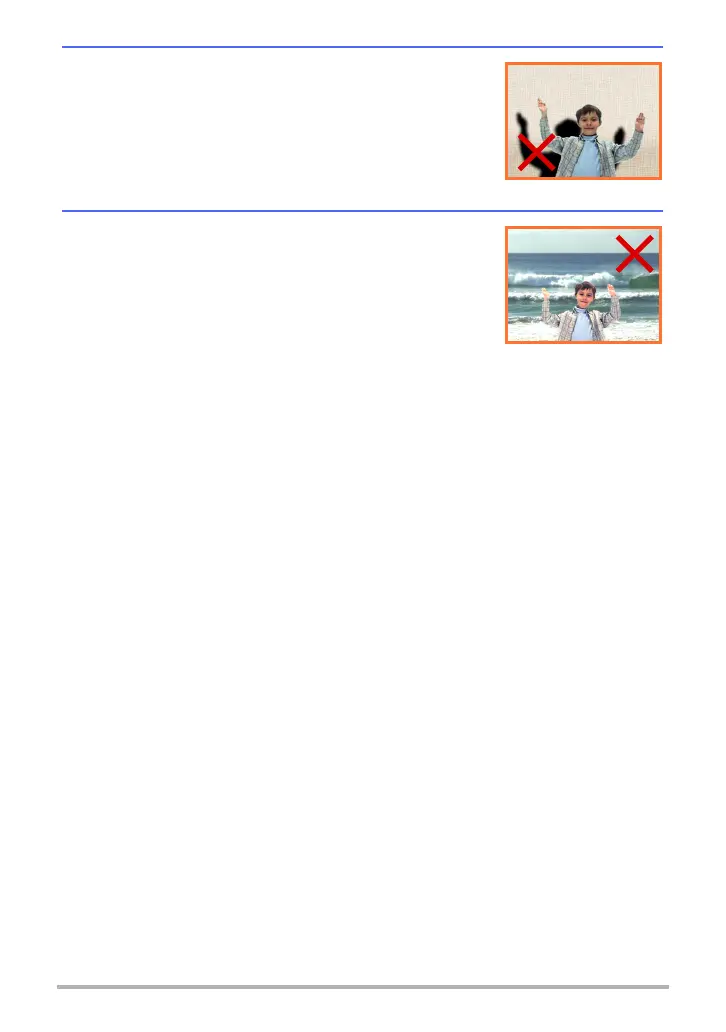9
Creating a Dynamic Photo Image
Move the subject away from the wall to avoid
shadows!
The camera may mistake shadows on the wall or floor
caused by strong sunlight, illumination, or other light sources
as part of the subject. Shadows tend to form when the
subject is too close to a wall. Have the subject move as far
away as possible from the wall.
Do not use a moving background!
Good cropping is not possible if anything besides the
subject is moving in the images. For example, avoid
breaking waves, trees blowing in the wind, etc.
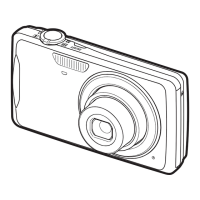