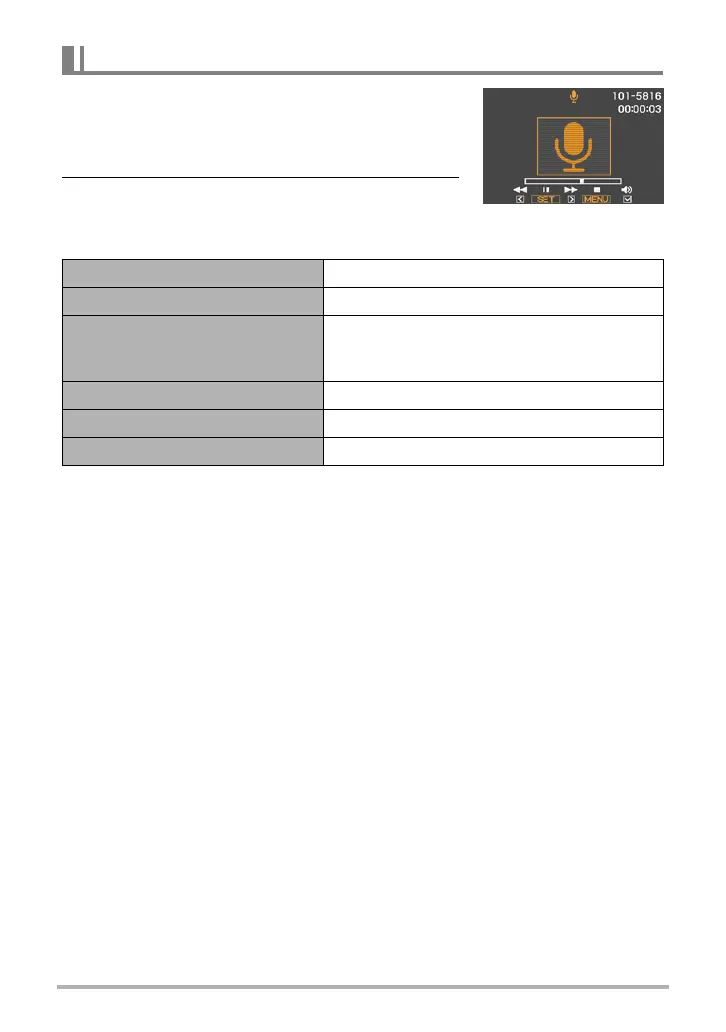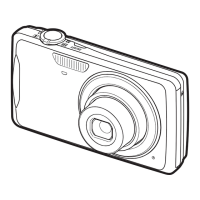51
Recording Movie Images and Audio
1. In the PLAY mode, use [4] and [6] to display
the Voice Recording file you want to play.
` is displayed in place of an image for a Voice
Recording file.
2. Press [SET] to start playback.
Voice Recording Playback Controls
To play back an audio recording
Fast forward/fast reverse [4] [6]
Play/pause [SET]
Jump to marker
While playback is paused, press [
4] or [6] to
jump to the next marker and then press [SET]
to resume playback.
Volume adjustment Press [2] and then press [8] [2]
Monitor screen on/off [8] (DISP)
Playback end [MENU]
