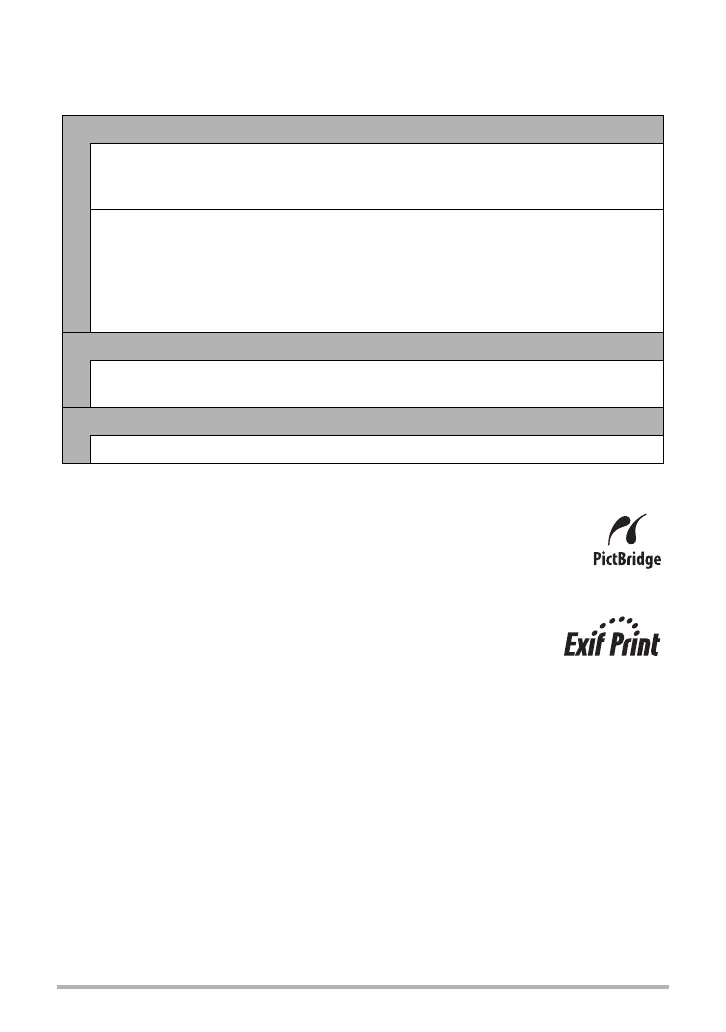83
Printing
. Date Stamping
You can use one of the following three methods to include the recording date in the
printout of an image.
. Standards Supported by the Camera
• PictBridge
This is a standard of the Camera and Imaging Products Association
(CIPA). You can connect the camera directly to a printer that supports
PictBridge, and perform image selection and printing using the
camera monitor screen and controls.
•Exif Print
Printing on a printer that supports Exif Print (Exif 2.2) uses
information about shooting conditions recorded with the image to
enhance printed image quality. Contact your printer manufacturer
for information about models that support Exif Print, printer upgrades, etc.
Configuring camera settings
Configure DPOF settings (page 81).
You can turn date stamping on and off each time you print. You can configure
settings so some images include the date stamp and some don’t.
Configure the Camera’s Time Stamp setting (page 107).
• The camera’s Time Stamp setting imprints the date into a snapshot when you
shoot it, so the date is always included when you print. It cannot be deleted.
• Do not turn on DPOF date stamping for an image that includes a date
stamped with the camera’s Time Stamp function. Doing so can cause the two
stamps to be overprinted.
Configuring computer settings
You can use commercially available image management software to date
stamp images.
Professional print service
Request date stamping when ordering prints from a professional print service.
