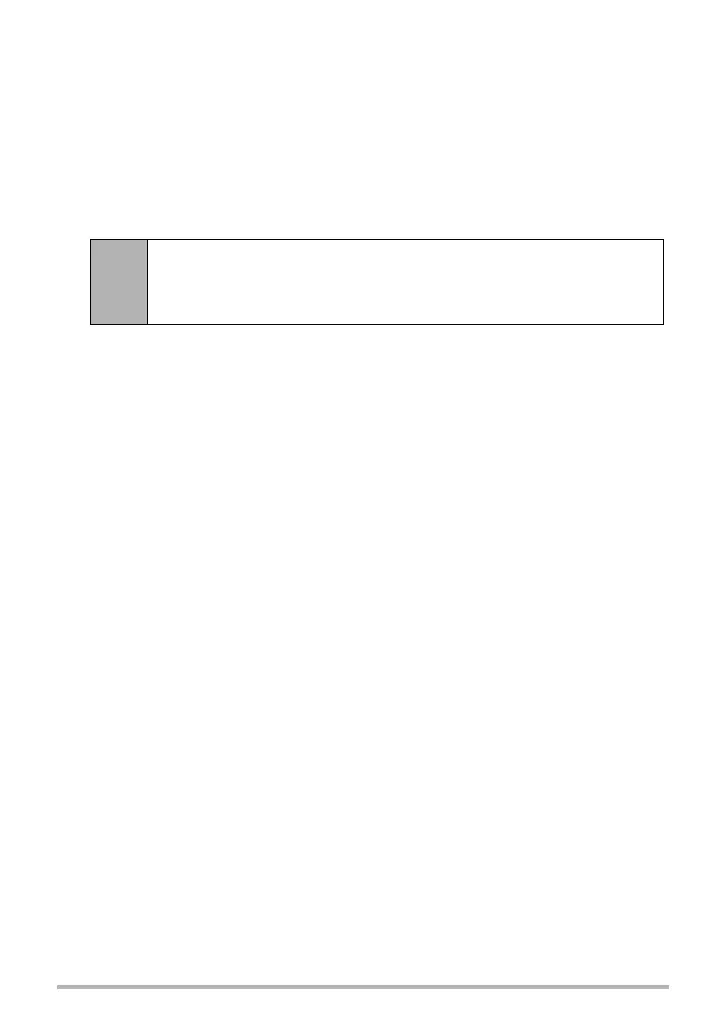43
Snapshot Tutorial
• The initial factory default image size setting is 16M (16 million pixels).
• Selecting “3:2” records images with an aspect ratio of 3:2, which matches the
standard aspect ratio of print paper.
• The letters “HDTV” stand for “High Definition Television”. An HDTV screen has
an aspect ratio of 16:9, which makes them wider than the usual 4:3 aspect ratio
of television screens of the past. Your camera can record images that are
compatible with the aspect ratio an HDTV screen.
• You should regard the print paper sizes suggested here as guidelines only
(200 dpi print resolution).
• Available image sizes are limited for some functions as noted below.
3:2,
16:9
These image sizes cannot be selected when using some BEST SHOT
scenes*
1
. Selecting “3:2” or “16:9” while one of the non-supported
BEST SHOT scenes*
1
is selected will cause the image size setting to
change to “16M” automatically.
*1 High Speed CS, Child CS, Pet CS, Sports CS
