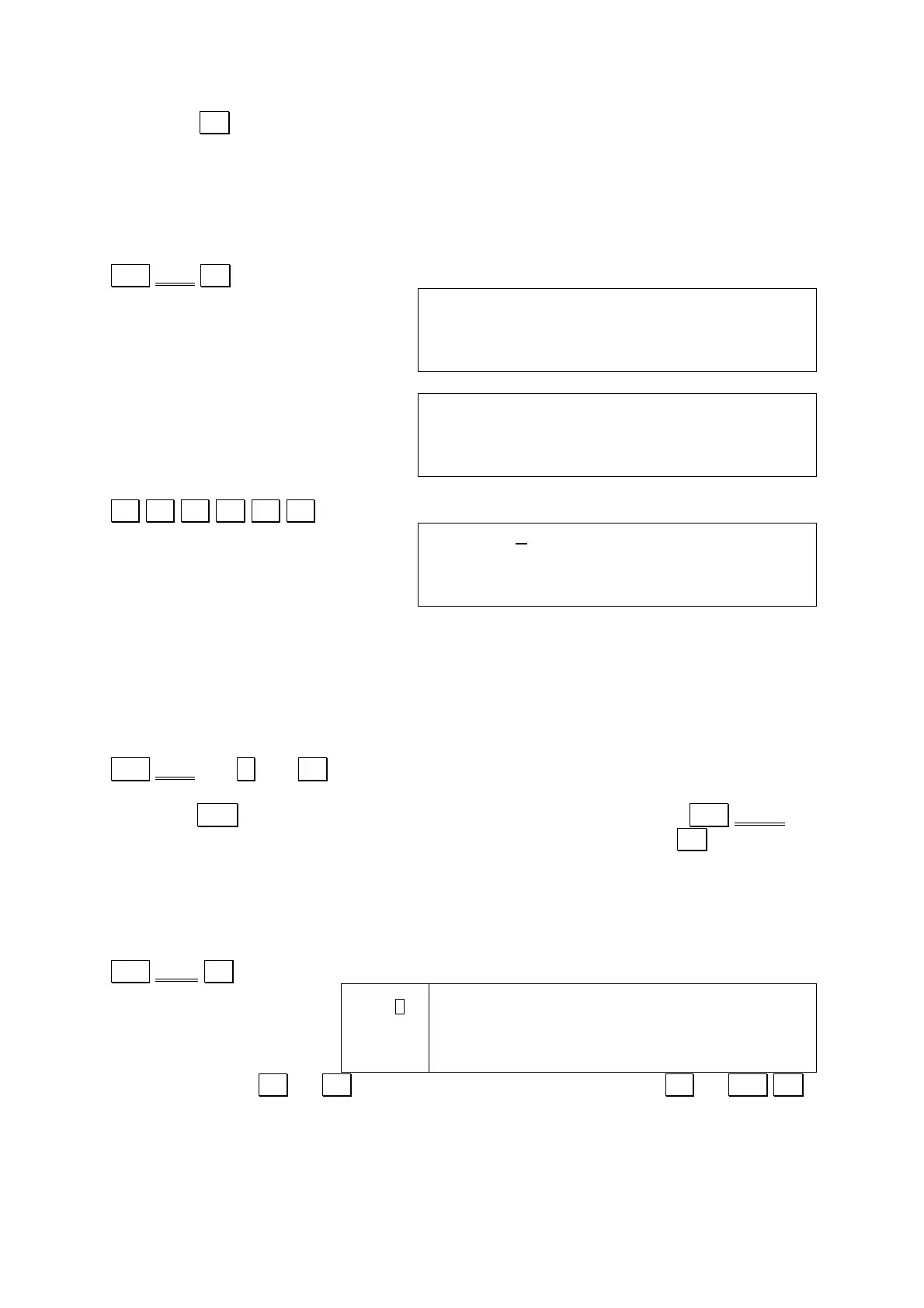Again, the . . key must be pressed to store the corrected line into memory after
changes are made.
Changes within a program already input
The LIST command displays the program stored in the current program area form
beginning to end.
Shift LIST . .
The 8-line virtual screen of the computer now makes it possible to use the cursor
keys to scroll to preceding lines not shown on the display.
When a program greater than eight lines is stored in memory, the LIST operation
should be performed by specifying the line numbers to be displayed.
EXAMPLE:
Displaying from line 110 to line 160 on the virtual screen.
Shift LIST 110 - 160 . .
Note: The BRK key can be used to terminate the LIST operation. The Shift STOP
key suspends the operation, and listing can be resumed by pressing . . .
Changes within a program following the EDIT command
The EDIT command makes it easier to edit or review programs already stored in
memory.
Shift EDIT . .
From the display, .. (or . .) advances to the following line, while .. (or Shift . .)
returns to the previous line.