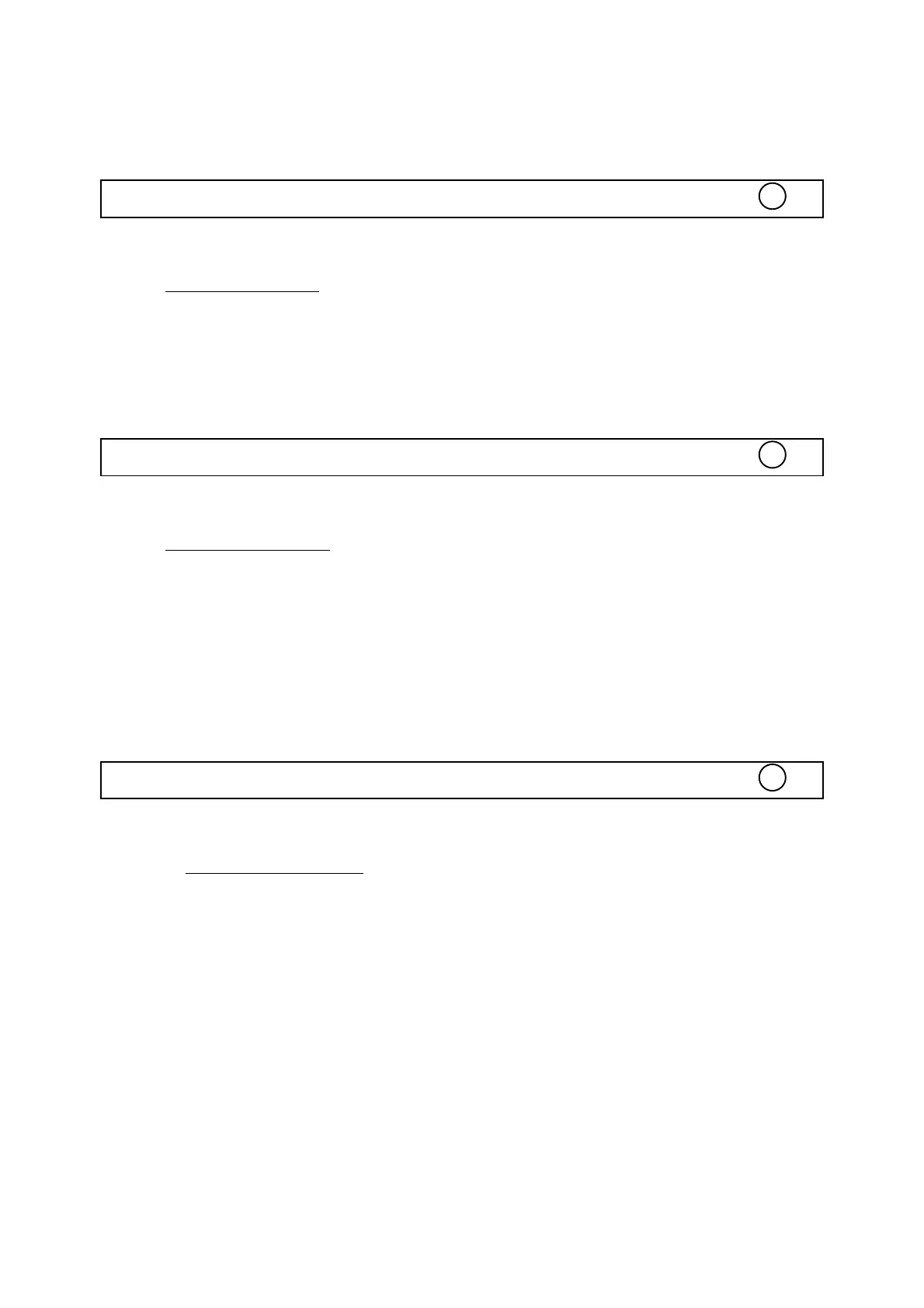5.8.4 Mathematical Functions
ABS
PURPOSE: Returns the absolute value of the argument.
FORMAT:
The parenthesis enclosing the argument can be omitted when the argument is a
numeric value or variable.
EXAMPLE: ABS (-1.1)
PARAMETERS: argument : numeric expression
SEE: SGN
ACS
PURPOSE: Returns the angle value for which cosine (angle value) = argument.
FORMAT:
The parenthesis enclosing the argument can be omitted when the argument is a
numeric value or variable.
EXAMPLE: ACS (0.1)
PARAMETERS: argument must be within the [-1 , +1] range
EXPLANATION:
1. The unit of the returned value is specified using the ANGLE function.
2. The returned value is in the [0, 180°] or [0 , π Radians ] range.
SEE: ANGLE, COS
ANGLE
PURPOSE: Specifies the angle unit.
FORMAT:
EXAMPLE: ANGLE 0
PARAMETERS: angle specification: Numeric expression truncated to an integer in
the range of 0 ≤ angle specification ≤ 3
EXPLANATION:
1. The angle units for the trigonometric functions can be specified using the
values 0,1 and 2.
0: DEG (Degrees)
1: RAD (Radians)
2: GRAD (Grads)
2. The relationships between the angle units are as follows:
90° = π/2 Radians = 100 Grads
3. ANGLE 0 is set whenever ALL RESET is executed.
4. The angle unit can also be specified using the MODE command.
SEE: MODE, SIN, COS, TAN