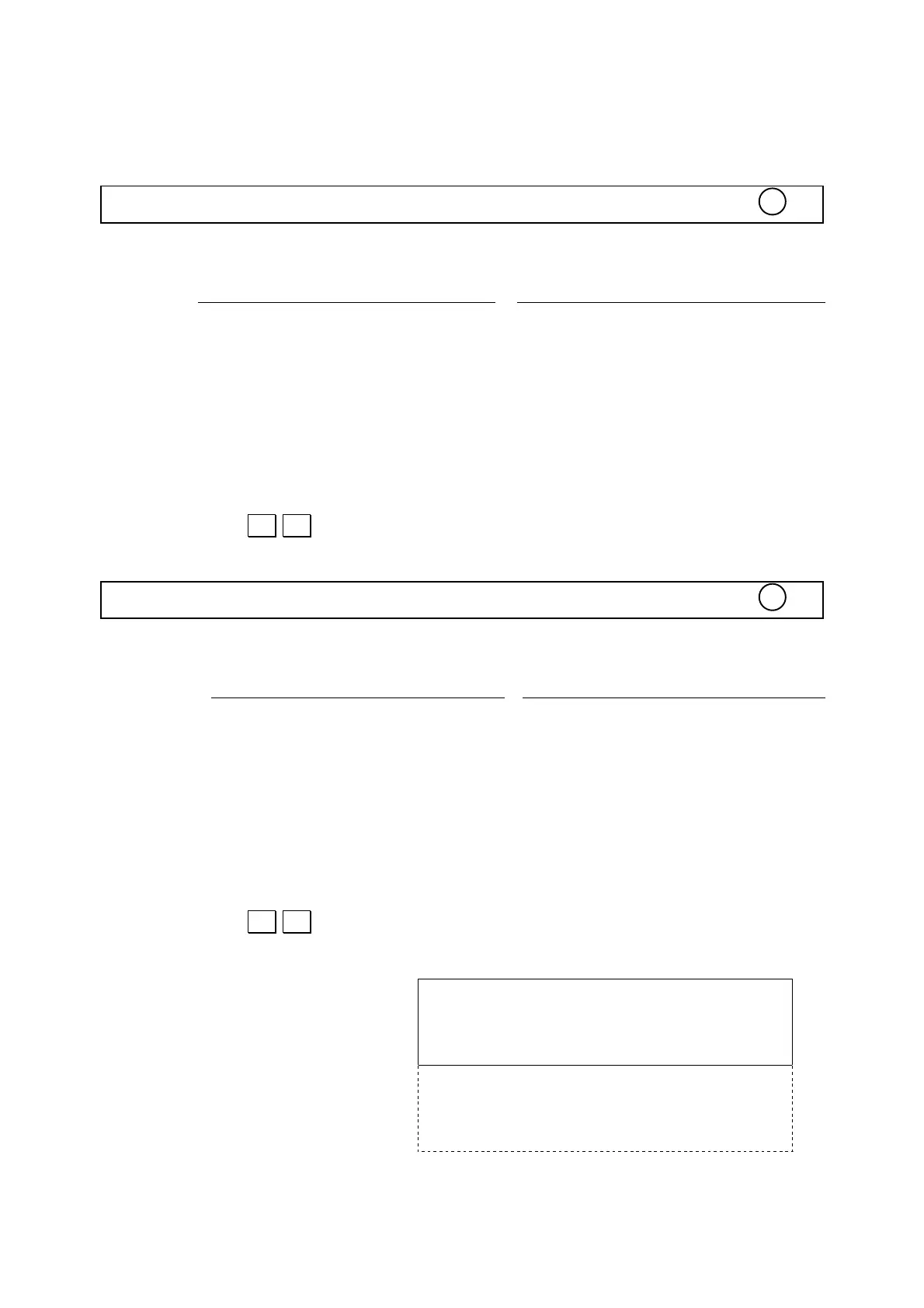5.8.6 Graphical Functions
DRAW
PURPOSE: Draws a line segment between two graphic coordinates.
FORMAT:
EXAMPLE: DRAW (0,0)-(50,50)
DRAW-(100,50)
PARAMETERS:
1. (x1, y1) are the coordinates of the first graphic coordinate. When omitted, the
computer will use the last graphic coordinate used in the program.
2. (x2, y2) are the coordinates of the second graphic coordinate.
3. x1 and x2 should be in the [0 , 191] range.
4. y1 and y2 should be in the [0 , 63] range, knowing [0 , 31] only is within the
actual screen, [32 , 63] being in the virtual screen that can be made visible
using the .. cursor keys.
SEE: DRAWC
DRAWC
PURPOSE: Erases a line segment between two graphic coordinates.
FORMAT:
EXAMPLE: DRAWC (0,0)-(50,50)
DRAWC-(100,50)
PARAMETERS:
1. (x1, y1) are the coordinates of the first graphic coordinate. When omitted, the
computer will use the last graphic coordinate used in the program.
2. (x2, y2) are the coordinates of the second graphic coordinate.
3. x1 and x2 should be in the [0 , 191] range.
4. y1 and y2 should be in the [0 , 63] range, knowing [0 , 31] only is within the
actual screen, [32 , 63] being in the virtual screen that can be made visible
using the .. cursor keys.
SEE: DRAWC
(0, 0) →x (191, 0)
Actual screen
(0, 31) (191,31)