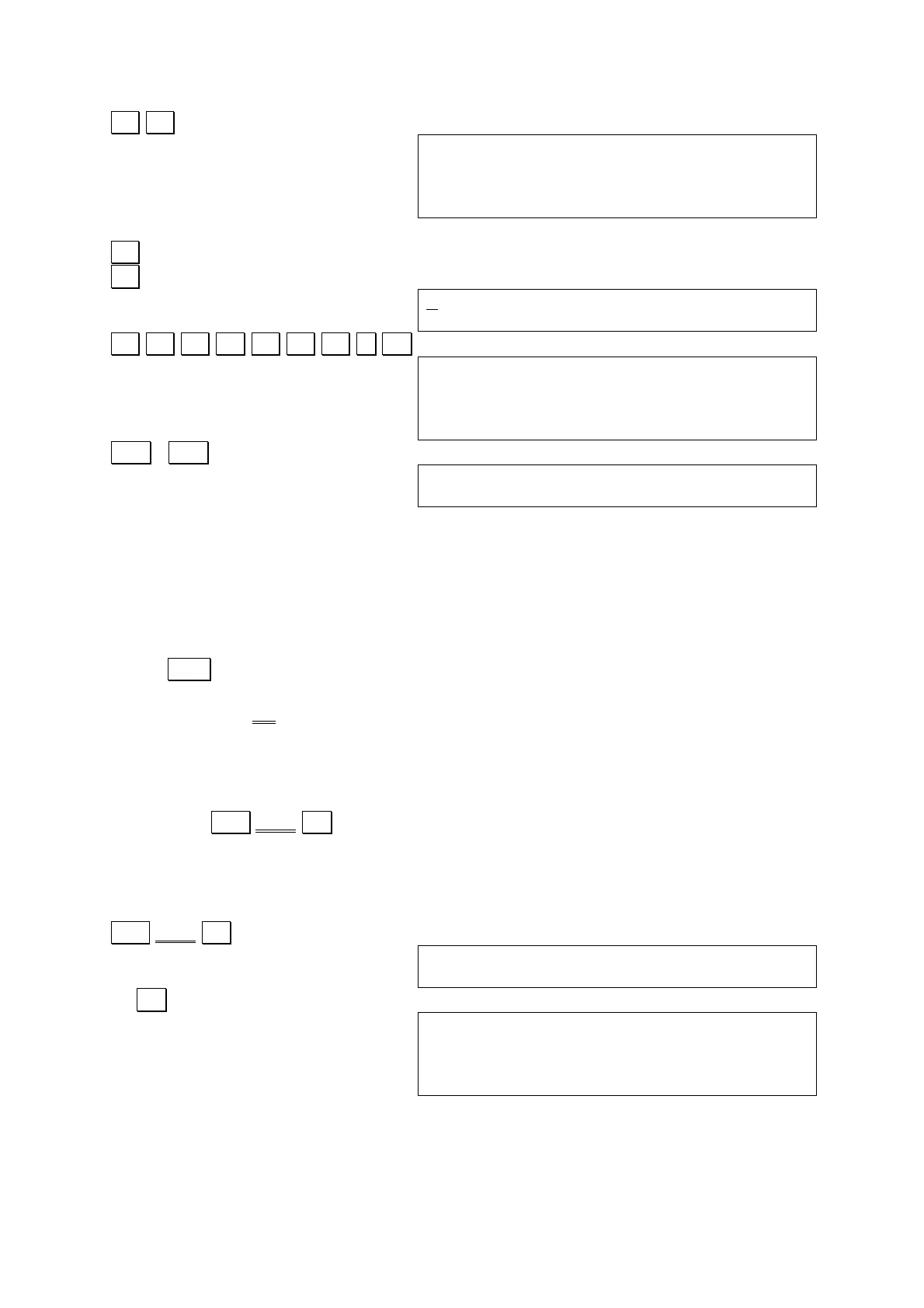.. .. (displays line 30 to 60)
30 INPUT “H=”;H
40 V=PI+R^2*H
50 PRINT “V=”;V
60 END
Here, a correction will be made in line 40.
.. (Displays line 40 to 60, line 40 at the upper line of the display)
.. (Enables program editing)
.. .. .. .. .. .. .. .*. . . (Moves cursor and makes correction)
40 V=PI*R^2*H
50 PRINT “V=”;V
60 END
BRK ( BRK key exits EDIT mode)
5.4 BASIC Program Execution
5.4.1 Program Execution
Once a BASIC program is stored in memory, it can be executed using one of the two
following procedures.
Using Shift (program area) in CAL mode
EXAMPLE: Shift P9
Executes the program in program area 9.
Entering RUN command in BASIC mode
EXAMPLE: Shift RUN . .
Executes the program in the current program area.
Execute the program input in the previous section to determine the volume of a
cylinder with a height ao 10 (radius is fixed at 15).
Shift RUN . .
H=?10
V= 7068.583471
Ready P0
_
5.4.2 Errors
At times, the results produced by a program are not what is expected. Such irregular
executions can be broadly divided under two major classifications.