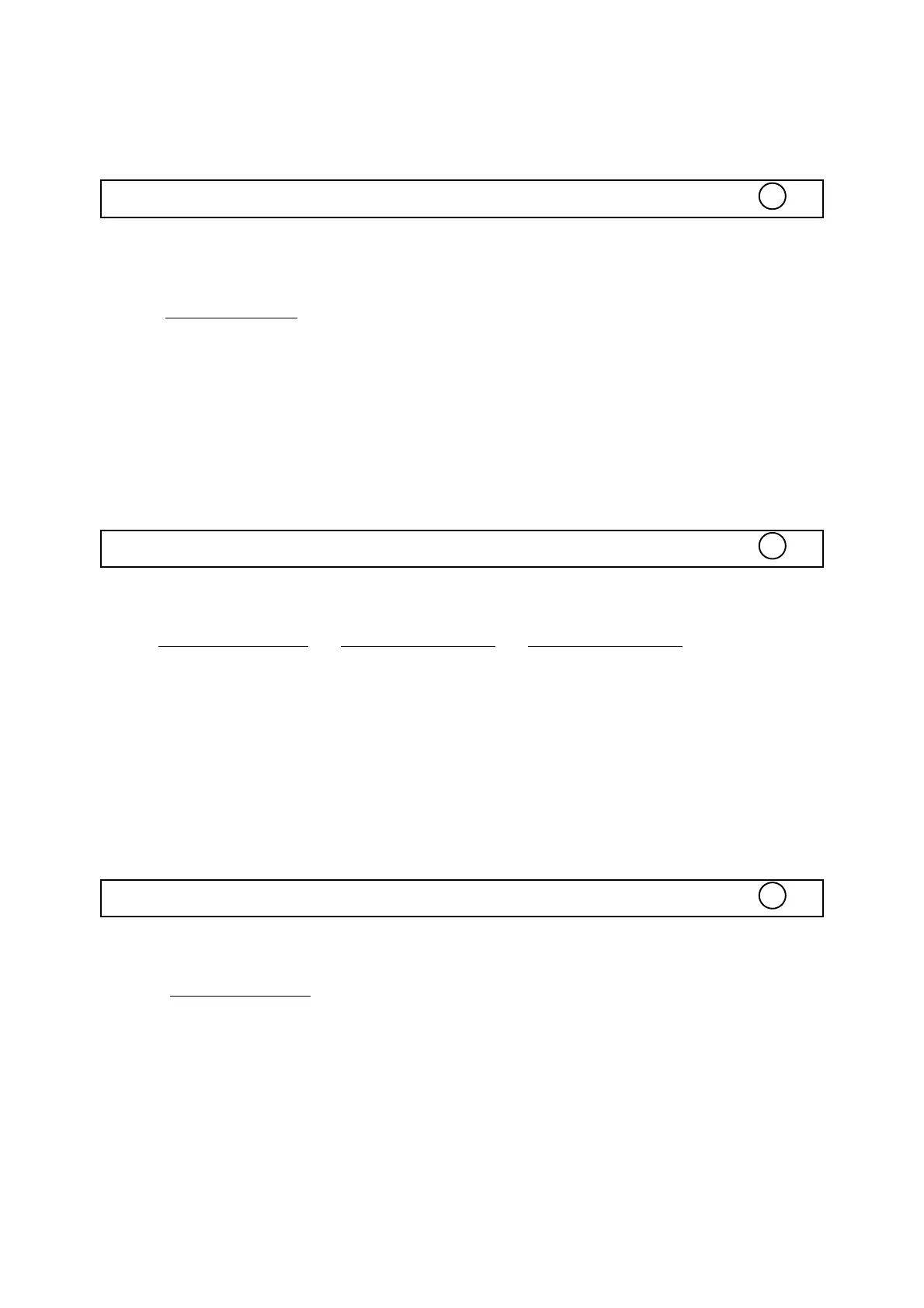5.8.5 String Functions
ASC
PURPOSE: Returns the character code corresponding to the character in the first
(leftmost) position of a string.
FORMAT:
EXAMPLE: ASC (“A”)
PARAMETERS: String : string expression
EXPLANATION:
1. Returns the character code corresponding to a character. The character code
for the first (leftmost) character only is returned for a string of two or more
characters long.
2. A value of 0 is returned for a null string.
SEE: CHR$, Character code table page 12.
DEG
PURPOSE: Converts a sexagesimal value to a decimal value.
FORMAT:
EXAMPLE: DEG (1, 30, 10)
PARAMETERS:
1. Degrees: numeric expression in the ]-10
100
, 10
100
[ range.
2. Minutes: numeric expression in the ]-10
100
, 10
100
[ range.
3. Seconds: numeric expression in the ]-10
100
, 10
100
[ range.
EXPLANATION: Converts the degrees, minutes and seconds of sexagesimal values
to decimal values as follows:
DEG(degrees, minutes, seconds) = degrees + minutes/60 + seconds/3600
SEE: DMS$
DMS$
PURPOSE: Converts a decimal value to a sexagesimal string.
FORMAT:
EXAMPLE: DMS$ (1.52)
PARAMETERS: Argument: numeric expression in the ]-10
100
, 10
100
[ range.
EXPLANATION:
1. Converts decimal values to sexagesimal strings.
2. Minutes and seconds are not displayed when the argument is in the range of
numeric expressions ≥ 10
6
. In this case, the absolute value of the argument is
converted to a string as it is.
SEE: DEG