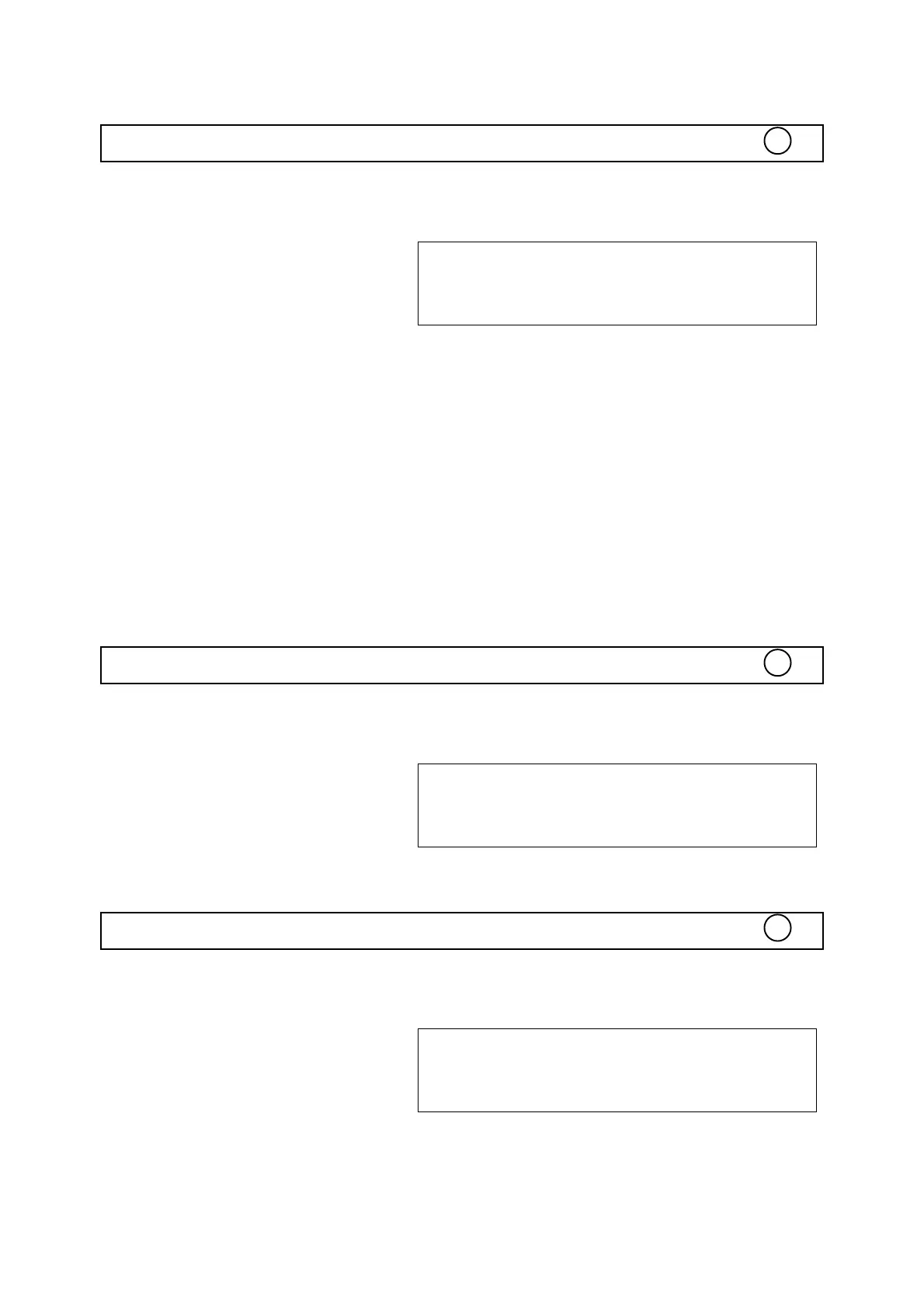EXPLANATION: Data returned by the SYSTEM statement are:
1. PRINT mode (ON/OFF)
2. TRACE mode (ON/OFF)
3. CLEAR followed by 3 numbers. These are the parameters of the last CLEAR
statement entered.
- First number is the memory area size in Bytes. This is what returns FRE 3.
- Second number is the assembler area size in Bytes. This is what returns
FRE 6
- Third is overall variables area size. This is what returns FRE 2
4. FREE followed by two numbers
- Total free area in Bytes. This is what returns FRE 1
- Variables free area in Bytes. This value is inferior or equal to memory area
size. This is what returns FRE 5.
SEE: FRE, CLEAR
SYSTEMP
PURPOSE: Shows memory status of BASIC program areas P0-P9.
FORMAT: SYSTEMP
EXAMPLE: SYSTEMP
EXPLANATION: The number following each Pn is the amount of Bytes the program
area is using. Value 0 shows that program area is empty.
SYSTEMF
PURPOSE: Shows memory status of file areas F0-F9.
FORMAT: SYSTEMF
EXAMPLE: SYSTEMF
EXPLANATION: The number following each Fn is the amount of Bytes the file area
is using (BASIC file, C or assembler program). Value 0 shows that file area is empty.