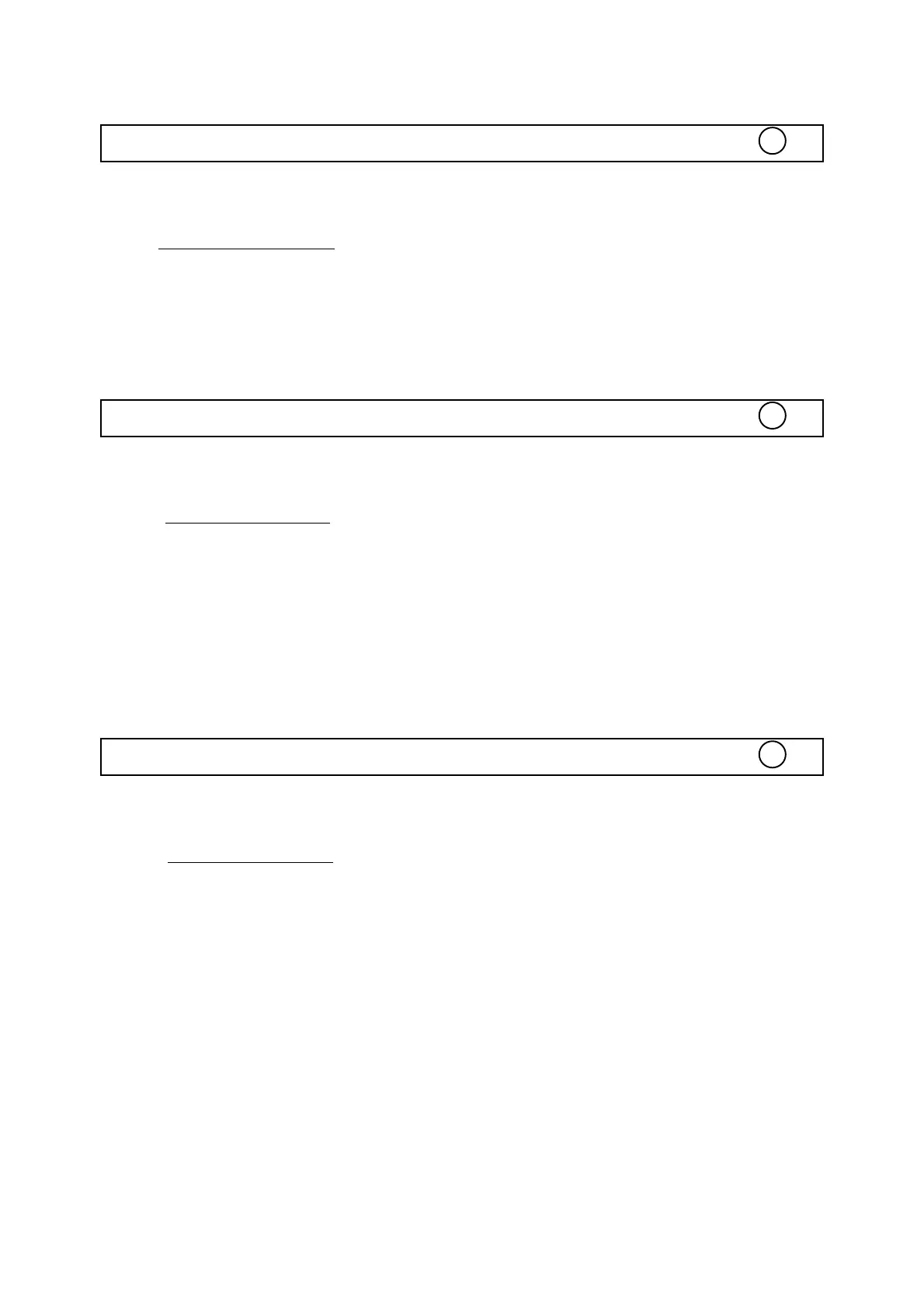CUR
PURPOSE: Returns the cubic root of the argument.
FORMAT:
The parenthesis enclosing the argument can be omitted when the argument is a
numeric value or variable.
EXAMPLE: Y = CUR (X)
PARAMETERS: argument: numeric expression.
SEE: SQR
EXP
PURPOSE: Returns the value of e
(argument)
.
FORMAT:
The parenthesis enclosing the argument can be omitted when the argument is a
numeric value or variable.
EXAMPLE: EXP (1)
PARAMETERS: argument must be within the [-230.2585092 , +230.2585092] range.
EXPLANATION:
1. The value of e is 2.7182818284590452353602874713526...
2. The returned value is in the ]0 , 10
100
[ range.
SEE: LN
FACT
PURPOSE: Returns factorial of argument.
FORMAT:
The parenthesis enclosing the argument can be omitted when the argument is a
numeric value or variable.
EXAMPLE: A = FACT(10)
PARAMETERS: argument must be an integer in the [0 , 69] range.
EXPLANATION:
1. Returns factorial of the argument: FACT (n) = n! = 1 x 2 x 3 x . . . x n
2. A fractional value as the argument generates an error.
SEE: NPR