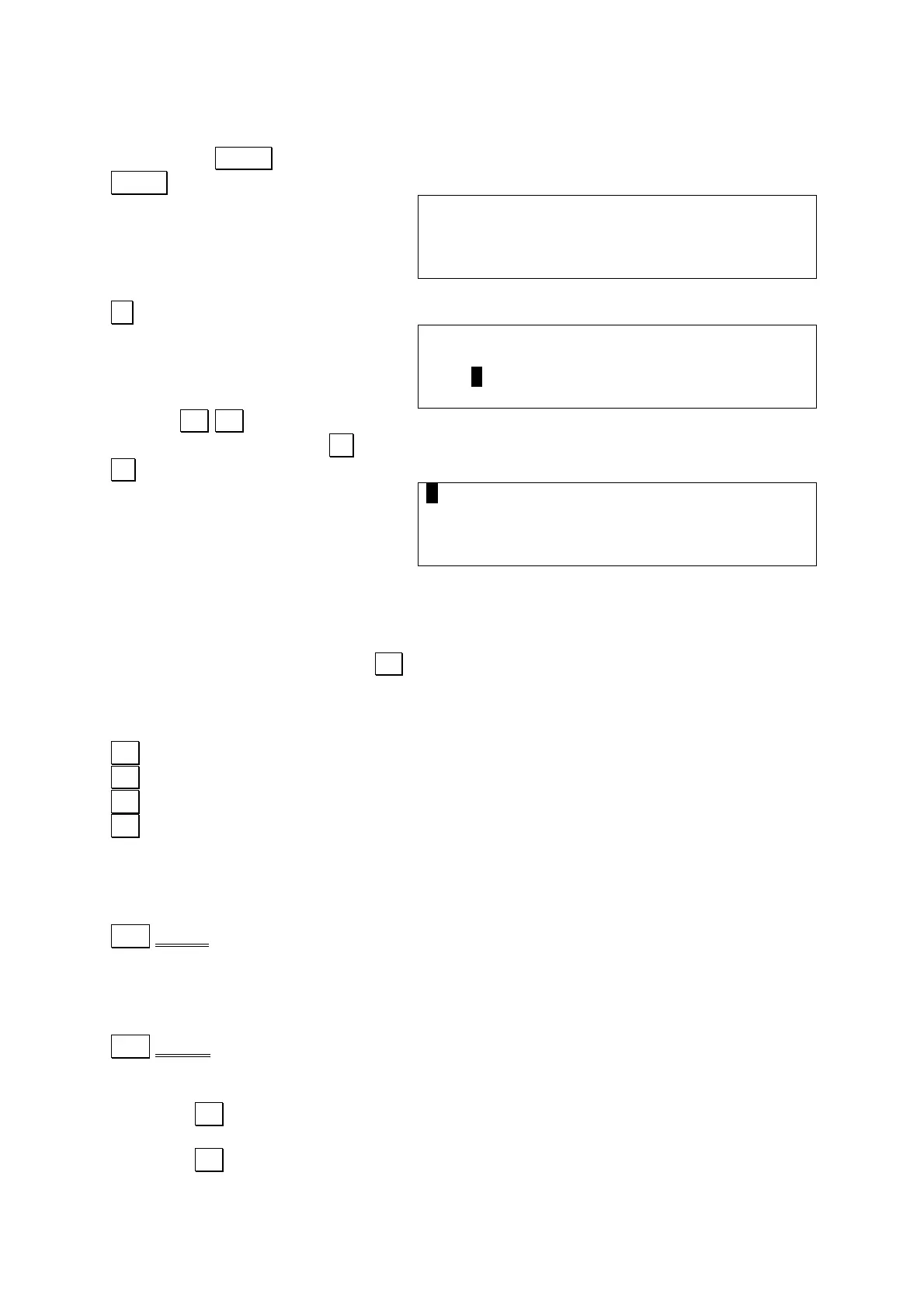Use the cursor keys to select an empty program area among areas 0 - 9
Enter the editor typing the S key.
.S.
You can start writing the new program.
To enter an existing program from the interpreter
After executing a program, you may want to edit it to make modifications. Just enter
the EDIT command followed by . ..
Moving the cursor
You can control cursor movement using the cursor keys in the editor as follows:
.. Cursor moves up
.. Cursor moves down
Cursor moves left
Cursor moves right
Moving the cursor to the beginning of a line
Use the following operation to move the cursor to the beginning (left end) of the
current line while in the editor:
Shift L.TOP
Moving the cursor to the end of a line
Use the following operation to move the cursor to the end (right end) of the current
line while in the editor:
Shift L.END
Scrolling the screen
Press the .. cursor key while the cursor is at the top line of the display to scroll the
display downward.
Press the .. cursor key while the cursor is at the bottom line of the display to scroll
the display upward.