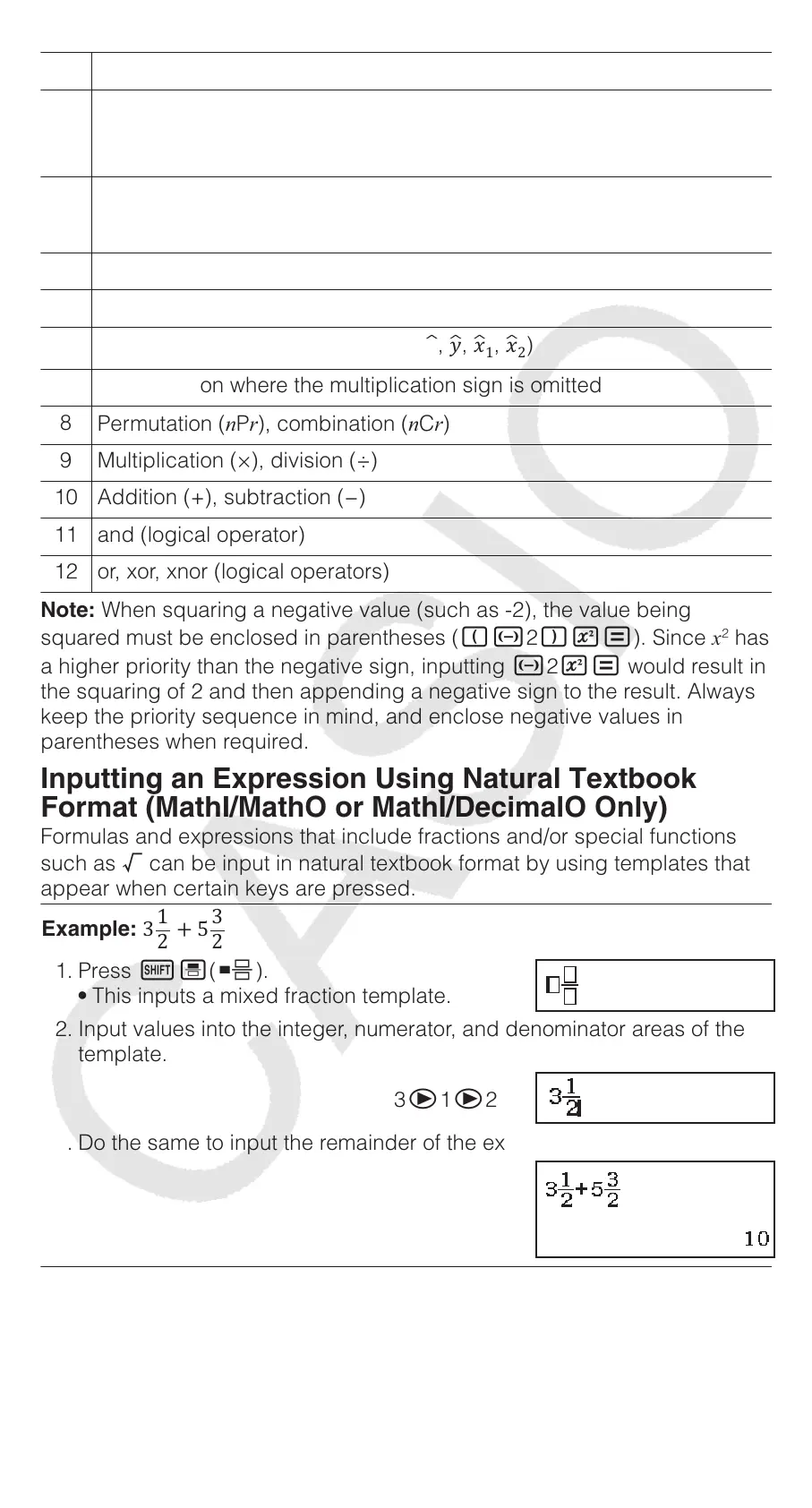1 Parenthetical expressions
2
Functions that have parentheses (sin(, log(, etc., functions that take
an argument to the right, functions that require a closing parenthesis
after the argument)
3
Functions that come after the input value (ݔ
ʹ
, ݔ
͵
, ݔ
Ǧͳ
, ݔǨ,ιǯdz, ι,
,
J
, Ψ,
ݐ), powers (), roots ()
4 Fractions
5
Negative sign ((-)), base-Q symbols (d, h, b, o)
6
Statistics Mode estimated values (ݔ
, ݕ, ݔ
ͳ
, ݔ
ʹ
)
7 Multiplication where the multiplication sign is omitted
8
Permutation (QPU), combination (QCU)
9 Multiplication (×), division (÷)
10 Addition (+), subtraction (−)
11 and (logical operator)
12 or, xor, xnor (logical operators)
Note: When squaring a negative value (such as -2), the value being
squared must be enclosed in parentheses (2). Since [
2
has
a higher priority than the negative sign, inputting 2 would result in
the squaring of 2 and then appending a negative sign to the result. Always
keep the priority sequence in mind, and enclose negative values in
parentheses when required.
Inputting an Expression Using Natural Textbook
Format (MathI/MathO or MathI/DecimalO Only)
Formulas and expressions that include fractions and/or special functions
such as 䌮 can be input in natural textbook format by using templates that
appear when certain keys are pressed.
Example: ͵
ͳ
ʹ
ͷ
͵
ʹ
1. Press ().
• This inputs a mixed fraction template.
2. Input values into the integer, numerator, and denominator areas of the
template.
312
3. Do the same to input the remainder of the expression.
() 532
Tip: While the input cursor is located within the input area of a template
(mixed fractions), pressing jumps to the position immediately
following (to the right) of the template, while pressing jumps to the
position immediate before (to the left of) it.
8
スクリプト.indd8 2017/06/1217:18:28
