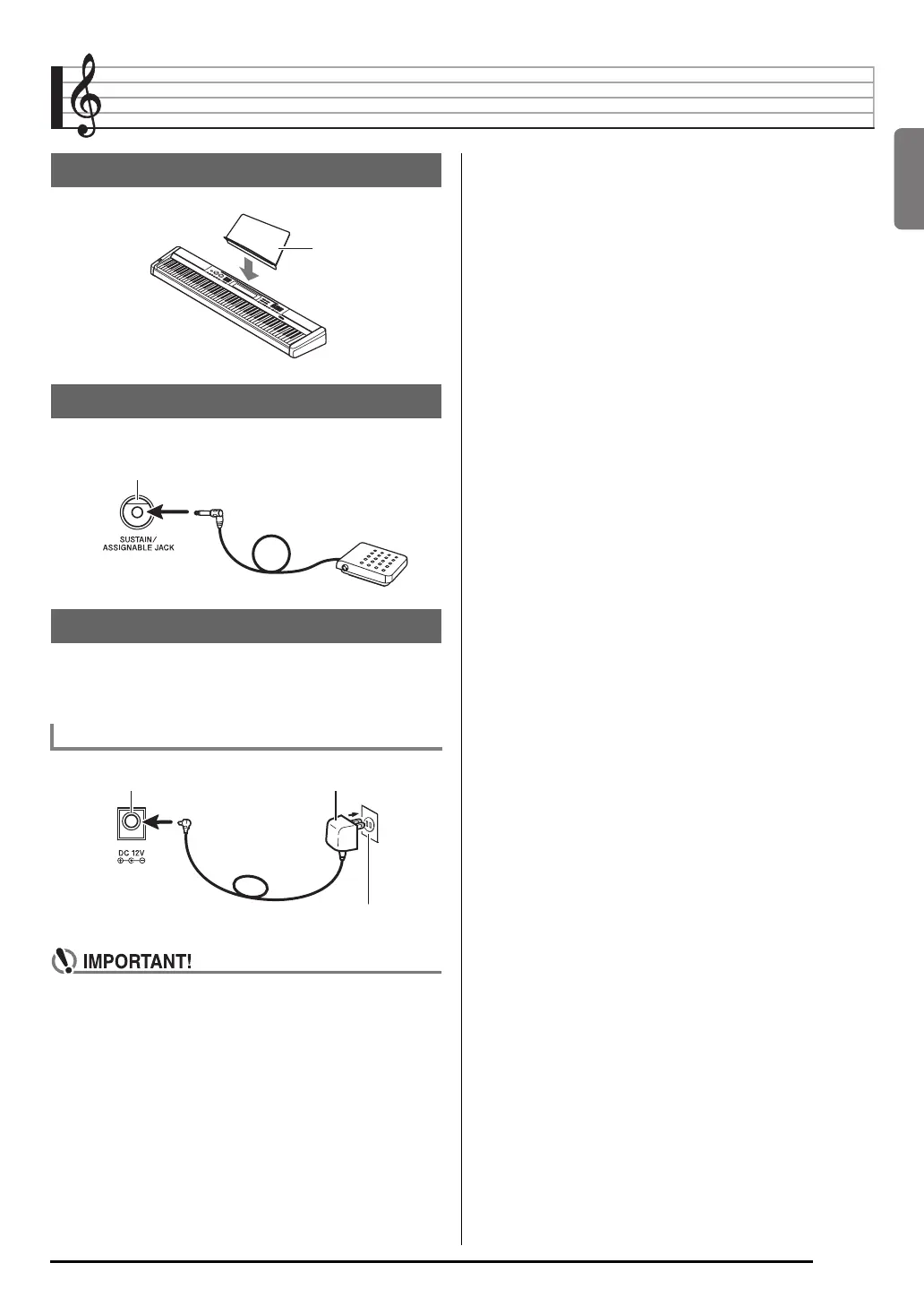English
E-7
Getting Ready to Play
Connect an optional pedal unit.
Use only the AC adaptor that is specified for use with this
Digital Piano.
Specified AC Adaptor: AD-12
• Be sure to turn off Digital Piano power before
connecting or disconnecting the AC adaptor.
Preparing the Music Stand
Connecting a Pedal Unit
Power Supply
Using the AC Adaptor
Music stand
SUSTAIN/ASSIGNABLE JACK
Household power outlet
AD-12DC 12V terminal
