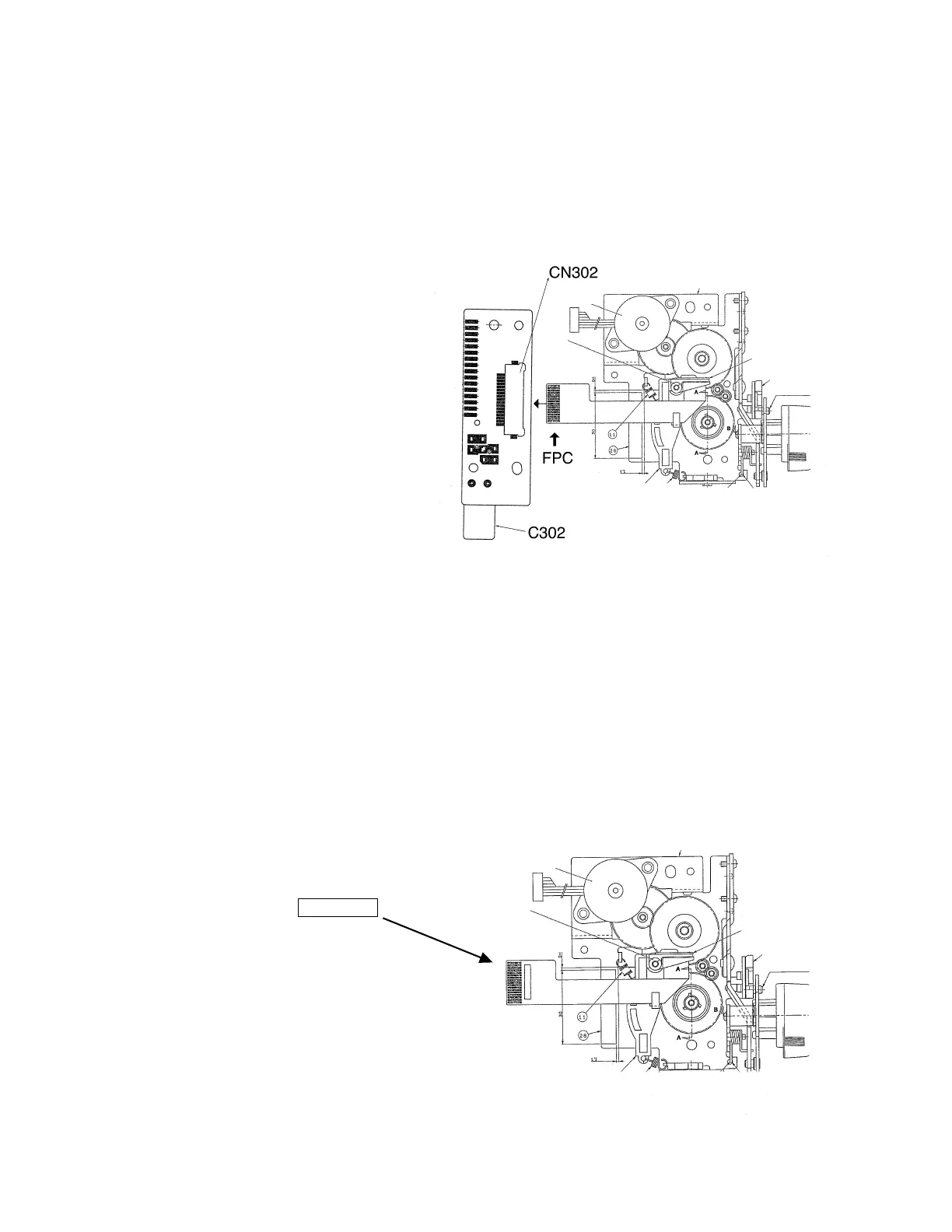— 5 —
6. PRECAUTIONS
To prevent damage of the thermal head caused by static electricity when assembling the chassis
ass’y into the unit, the following steps must be followed;
1. Turn the power switch off.
2. Discharge the capacitor C302 on the PCBZ570-3.
3. Connect the FPC of chassis ass’y into a connector CN301 of PCBZ570-3.
4. Assemble the chassis ass’y.
5. Turn the power switch on.
Chassis ass’y
Setting the thermal head rank
Set the thermal head rank with pads RNK1 and RNK2 on the PCBZ579-1 according to the following
conditions when replacing the chassis ass’y or thermal head. The head rank is indicated on FPC as
following.
Head rank A: RNK1 = SHORT, RNK2 = OPEN
Head rank B: RNK1 = OPEN, RNK2 = SHORT
Head rank C: RNK1 = OPEN, RNK2 = OPEN
Head rank D: RNK1 = SHORT, RNK2 = SHORT
XXXXXXC
Head rank = C