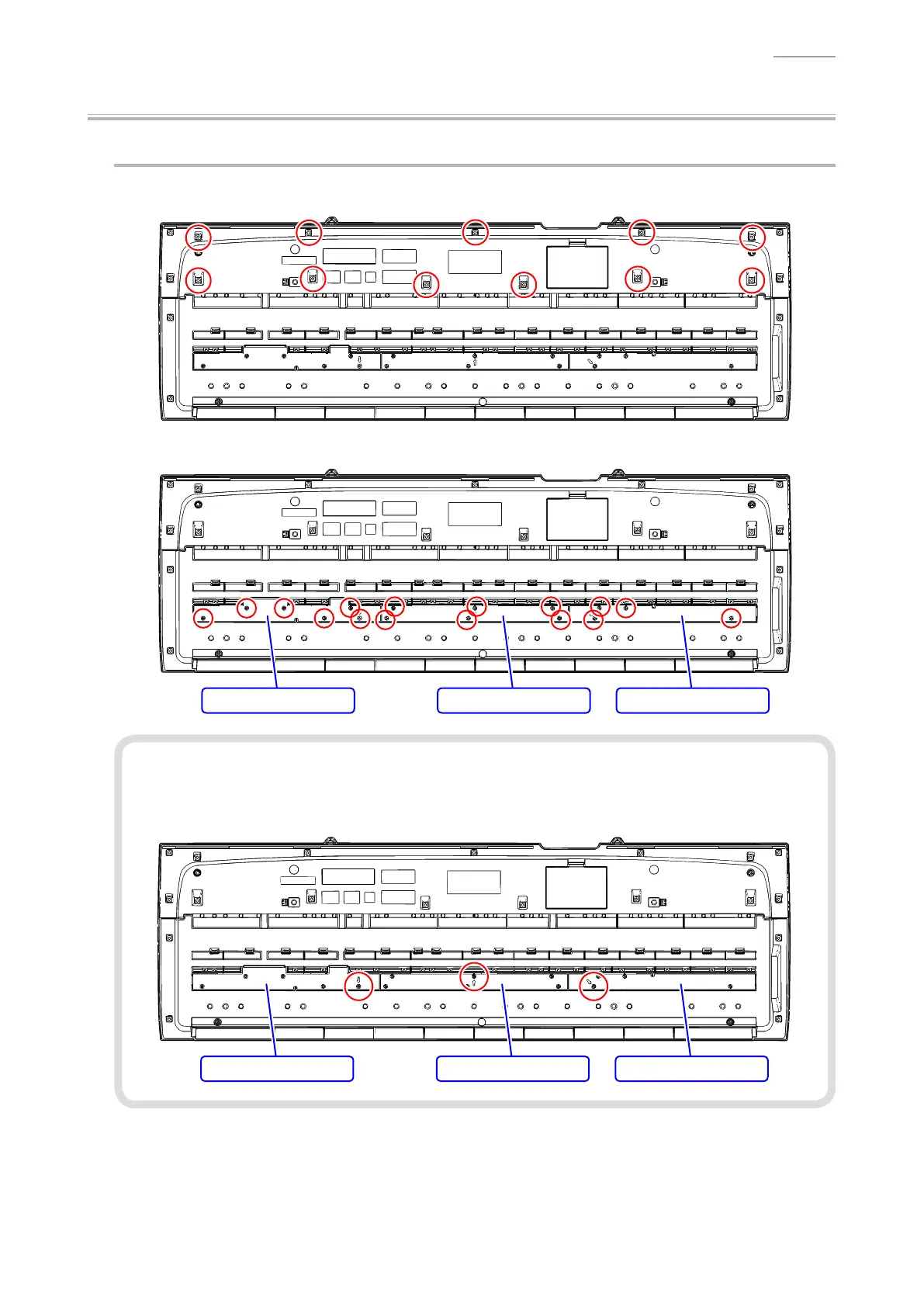LK-127
– 8 –
Disassembly Procedure
A. Remove the Panel Unit
A-1. Undo 11 screws on the bottom surface of the main unit
A-2. When replacing the keyboard LED PCB, undo 16 screws and then remove the LOWER COVER.
LOWER COVER/C LOWER COVER/B LOWER COVER/A
<Notes on Assembly>
• To install the LOWER COVER, tighten the screws indicated with arrows engraved on each
cover rst.
LOWER COVER/C LOWER COVER/B LOWER COVER/A
