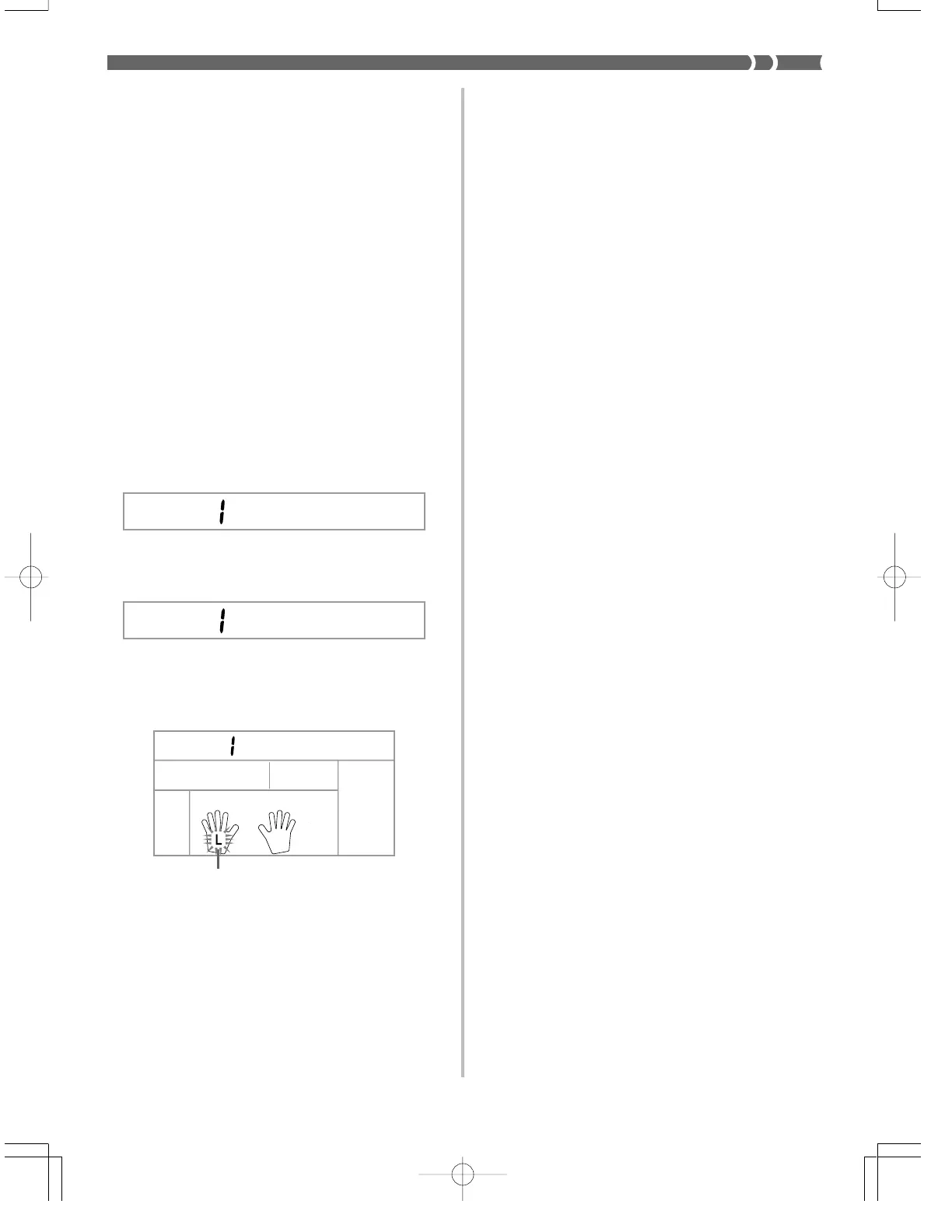E-31
Deleting the Contents of a Specific
Track
Use the following procedure to delete all of the data currently re-
corded in a specific track.
To delete all of the data in a specific track
1. Use the MEMORY button to enter record standby, and
then use [+] and [–] to select the song (0 or 1) whose
track you want to delete.
2. Hold down the MEMORY button until the track de-
lete screen appears on the display.
3. Use the LEFT/TRACK 1 or RIGHT/TRACK 2 button to
select the track whose data you want to delete.
Example: To select Track 1
4. Press the [+] button.
• This deletes the selected track and enters memory playback
standby.
❚
NOTES
❚
• The track delete screen is cleared from the display automatically if you
leave the keyboard with the track delete message on the display for
about five seconds without doing anything.
• Once you select a track in step 3, you cannot change to a different track
without quitting the track delete operation and starting again.
• You cannot select a track for deletion if that track does not contain any
data.
• Pressing the MEMORY button while the track delete screen is on the
display returns to record standby.
R
N.ce 1
o
.
T
e..r?
l
D
Flash
474A-E-033A
Tr el .?
.
D
3. Press [+] to start the data editing operation or [–] to
clear the data editing screen without changing any-
thing.
• Pressing [+] automatically clears all data to the right of the
current input point. Next, the keyboard stands by for input
of step recording data.
• Pressing [–] clears the data editing screen and returns to the
step recording screen where you can move the input point.
❚
NOTE
❚
The message [TrackEnd] appears on the display when the input point reach-
es end of the current data stored in Track 2. At this point you can perform
steps 2 and 3 to add more data.
