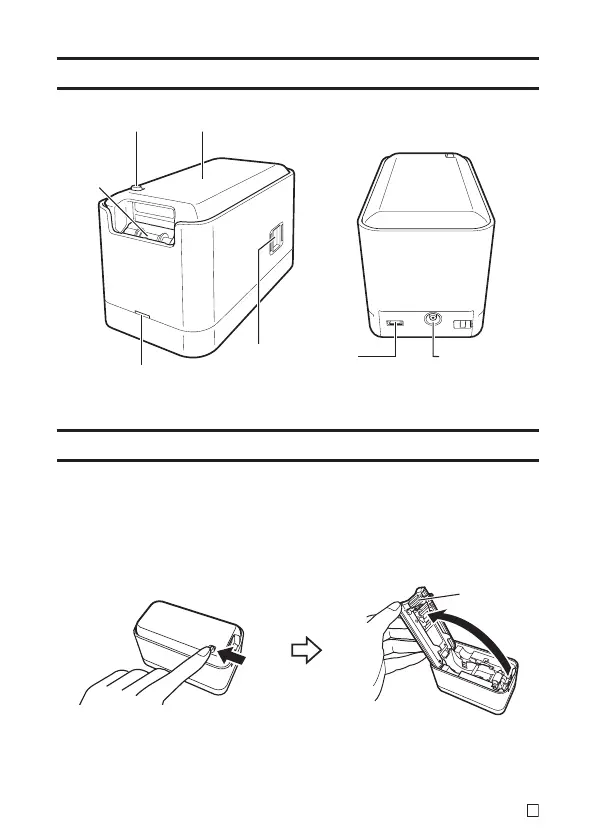13
E
General Guide
Tape outlet
Lamp (LED)
Tape window
Tape compartment
cover release lever
Tape compartment
USB port
Connect a USB cable
here when connecting
the printer to a computer.
AC adaptor terminal
For connection of the
specifi ed AC adaptor.
Loading and Removing Tape
Tape must be loaded in the printer in order to print labels.
Use the tape that comes with the printer or commercially available tape.
■ To load tape
1. Slide the tape compartment cover release lever in the direction of arrow “a” and open
the tape compartment cover. At this time, take care to avoid catching your fi ngers on
the cutter.
a
Cutter
Important!
Do not try to force the tape compartment cover past its normal range of movement.
Excessive force creates the risk of printer malfunction and damage.
