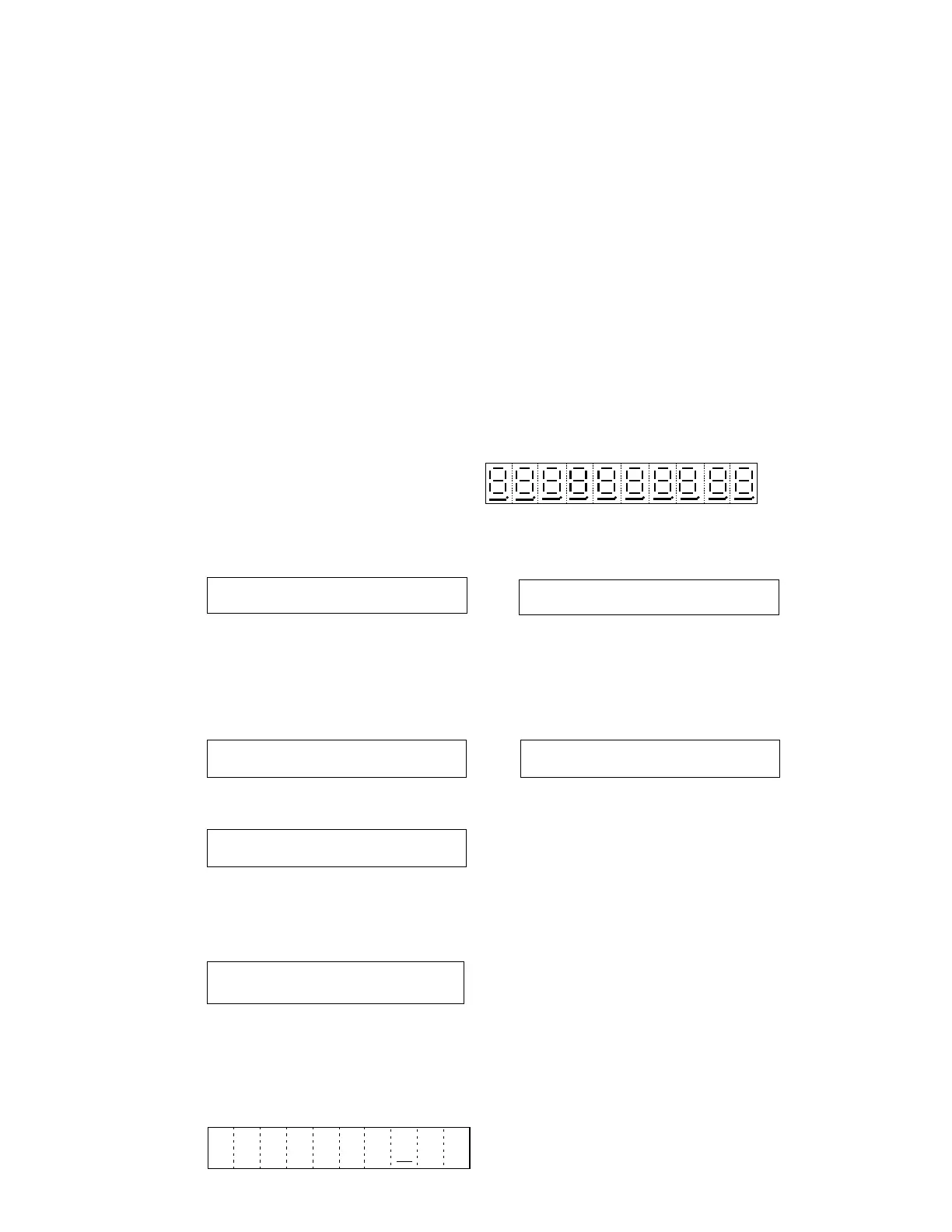— 17 —
3. Individual function test
3-1. Series test
“Y” “X” “1” + “#2” key
Y: 0: Normal test
1: Execute next test even if an error happend at ROM check sum
X: 0: Autockecking of RAM capacity
1: 256 Kbit RAM test
2: 1 Mbit RAM test
Execute the following test in order.
1. Display test
2. Check sum test of EP-ROM
3. RAM test
4. Drawer open test
5. Printing test
6. Date and Time test
1. Display test (All segment light on)
2. Ckeck sum test of EP-ROM
Normal end Error end
XX00: Check sum value XXXX : Check sum value
3. RAM test (Read/Write test)
Normal end receipt
256 Kbit RAM 1 Mbit RAM
Error end receipt
YY: Bank
XXXX: Address
4. Drawer open test
5. Printing test
6. Date and Time test
Set the date and time as follows.
Date : 31 / 12 / 96 Time : 25:59
Then, issues a receipt and display the following character.
ROM E R
ROM SUM OK
RAM 128K R/W OK RAM 32K R/W OK
RAM 32K E R
BBBBBBBBBBBBBBBBBBBBBBBB
1 2. 3 4 5. 6 7 8. 9 0
