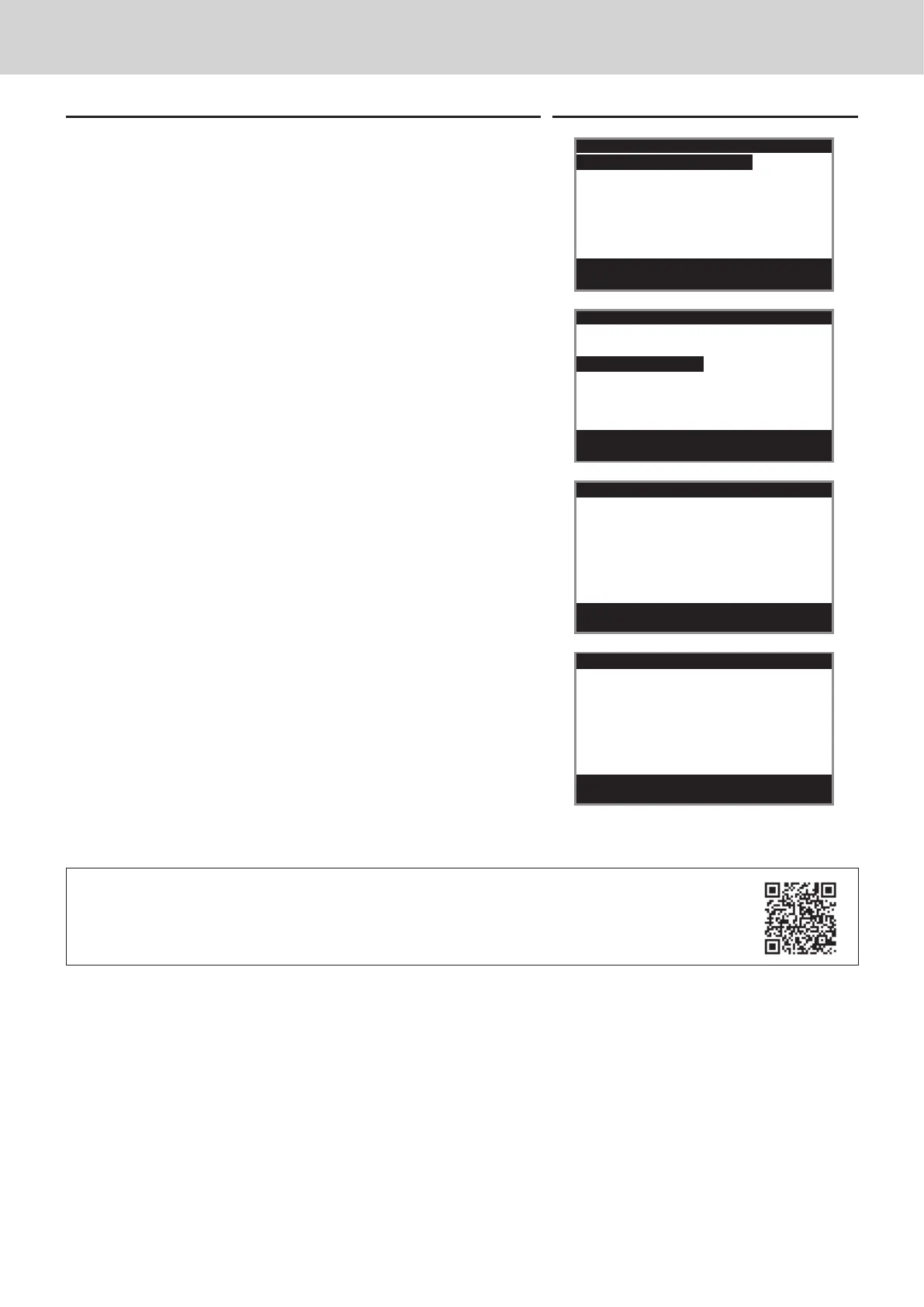E-106
Step Display
3 Press F key. The display shows “System Setting”
[OFF]. Press F key again and select [ON] by
?
key.
Select & <CA/AMT TEND> or
Cancel <SUB TOTAL>
System Setting
OFF
4 Press F key and select [Pairing with mobile].
Select & <CA/AMT TEND> or
Cancel <SUB TOTAL>
System Setting
ON
Pairing with mobile
Clear paired mobile
5 Press F key then activate Bluetooth on your smart-
phone. On the smartphone, nd and select the device code
of the cash register shown on the display. In this example,
12345678901234.
Note that the device code diers depending on each cash
register. Make sure to select the same code shown on the
cash register display.
Cancel <SUB TOTAL>
Activate Bluetooth on
mobile and select below
device on the mobile.
12345678901234
6 After you select the device code on the smartphone, the
cash register then shows a pass key on the display. Enter
the pass key (in this example, 123456) on the smartphone.
Pass key diers depending on each cash register.
Cancel <SUB TOTAL>
Enter pass key on your
mobile.
123456
7 Now your cash register and your smartphone are paired by
Bluetooth connection.
You can perform detail settings or data exchange using Bluetooth connection.
Please refer to the website http://web.casio.com/ecr/app/.
Advanced programmings and registrations
