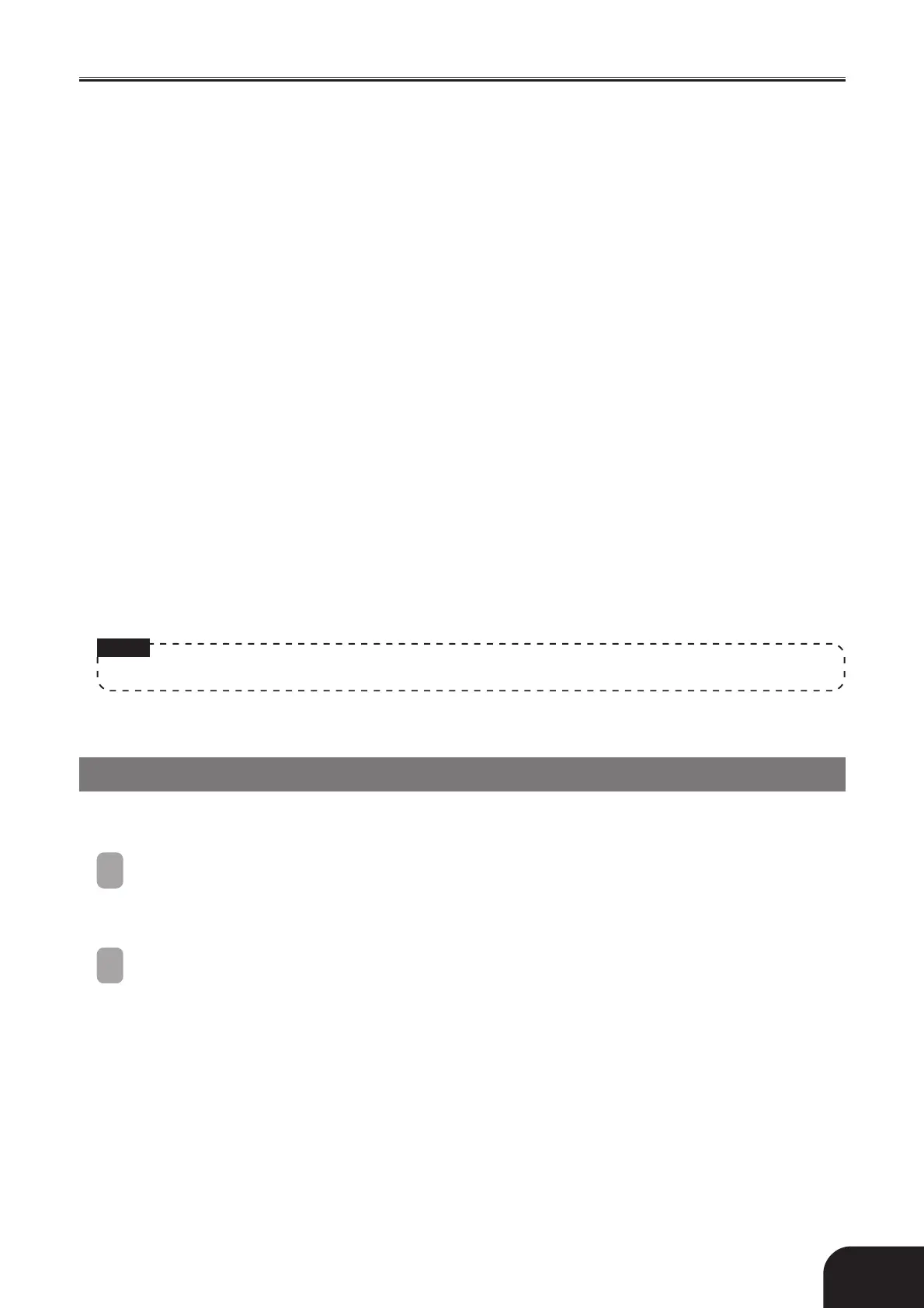E-3
1
PEDAL DAMPER jack
2
PEDAL SOFT/SOSTENUTO jack
3
LINE OUT R, L/MONO jacks
4
LINE IN R, L/MONO jacks
5
POWER button
6
DC 12V jack
7
MIDI THRU/OUT/IN terminals
8
PHONES jacks
9
VOLUME knob
0
CONTROL button
A
REVERB CHORUS button
B
INTRO/ENDING button
C
SYNCHRO/FILL-IN button
D
START/STOP, PLAY/STOP button
General Guide
E
RHYTHM, SONG button
F
TRACK 1/L TRACK 2/R button
G
SONG MEMORY button
H
METRONOME button
I
Display screen
J
TONE buttons
K
TEMPO buttons
L
RHYTHM/SONG SELECT buttons
M
BEAT buttons
N
VARIATION button
O
SPLIT button
NOTE
• Key, button, and other names are indicated in the text of this manual using bold type.
Playing Back All the Built-in Tunes
The following procedure plays back the built-in tunes in sequence.
1
While holding down the SONG button, press the START/STOP button at the same time.
• This causes the SONG indicator lamp to flash, and starts sequential playback of the built-in tunes.
• You can play along with the built-in tunes on the keyboard, if you want. Tone assigned to the keyboard is the
one that is preset for the built-in tune that is playing.
2
Press the START/STOP button again to stop tune play.
413A-E-005A
