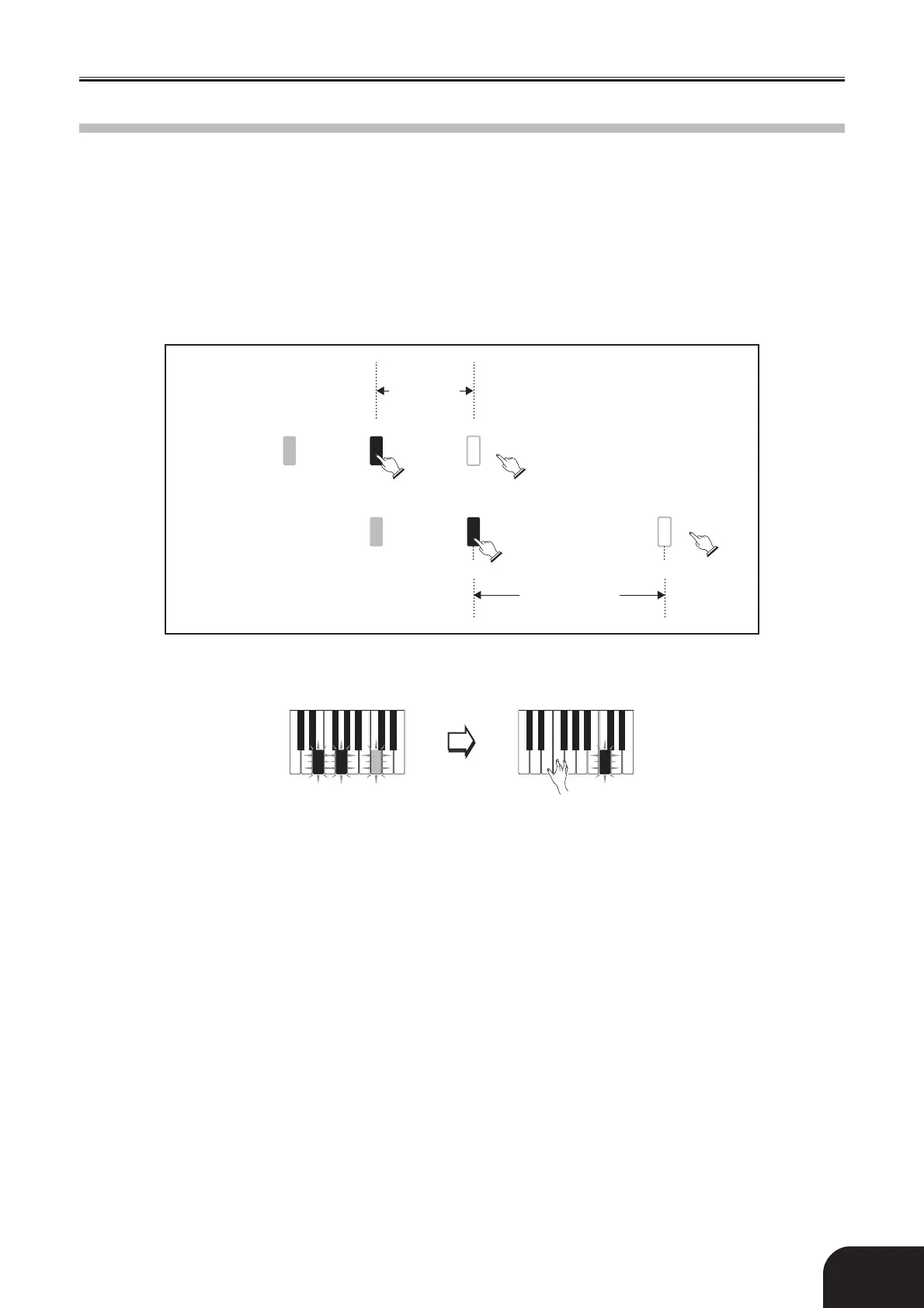E-17
Keyboard Lighting During Lesson Play
When using an auto-accompaniment tune with the Lesson System, the lights indicate not only the note you
should play, but how long you should play it (how long you should keep the key depressed). The following
describes what illumination of keys indicates.
• Note Guide : A lit key indicates the note to be played.
• Length Guide : Key remains lit for as long as note should be played.
• Next Note Guide : A flashing key indicates the next note to be played.
• Consecutive Note Guide : When a key lights, goes out momentarily, and then lights again, it indicates that the
same note should be played in succession.
1
2
Release
Lights
Press
Flashes
3
4
Press
Goes outLights
Goes out
Release
Flashes
First note length
Second note length
First Note
Second Note
Note lengths are not indicated by the Lesson System when playing a two-hand tune with Easy Lesson. The lit
key goes out as soon as you press the correct keyboard key and the next note’s key flashes.
When playing a two-hand tune with Normal Lesson, the applicable keyboard key remains lit as long as its note
plays. In this case, however, the key for the next note to be played does not flash. Keys light when their notes
start to play.
414A-E-019A
Learning to Play the Music Library Tunes
Lights Flashes
(Next note to be
played.)
LightsGoes out
