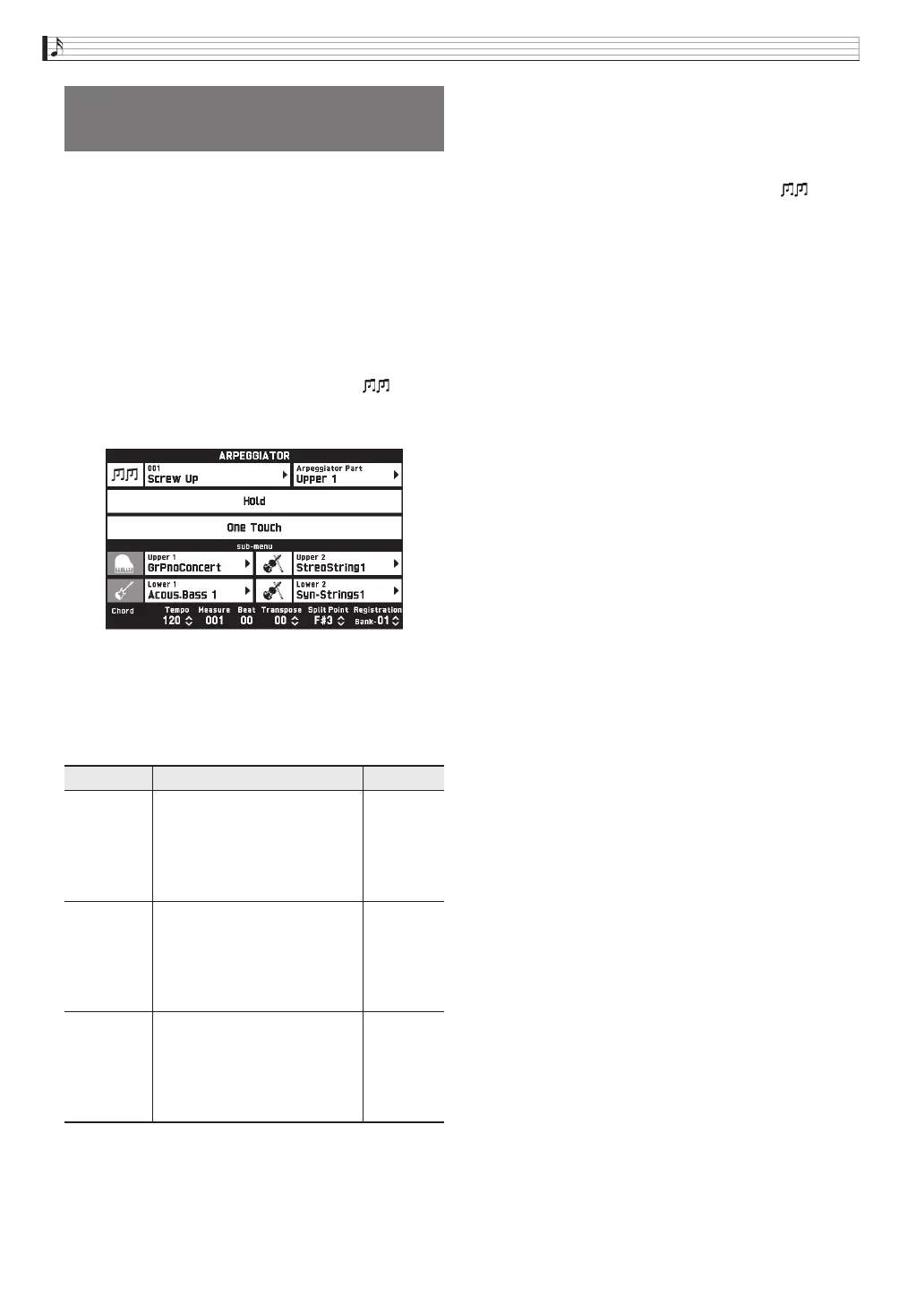EN-22
Playing with Different Tones
With the arpeggiator, you can play various arpeggios
and other phrases automatically by simply pressing
keys on the keyboard. You can select from a number of
different arpeggio options, including playing
arpeggios from a chord, playing various phrases
automatically, and more.
1.
On the MENU screen, touch
“ARPEGGIATOR”.
This displays the ARPEGGIATOR screen.
2.
To enable the arpeggiator, touch “ ”.
• You can also toggle the arpeggiator between on and
off by touching “Arpeggiator” on the MAIN screen.
3.
Touch the displayed arpeggio name.
4.
Touch the arpeggiator type you want to use.
5.
Configure arpeggiator settings as required.
6.
On the keyboard, play a chord or a single
note.
Arpeggio is played in accordance with the currently
selected arpeggiator type and the note(s) you play.
7.
To disable the arpeggiator, touch “ ”.
Sounding Arpeggio Phrases
Automatically (Arpeggiator)
Item Description Setting
Arpeggiator
Part
While split is turned on, you
can specify either Upper or
Lower as the keyboard that
plays the arpeggio.
Upper All,
Upper 1,
Upper 2,
Lower All,
Lower 1,
Lower 2
Hold ON: The arpeggio will continue
to play even after keyboard
keys are released.
OFF: The arpeggio will play
while keyboard keys are
pressed.
One Touch Touching “One Touch”
automatically selects the tone
recommended for the currently
selected arpeggiator type. That
tone is assigned to the part
selected with Arpeggiator Part.
PX560-ES-1A.indd 24 2015/06/18 14:53:44
