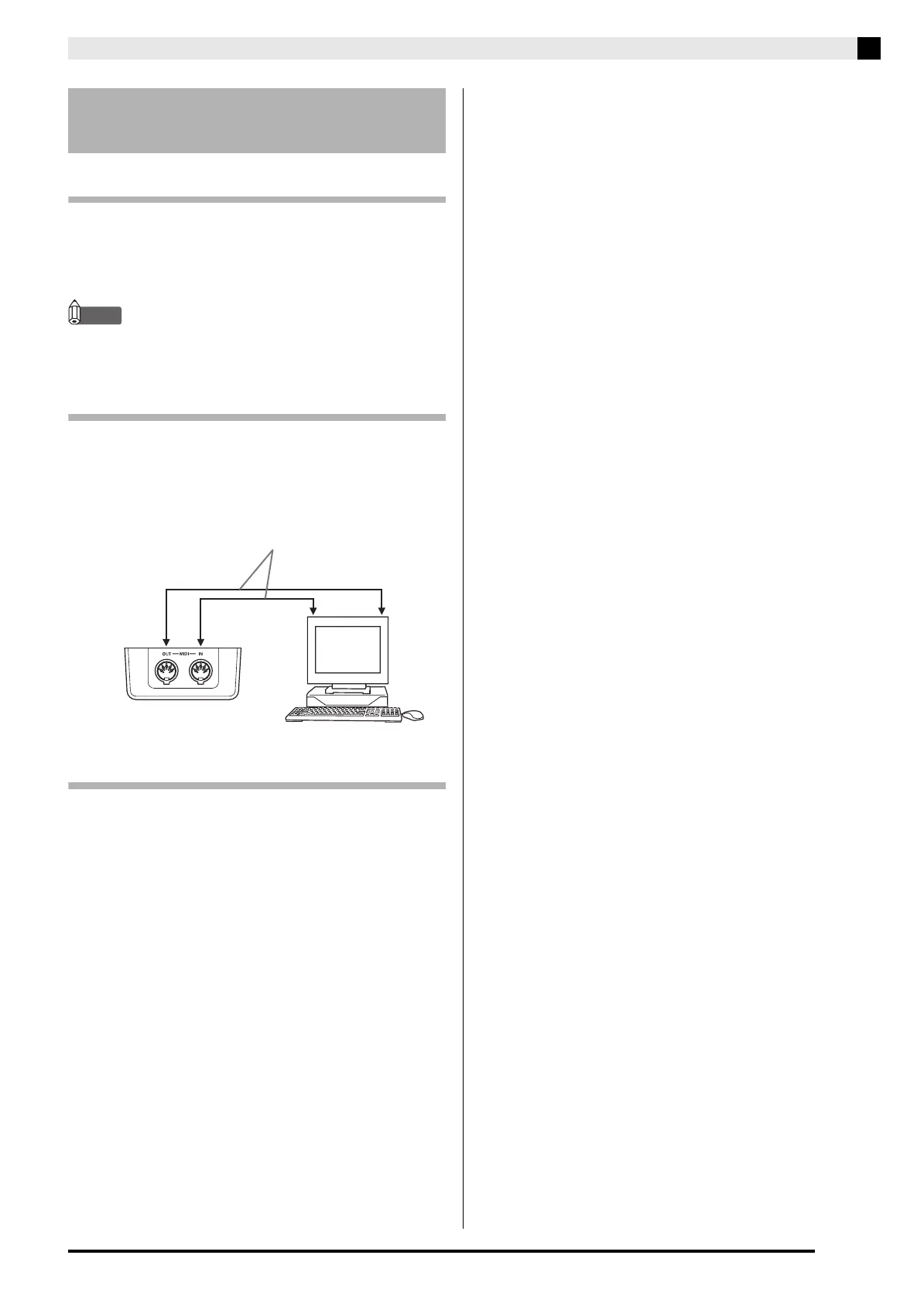Configuring Settings with the Keyboard
E-23
What is MIDI?
MIDI is a standard for digital signals and connectors
that allows musical instruments, computers, and other
devices, regardless of manufacturer, to exchange data
with each other.
NOTE
• For details about MIDI implementation, visit:
http://world.casio.com/
MIDI Connections
Connecting your computer or other external MIDI
device to the digital piano’s MIDI OUT/IN terminals
makes it possible for them to exchange MIDI messages
and record and playback keyboard notes on the
connected device.
MIDI Settings
You can use the procedure in “Configuring Settings
with the Keyboard” (page E-18) to configure MIDI
settings. See page E-22 for a description of the settings
and information about how to configure them.
Connecting to the MIDI
Terminal
MIDI Cable
MIDI IN
MIDI OUT
Bottom
PX720_e.book 23 ページ 2007年6月6日 水曜日 午後3時6分
