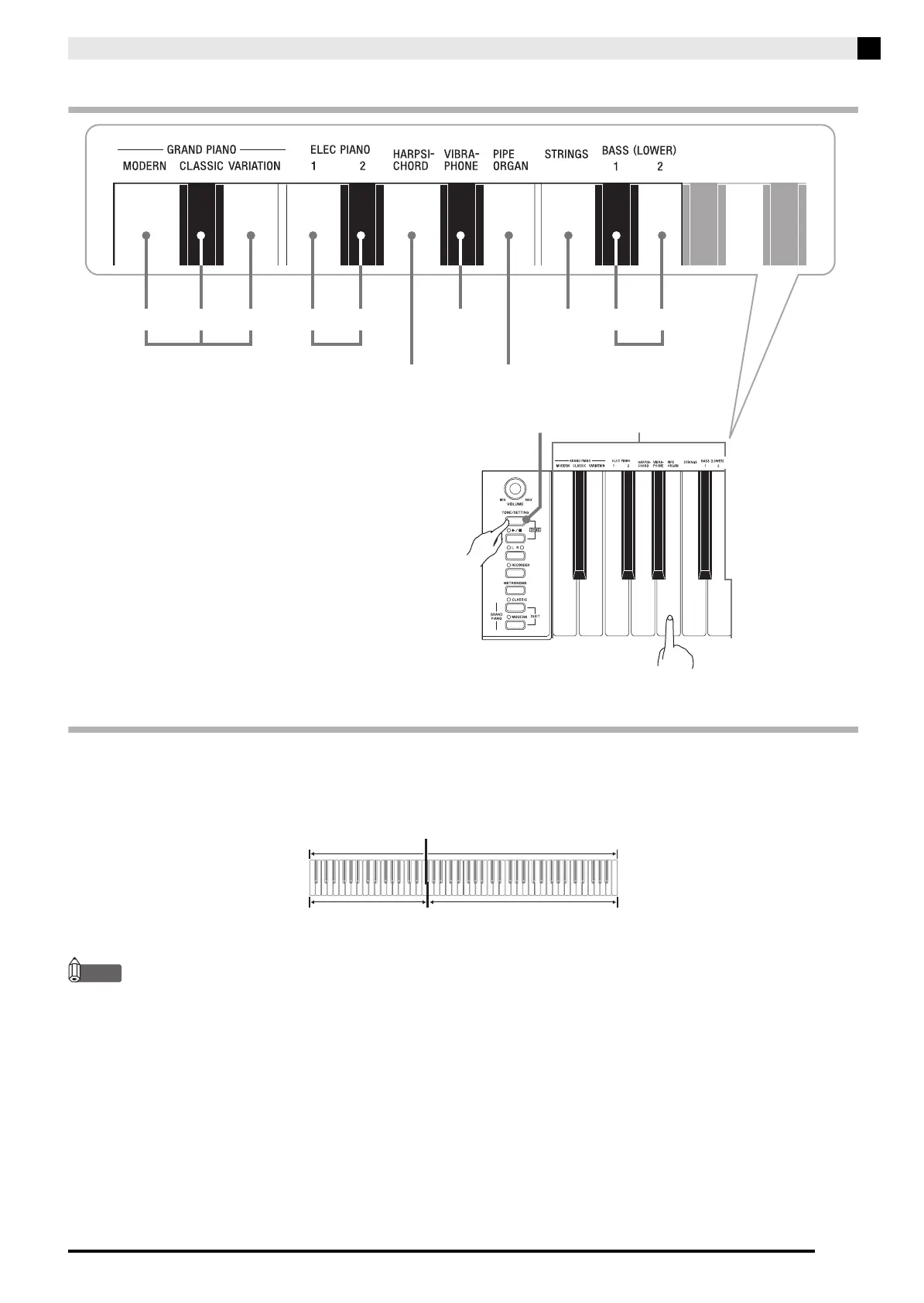Playing with Different Tones
E-7
Selecting a Tone Using the Keyboard Keys
Bass Tones (BASS 1, BASS 2)
Selecting either of the two bass tones (BASS 1, BASS 2) on the right side of the tone setting keys in step 1 of the above
procedure will assign the selected bass tone to the low range (left side) of the keyboard. The high range (right side)
will be assigned the tone that was selected when you pressed the BASS 1 or BASS 2 key.
• The BASS 1 and BASS 2 keys let you effectively split the keyboard between two different tones.
NOTE
• To return the keyboard to a single tone, select any tone other than BASS 1 or BASS 2.
• You cannot select BASS 1 or BASS 2 when recording to Track 2.
ʬʊʽ
ɹʳʁʍɹ
ɺʳʽʓʞɬʘ ɲʶɹʒʴʍɹʞɬʘ
ʝʠʳʟɳʽ
ʙ˂ʡʁɽ˂ʓ ʛɮʡɴʵɶʽ
ʃʒʴʽɺʃ
ʚʴɲ˂ʁʱʽ
±²
ʣ˂ʃᴥͲᬩᴦ
±²
Tone Setting Keys
1.
While holding down the TONE/SETTING
button, press the keyboard key that
corresponds to the tone you want to select.
Example: Pipe Organ
TONE/SETTING button
MODERN
CLASSIC
VARIATION
GRAND PIANO
1
2
ELEC PIANO
VIBRAPHONE STRINGS 1
2
BASS (LOWER)
HARPSICHORD
PIPE ORGAN
Split Point
Low Range High Range
BASS 1 PIPE ORGAN
(Currently selected tone.)
PX720_e.book 7 ページ 2007年6月6日 水曜日 午後3時6分
