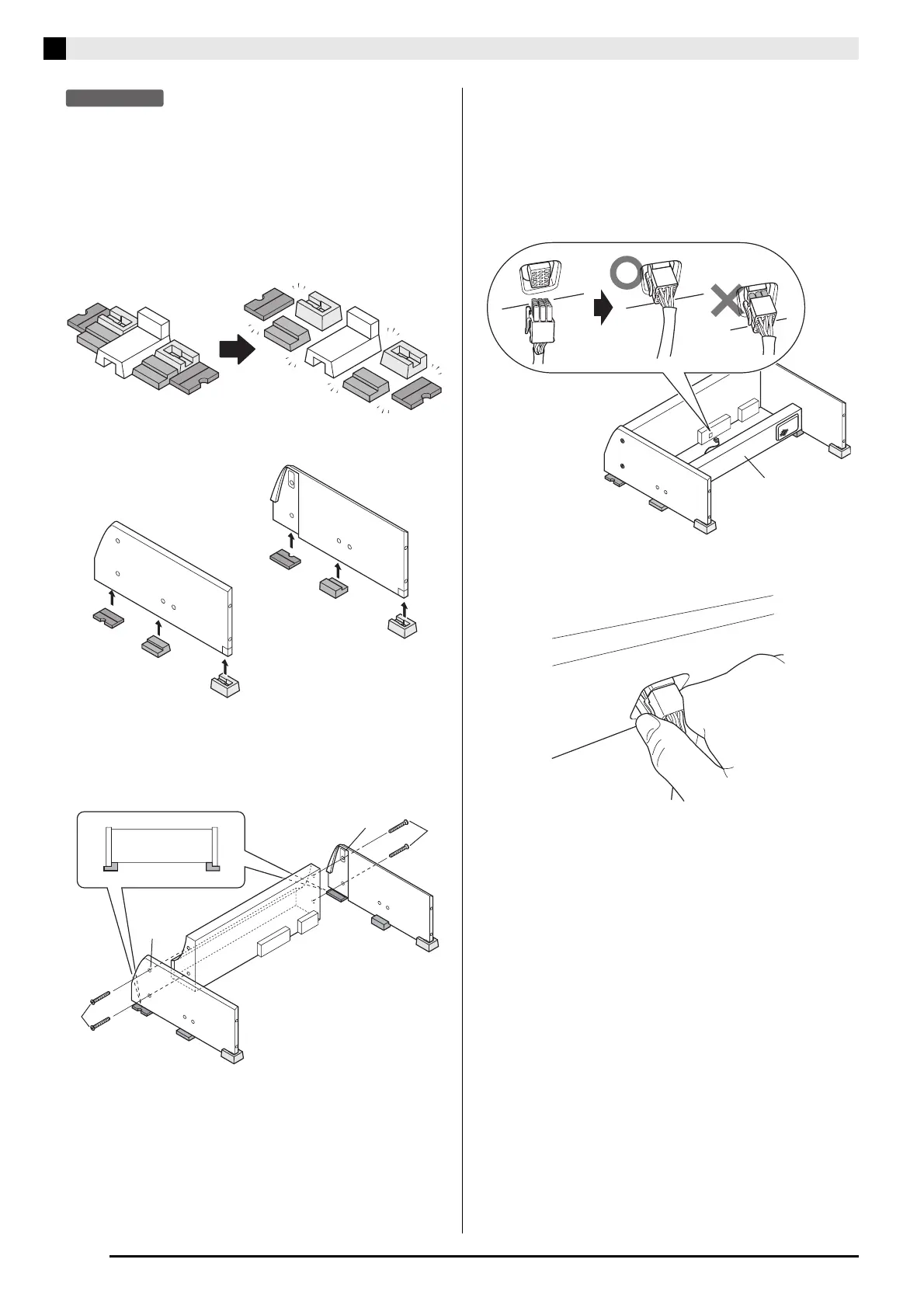E-36
Assembling the Stand
PREPARATION
• Before starting assembly of the stand, divide the
polystyrene foam packing material K into the sections
shown in Figure 1. Use the packing material to secure
side panels A and B as shown in Figure 2. You will have
an easier time assembling the stand if the side panels are
raised as shown in the illustration.
• If you do not have any packing material available for
some reason, use a magazine or some other thick item.
1.
Attach side panels A and B to the digital
piano. Secure the side panels using four
screws D.
2.
Plug the speaker box C cable into the
speaker connector on the bottom of the digital
piano.
• Stand the speaker box C up on its edge as shown in
the illustration when connecting the cable.
• Press the plug fully into the connector as far as it will
go.
• When disconnecting the connector, press the hook as
shown in the illustration below as you pull out.
Figure 1
Figure 2
B
A
D
D
C
PX800_e.book 36 ページ 2006年10月12日 木曜日 午後12時5分
