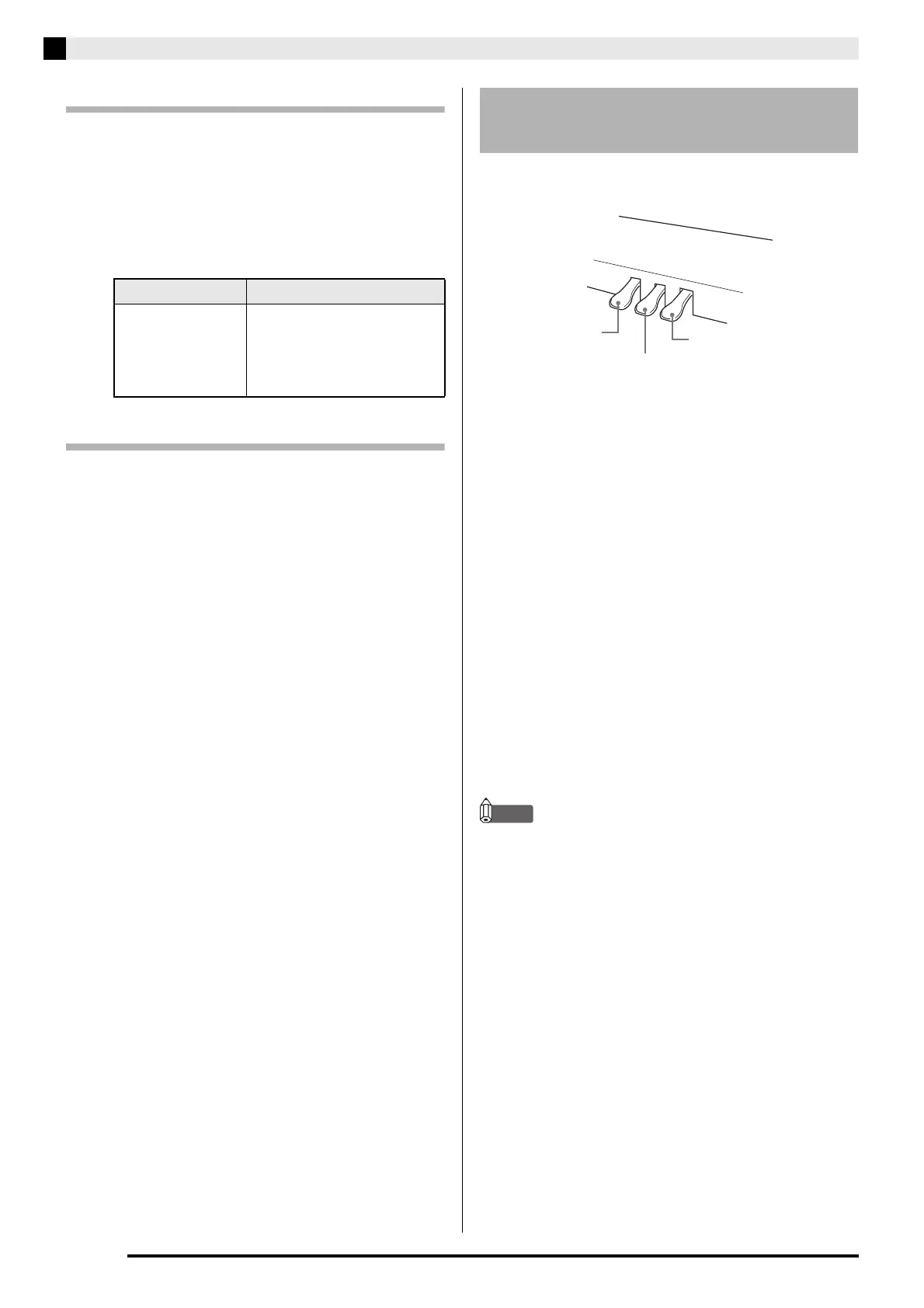EN-10
Playing with Different Tones
To apply chorus to a tone
1.
While holding down the FUNCTION button,
use the Chorus keyboard key to cycle
through the available settings.
• Each press of the Chorus keyboard key causes the
Digital Piano to beep according to which setting is
selected, as shown in the table below.
• Chorus
About DSP
DSP makes it possible to digitally produce complex
acoustic effects. The DSP is assigned to each tone
whenever you turn on Digital Piano power.
Your Digital Piano comes equipped with three pedals:
damper, soft, and sostenuto
Pedal Functions
Damper Pedal
Pressing the damper pedal while playing will cause the
notes you play to reverberate for a long time. Half-
pedal operation (pressing the pedal part way) is also
supported.
• When one of the GRAND PIANO tones or the
MODERN piano tone is selected, using the damper
pedal adds damper resonance that is similar to that
produced on an acoustic grand piano.
Sostenuto Pedal
Only the notes of the keys that are depressed when this
pedal is pressed are sustained until the pedal is
released.
Soft Pedal
Pressing this pedal while playing suppresses notes
played on the keyboard after the pedal was pressed,
and makes them sound softer.
NOTE
• If pressing the pedal does not produce the desired
effect, it could mean that the pedal cord is not
connected properly. Refer to step 1 under “To
connect the cable” (page EN-53).
Number of Beeps Setting
1 (long)
1 (short)
2
3
4
Off (OFF)
Light Chorus
Medium Chorus
Deep Chorus
Flanger (whooshing effect)
Using the Digital Piano’s
Pedals
Soft pedal
Damper pedal
Sostenuto pedal
