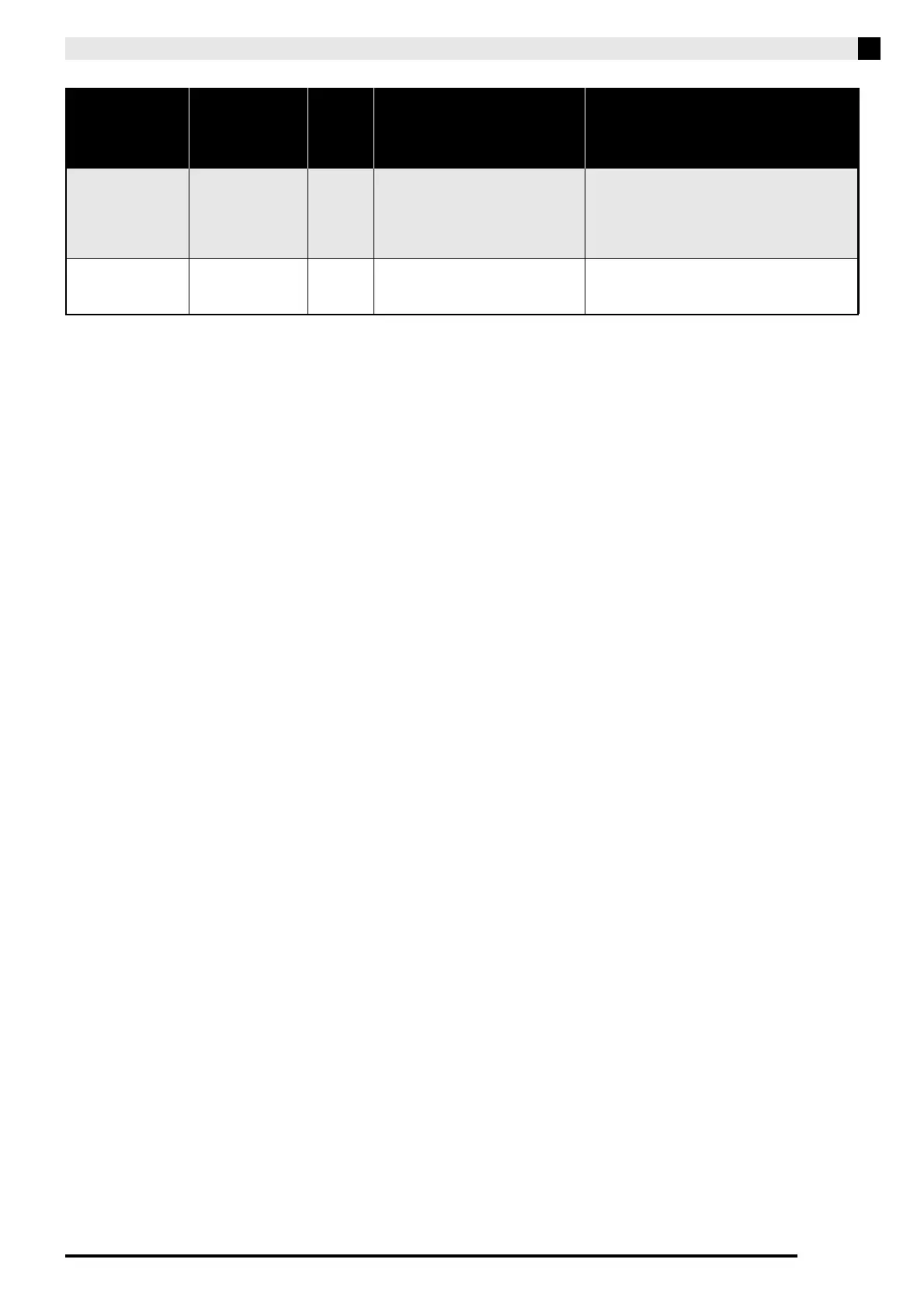Configuring Settings with the Keyboard
EN-29
Select layer tone
Off, On
Default: Off
D Enables or disables layering.
(page EN-8)
• BASS (LOWER) cannot be layered with
another tone.
• Configuring of layering settings is not
supported for recording function Track 2
recording.
Duet mode
Off, On, Pan
Default: Off
D Enables or disables the Duet Mode.
(page EN-12)
• When Pan is specified, Hall Simulator (PX-
870), Reverb (PX-770), and Chorus effects
cannot be applied.
Parameter Settings
Operation
Type
(page
EN-25)
Description Remarks
