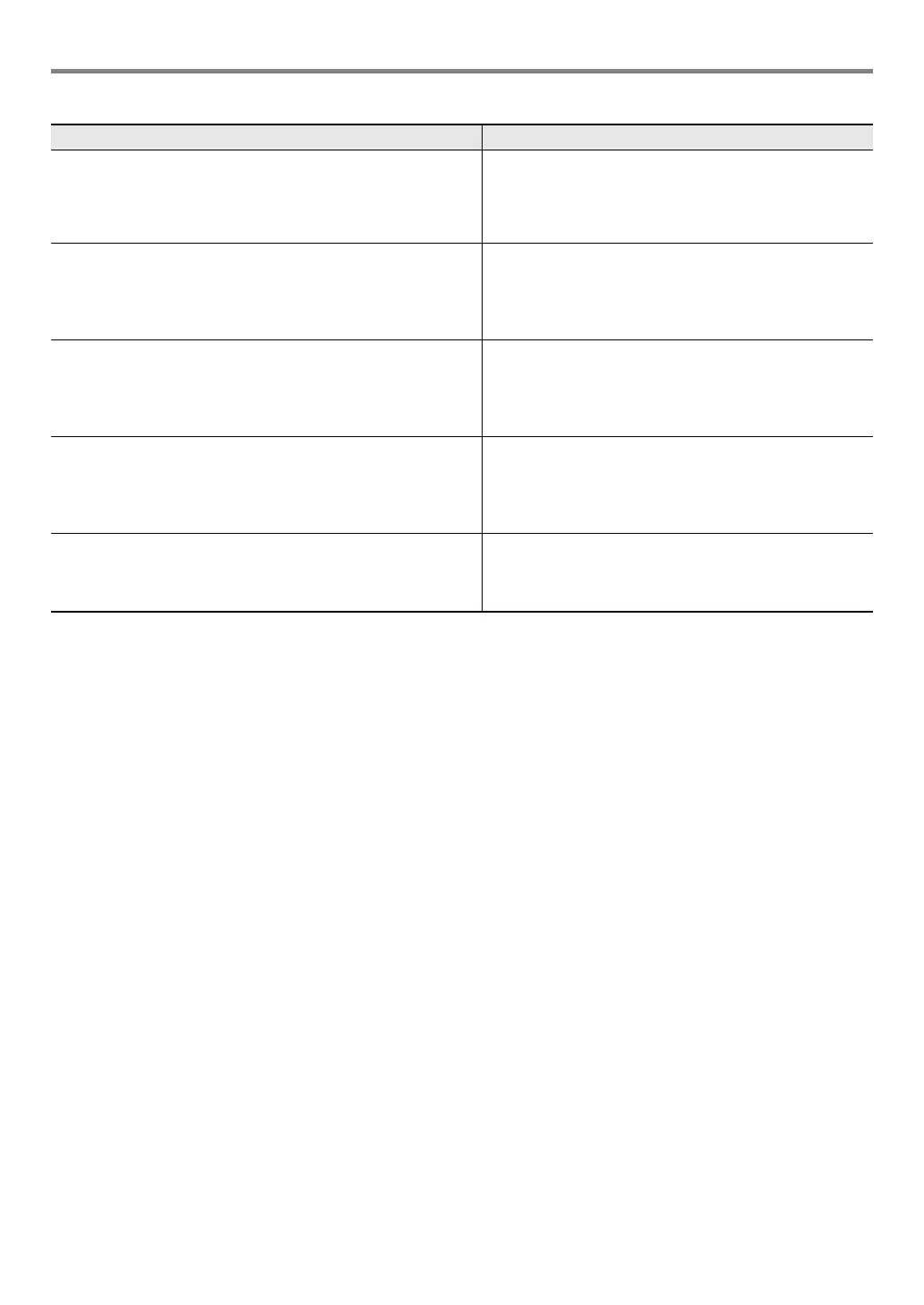EN-20
Digital Piano Operations
■ List of Acoustic Piano Sound Setting Items
Setting Available Options
String Resonance
Playing on an acoustic piano causes the strings that are harmonics
of the played strings to resonate. You can select one of the string
resonance settings in the column to the right.
Tone: Specifies the initial setting of each tone.
Off: Disables String Resonance.
1 to 4: The greater the value, the stronger the String
Resonance.
Damper Resonance
Pressing the damper pedal on an acoustic piano opens all 88 of
the strings, causing all of the strings that are harmonics of the
strings that are played to resonate. You can select one of the
damper resonance settings in the column to the right.
Tone: Specifies the initial setting of each tone.
Off: Disables Damper Resonance.
1 to 4: The greater the value, the stronger the Damper
Resonance.
Damper Noise
Damper noise is a slight metallic ringing sound that is generated as
the damper of an acoustic piano separates from the wires pedal
when the damper pedal is pressed. You can use the settings in the
column to the right to adjust the volume of the damper noise.
Tone: Specifies the initial setting of each tone.
Off: Mutes Damper Noise.
1 to 4: The greater the value, the greater the noise volume.
Key On Action Noise
When the keys of an acoustic piano are tapped with extremely light
pressure, piano mechanism operation sound (noise) is produced
without the hammers reaching the strings. You can use the
settings in the column to the right to adjust the volume of the noise.
Tone: Specifies the initial setting of each tone.
Off: Mutes Key On Action Noise.
1 to 4: The greater the value, the greater the noise volume.
Key Off Action Noise
Releasing the keyboard keys of acoustic piano generates piano
mechanism operation sound (noise). You can use the settings in
the column to the right to adjust the volume of the noise.
Tone: Specifies the initial setting of each tone.
Off: Key Off Action Noise muted.
1 to 4: The greater the value, the greater the noise volume.
