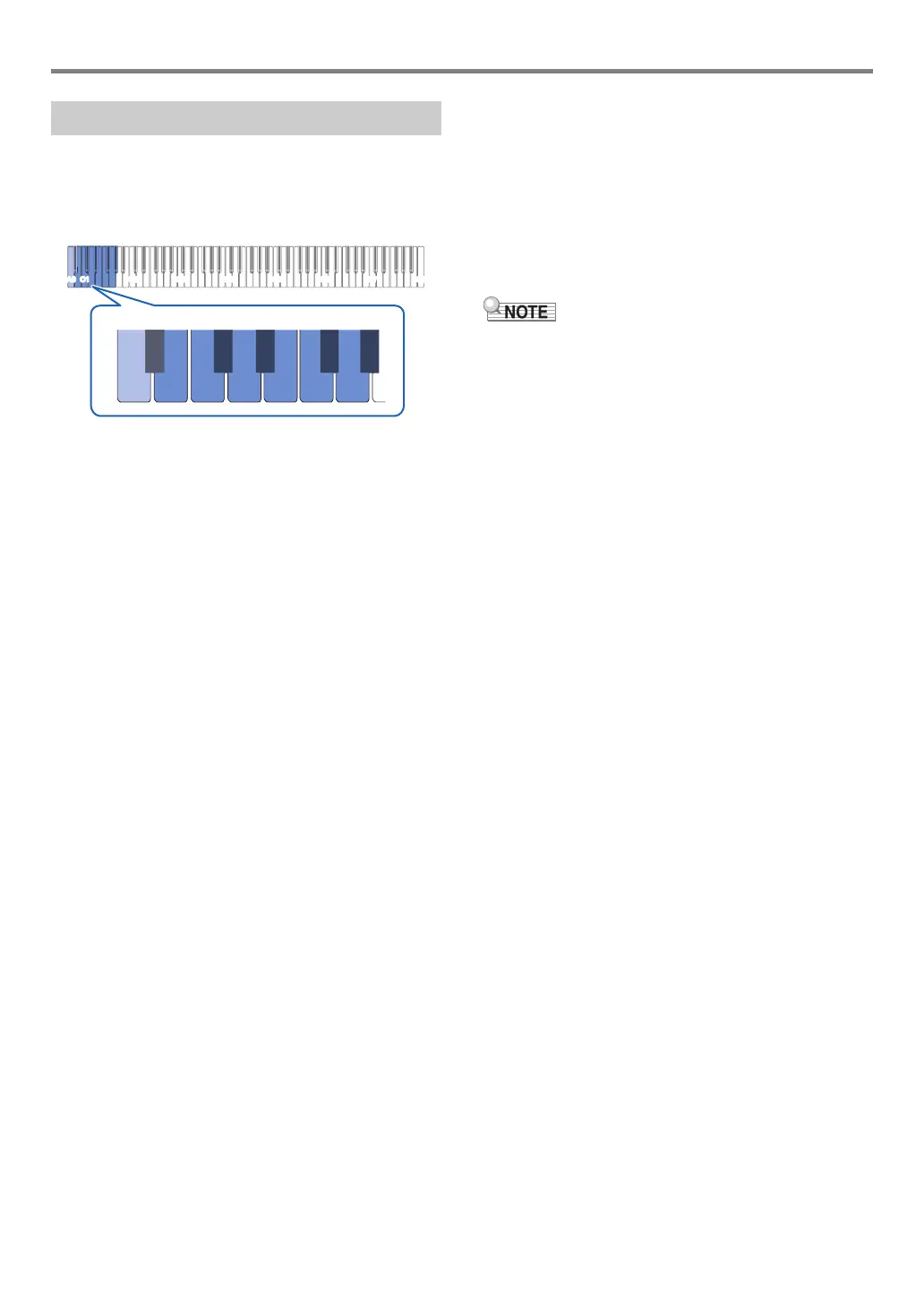Digital Piano Operations
EN-22
When using the metronome (page EN-21) or when playing
back a Music Library (page EN-25) song, you can specify a
tempo setting within the range of 20 to 255 beats per minute.
Use the keyboard keys below to specify the tempo setting
value.
■ To input a tempo setting value
1.
Hold down 5 METRONOME.
• Do not release 5 METRONOME until step 3, below.
2.
Use keyboard keys from B0 to A}1 to input a
tempo setting value.
• Input three digits for the tempo value. To specify a
value that has fewer than three digits, input zero (0) for
the unused leading digit. For example, to specify a
tempo of 80 bpm, press keyboard keys in the following
sequence: B0 (0) 3 G1 (8) 3 B0 (0). The end tone
(page EN-10) will sound when you input the third digit.
• Here, you could use the A0 or B}0 keyboard key to
raise or lower the tempo by 1 with each press.
• Pressing the A0 and B}0 keyboard keys at the same
time will return the tempo setting to the initial default
value for the currently selected Music Library song
(page EN-25).
3.
After the setting is the way you want, release
5 METRONOME.
■ To raise or lower the tempo setting value by one
1.
While holding down 5 METRONOME, press
the A0 or B}0 keyboard key as required.
• Each press of the A0 keyboard key will raise the
setting value by 1, while B}0 lowers it by 1.
• You can also use the keyboard keys from B0 to A}1 to
input a tempo value.
2.
Release 5 METRONOME.
• You can also configure the setting of the pedal connected
to the bm DAMPER PEDAL jack so pressing the pedal
multiple times will cause the tempo value to change to
match the speed of the pedal presses. See “Changing
Pedal Functions” (page EN-44).
Specifying the Tempo
0− 13568
2+ 479
A0 B0 C1 C{1D1 E1 F1 G1A}1F{1E}1B}0
