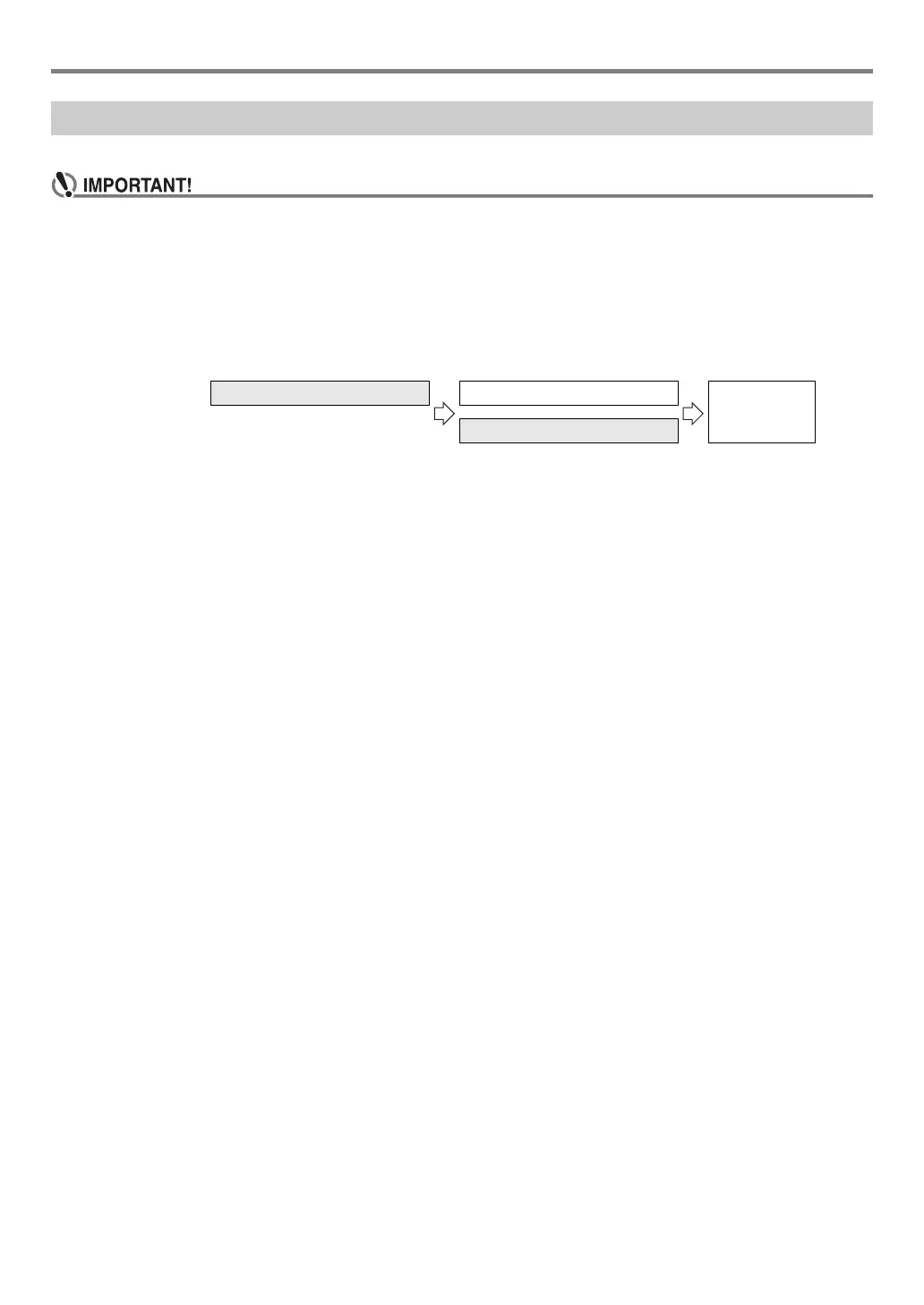EN-27
Digital Piano Operations
The MIDI recorder records Digital Piano keyboard play as MIDI data.
• CASIO COMPUTER CO., LTD. takes no responsibility for any damages, lost profits, or claims by third parties arising
from the deletion of recorded data due to malfunction, repair, or for any other reason.
■ MIDI Recorder
Your Digital Piano has two recorders: a MIDI recorder and an audio recorder. The MIDI recorder does not record sound itself
(audio data) but records keyboard performance information (key press and release, touch strength, etc.) as MIDI data.*
• One recorded song can be in memory at a time. Starting a new recording deletes any data that was previously recorded in
memory.
• The left track and right track can be recorded individually and combined into a single song.
• Up to approximately 10,000 notes (total of two tracks) can be recorded for a single song.
* MIDI
MIDI is short for “Musical Instrument Digital Interface”. It is a universal standard that makes it possible for musical instruments,
computers, and other devices to exchange performance information (keyboard key press/release, touch pressure, etc.) regardless
of manufacturer. Performance data in this case is called “MIDI data”.
■ Recorded MIDI Data
Recording with the MIDI recorder also records the operations and settings below in Digital Piano memory.
• Keyboard play and pedal operations
•Tone
•Tempo*
• Beat*
• Layer setting (Left-hand part track only)
• Split setting (Left-hand part track only)
• Duet (Left-hand part track only)
• Sound Mode (Hall Simulator type, Hall Simulator depth applied to the Digital Piano sound source, and Surround type), Chorus,
Brilliance*
• Acoustic simulator setting*
•Scale*
• Stretch tuning*
* Common for both tracks. Settings configured for the left-hand part track are also applied to the right-hand part track.
Using the MIDI Recorder to Record or Playback Performances
Left-hand part track Keyboard performance recording While playing back
Played back
simultaneously
Right-hand part track
Keyboard performance recording
