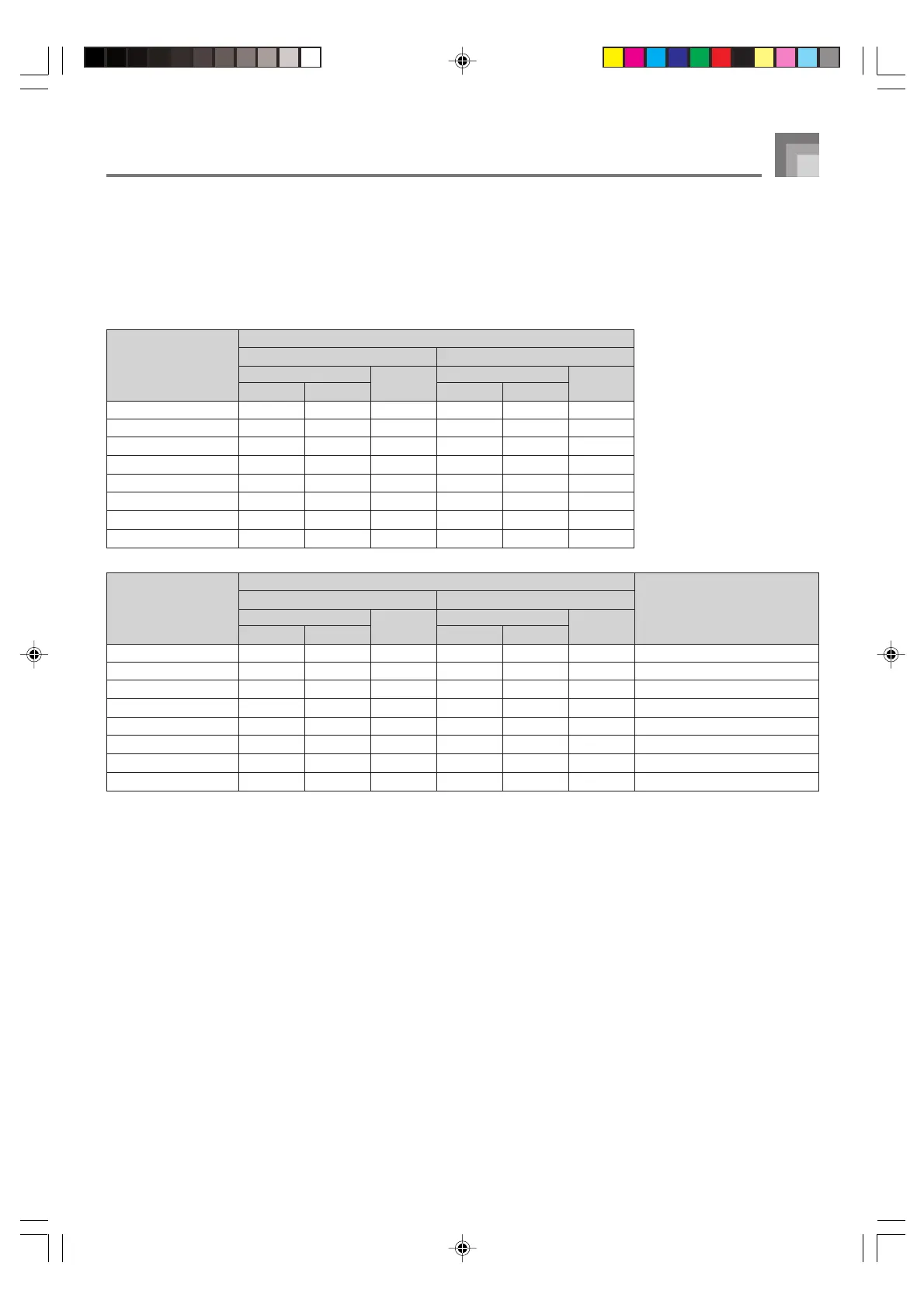E-23
MIDI
417A-E-025A
Program Change Number Settings
The tones of this digital piano have two different sets of program numbers: Type 1 sequential numbers and Type 2 numbers that
correspond to the General MIDI System (see “General MIDI” on page E-24). The tables below show the program numbers that are
assigned, depending on whether you select Type 1 or Type 2 using the procedure under “To change the program change number
type” on page E-24.
GRAND PIANO 0 0 0 0 0 0
MELLOW PIANO 0 0 1 0 0 1
GRAND PIANO 2 0 0 2 0 0 2
ELEC PIANO 1 0 0 3 0 0 3
ELEC PIANO 2 0 0 4 0 0 4
HARPSICHORD 0 0 5 0 0 5
PIPE ORGAN 0 0 6 0 0 6
STRINGS 0 0 7 0 0 7
Tone Name
Type 1
Send Receive
Bank Select
MSB LSB
Program
numbers
Bank Select
MSB LSB
Program
numbers
GRAND PIANO 2 0 0 2 0 0 —
MELLOW PIANO 3 0 0 3 0 0 —
GRAND PIANO 2 0 0 0 0 0 0 Acoustic Grand Piano
ELEC PIANO 1 16 0 4 16 0 4 —
ELEC PIANO 2 0 0 4 0 0 4 Electric Piano 1
HARPSICHORD 0 0 6 0 0 6 Harpsichord
PIPE ORGAN 24 0 19 24 0 19 —
STRINGS 0 0 48 0 0 48 Strings Ensemble 1
Tone Name
Type 2
Send Receive
Bank Select
MSB LSB
Program
numbers
Bank Select
MSB LSB
Program
numbers
Corresponding
General MIDI Sound
PS3000_e_21_25.p65 03.10.8, 2:22 PM23