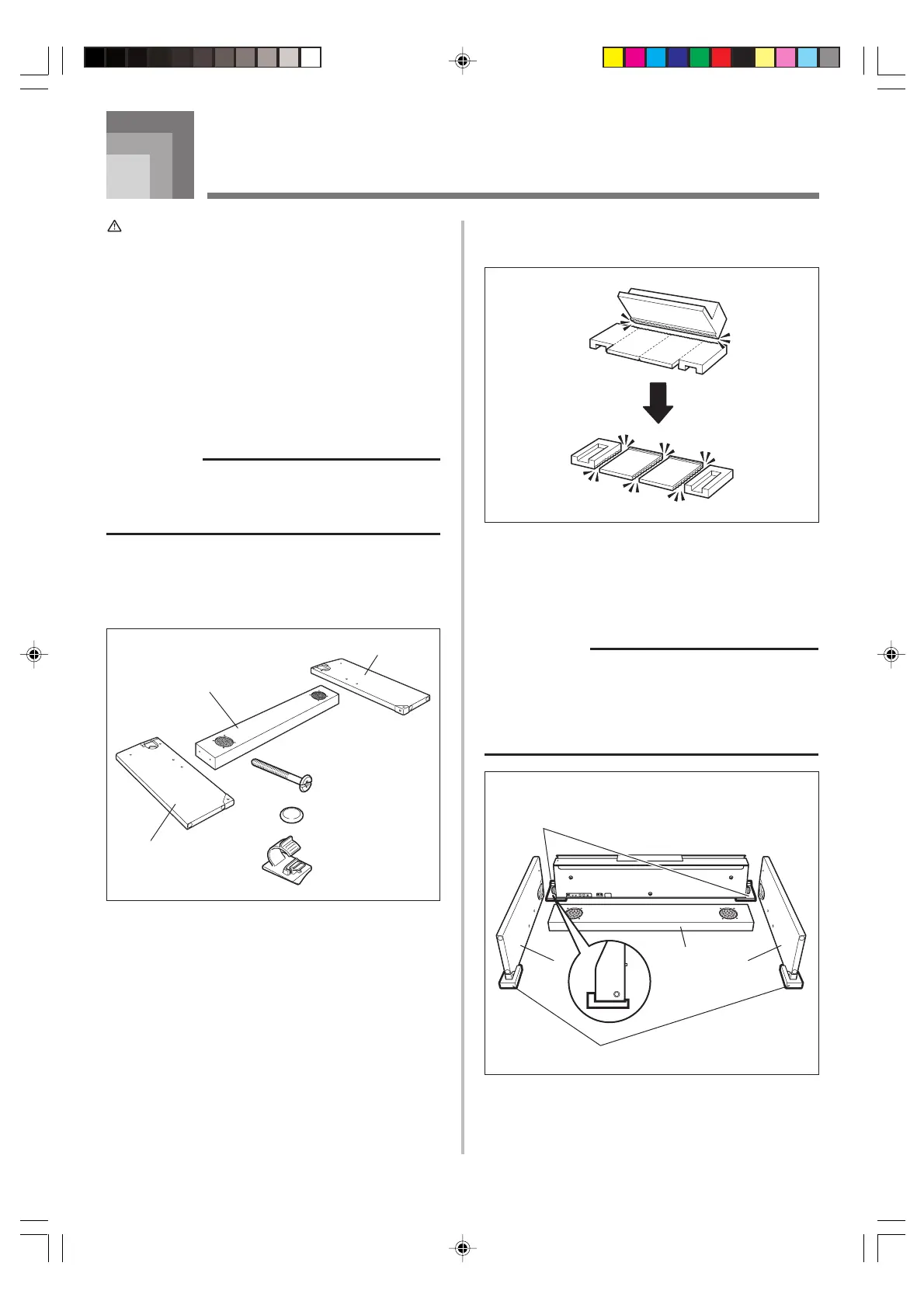E-27
Assembly Instructions
Figure 1
Caution
• This stand should be assembled by two people working
together.
• When assembling the stand, you should have the piano
standing up with its back facing downwards, as shown in
Figure 3.
• Do not remove the tape securing the keyboard cover in
place until assembly is complete. Removing the tape can
cause the keyboard cover to open and close during
assembly, creating the risk of personal injury to your hands
and fingers.
• During assembly, be sure to exercise sufficient caution to
avoid personal injury.
IMPORTANT!
• Be sure to assemble the stand on a flat surface.
• This stand does not include any of the tools required to
assemble it. You should have a large Phillips head (+)
screwdriver on hand for assembly.
• Check the items that come with the unit to make sure that
everything shown in Figure 1 (A through F) is included.
All screws are in a plastic bag inside of the packing card-
board.
417A-E-029B
• Before starting assembly of the stand, divide the polystyrene
foam packing material into four parts (Figure 2).
Figure 2
쎹8 ·····
쎹1 ·····
쎹8 ·····
A Side panel
B Side panel
c Speaker box
D Screws
҂8
E
Screw caps
҂8
F Cable clip
҂1
Figure 3
Assembling the Stand
When assembling the stand, you should have the piano
standing up with its back facing downwards.
PREPARATION
• Use the four pieces of polystyrene foam to secure side
panels A and B in place. There should be some space
between the edges of the side panels and the floor as
shown in Figure 3.
• If you do not have any packing material available, use a
magazine or some other thick item.
A
C
B
Polystyrene foam
Polystyrene foam
PS3000_e_26_31.p65 03.10.8, 2:22 PM27