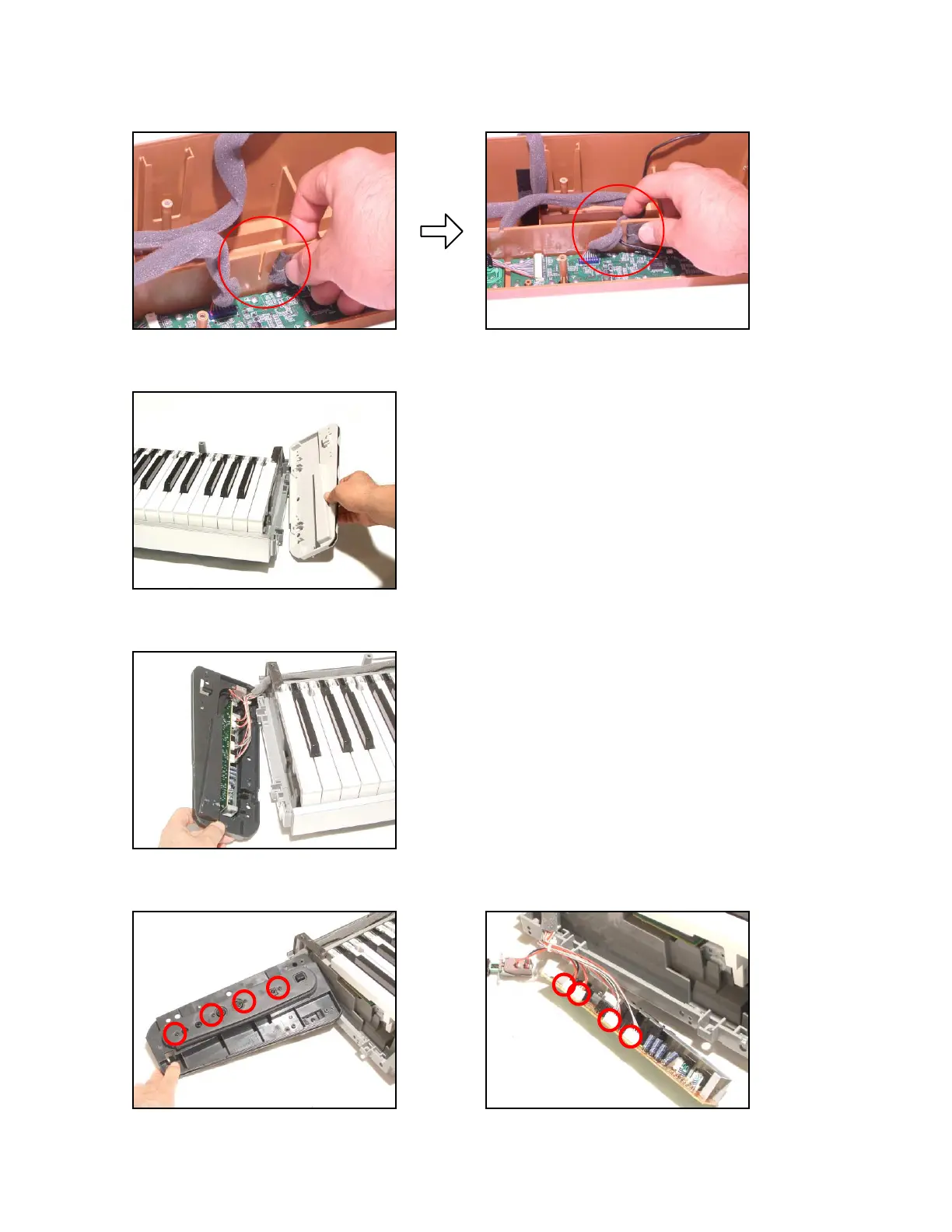— 9 —
* Caution while assembling
Place the cable in the groove.
■ Removing the side case on the right.
14. Remove the side case on the right.
■ Removing the side case on the left, the PCB (M403-JKA1) and the power switch.
15. Remove the side case on the left.
16. Remove 4 screws.
17. Remove 4 connectors and then the PCB (M403-JKA1).
