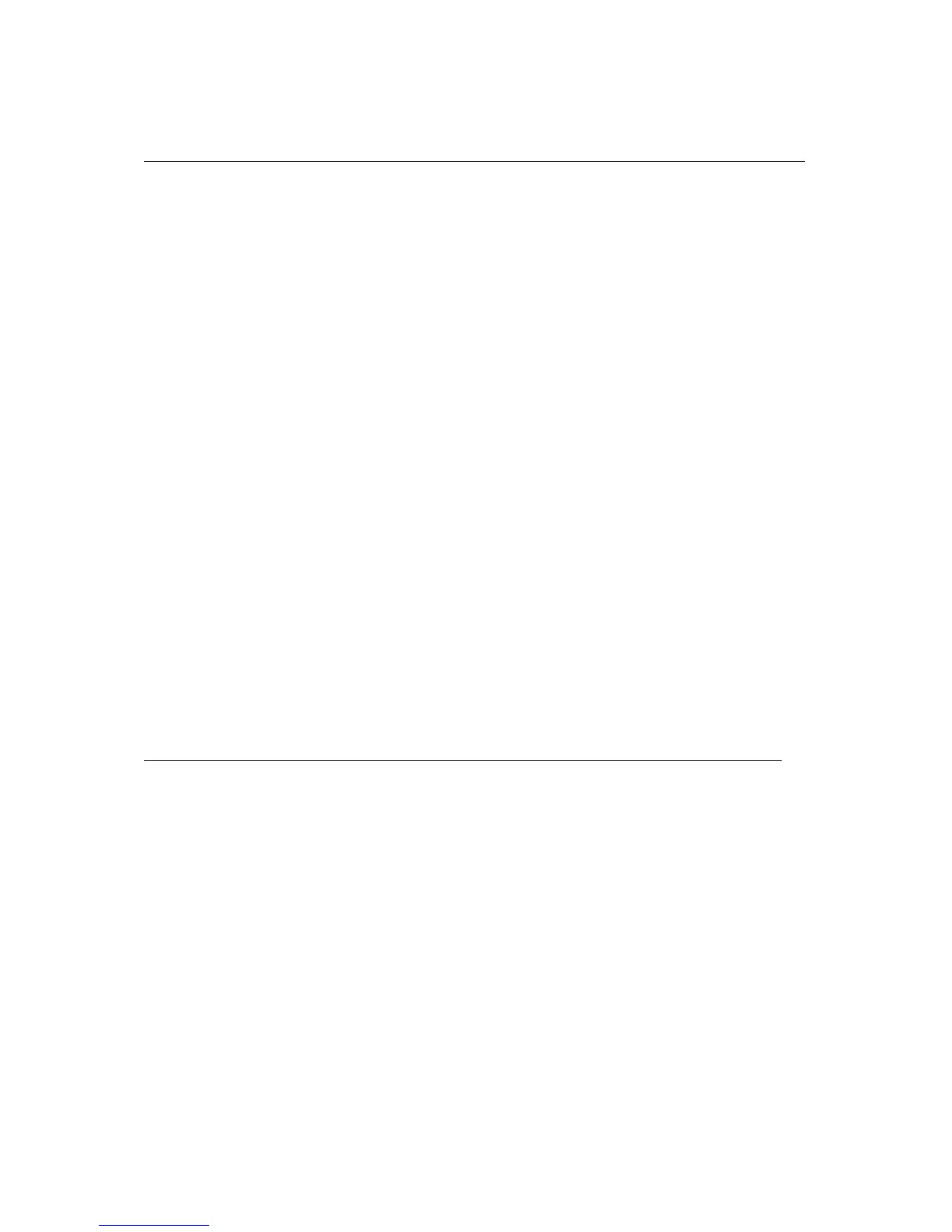45
Master Equalizer (Brilliance)
Note 1:
Selects the Master EQ low-range cutoff frequency. See "25.12 Equalizer Low Frequency Setting Value Table".
Note 2:
Selects the Master EQ low-range gain. See "25.15 Equalizer Gain Setting Value Table".
Note 3:
Selects the Master EQ mid frequency. See "25.13 Equalizer Mid Frequency Setting Value Table".
Note 4:
Selects the Master EQ mid-range gain. See "25.15 Equalizer Gain Setting Value Table".
Note 5:
Selects the Master EQ Brilliance (mid-high range) gain. See "25.15 Equalizer Gain Setting Value Table".
Note 6:
Selects the Master EQ high-range cutoff frequency. See "25.14 Equalizer Hi Frequency Setting Value Table".
Note 7:
Selects the Master EQ high-range gain. See "25.15 Equalizer Gain Setting Value Table".
DSP Patch Parameter
Values are also stored to block when the DSP Type or Tone is changed.
Note 1:
Selects the DSP Type. Receipt of GM/GS Reset selects 014 Delay. 200 is stored when a tone-associated DSP is
read into the DSP area. For the effect details for each type, see "25.18 DSP Preset List".
Note 2:
See "25.7 Pan Setting Value Table".
ParamID Parameter bit Value Default Setting Value (Decimal)
21 MasEq Low Freq (Note1) 07
00~7F
40
0~2
22 MasEq Low Gain (Note2) 07
00~40~7F
40
-12~0~+12
23 MasEq Mid-Low Freq (Note3) 07
00~7F
40
0~7
24 MasEq Mid-Low Gain (Note4) 07
00~40~7F
40
-12~0~+12
25 reserved - - -
26 MasEq Brilliance Gain
(Note5)
07
00~40~7F
40
-12~0~+12
27 MasEq High Freq (Note6) 07
00~7F
40
0~9
28 MasEq High Gain (Note7) 07
00~40~7F
40
-12~0~+12
ParamID Parameter bit Value Default Setting Value (Decimal)
2C DSP Type Number (Note1) 08
00~C8
0E
0~99 Preset
200 DSP of Tone
2D DSP Hold 01
0~1
0 0...Off
1...On
2E DSP Level 07
00~7F
64
0~127
2F DSP Pan (Note2) 07
00~7F
40
-64~0~63