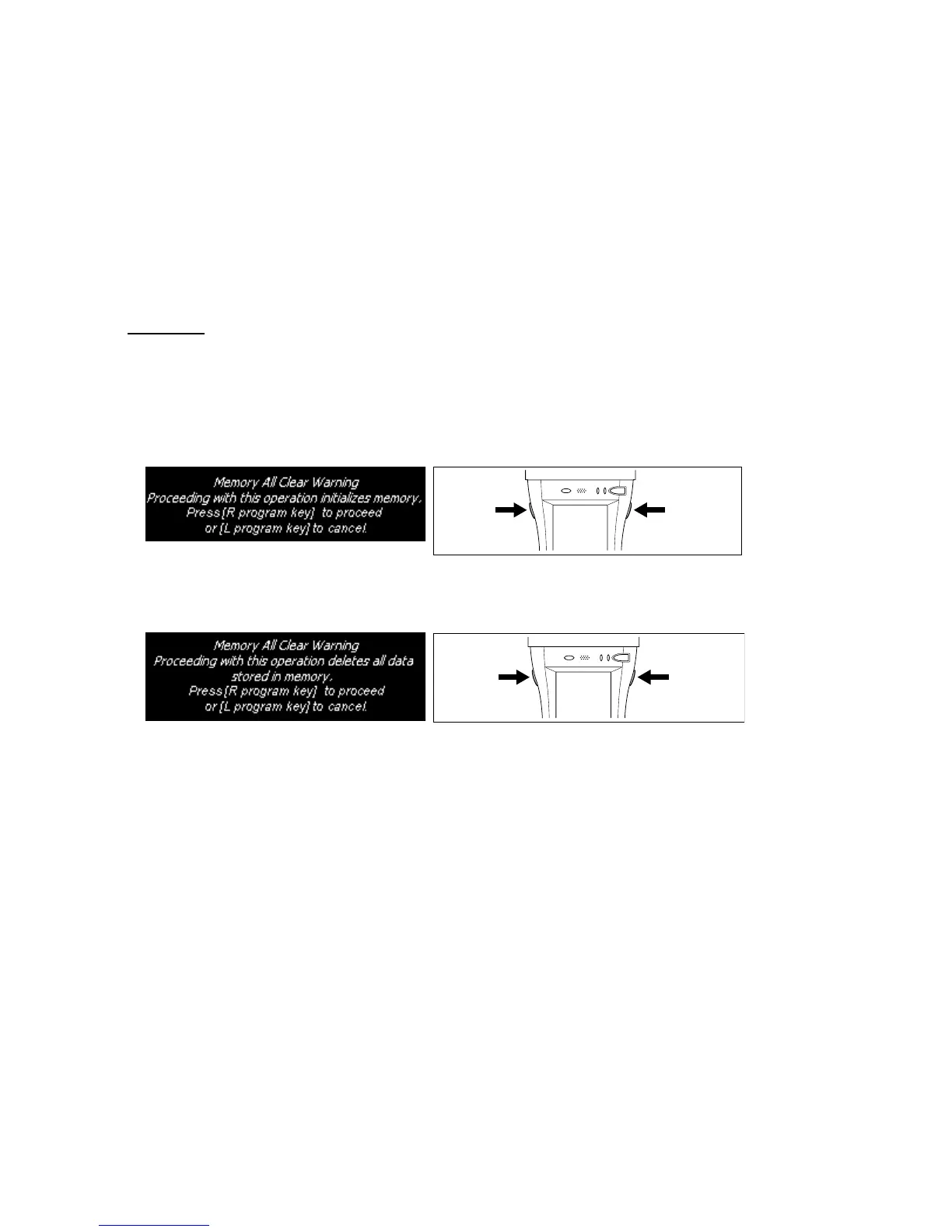– 34 –
7-2. Performing a Full Reset (Initialization)
Performingafullresetinitializesmemory.Thismeansthatalldatastoredinthememory(RAM)isdeleted
andallthesettingsarereturnedtotheirinitialfactorysettings.
Performafullresetwheneveranyoneofthefollowingconditionsexists.
• Whenyouwanttodeleteallmemorycontentsandreturnthesettingstotheirinitialfactorysettings.
•WhenyouarenolongerabletousetheHandheldPrinterTerminalbecauseyouforgotyourpassword.
•WhentheHandheldPrinterTerminaldoesnotoperatenormallyduetoamemoryproblem.
•Whenthemessage“Aproblemwithmemorycontentshasbeenfound....”appears.
To perform a full reset
Important!
Performingafullresetdeletesalldatacurrentlystoredinthememory(RAM).Ifpossible,backupdataof
theHandheldPrinterTerminaltoacomputer,FlashMemory,amemorycard,orsomeothermediumbefore
performingafullreset.
1.Themessageshownbelowappearsonthedisplaywhentheresetswitchispressedforabout1second
withthestyluswhilesimultaneouslypressingthepowerkeyandcancelkey.
the progra
m
key (R)
the program
key (L)
• Tocancelthefullresetoperation,presstheprogramkey(L)insteadoftheprogramkey(R).
2.Presstheprogramkey(R).Thiscausesthemessageshownbelowtoappear.
the program
key (R)
the program
key (L)
• Tocancelthefullresetoperation,presstheprogramkey(L)insteadoftheprogramkey(R).
3.Presstheprogramkey(R)again.
• Fullresetisperformed,alldatainthememory(RAM)areerasedandthestart-upscreenisdisplayed.