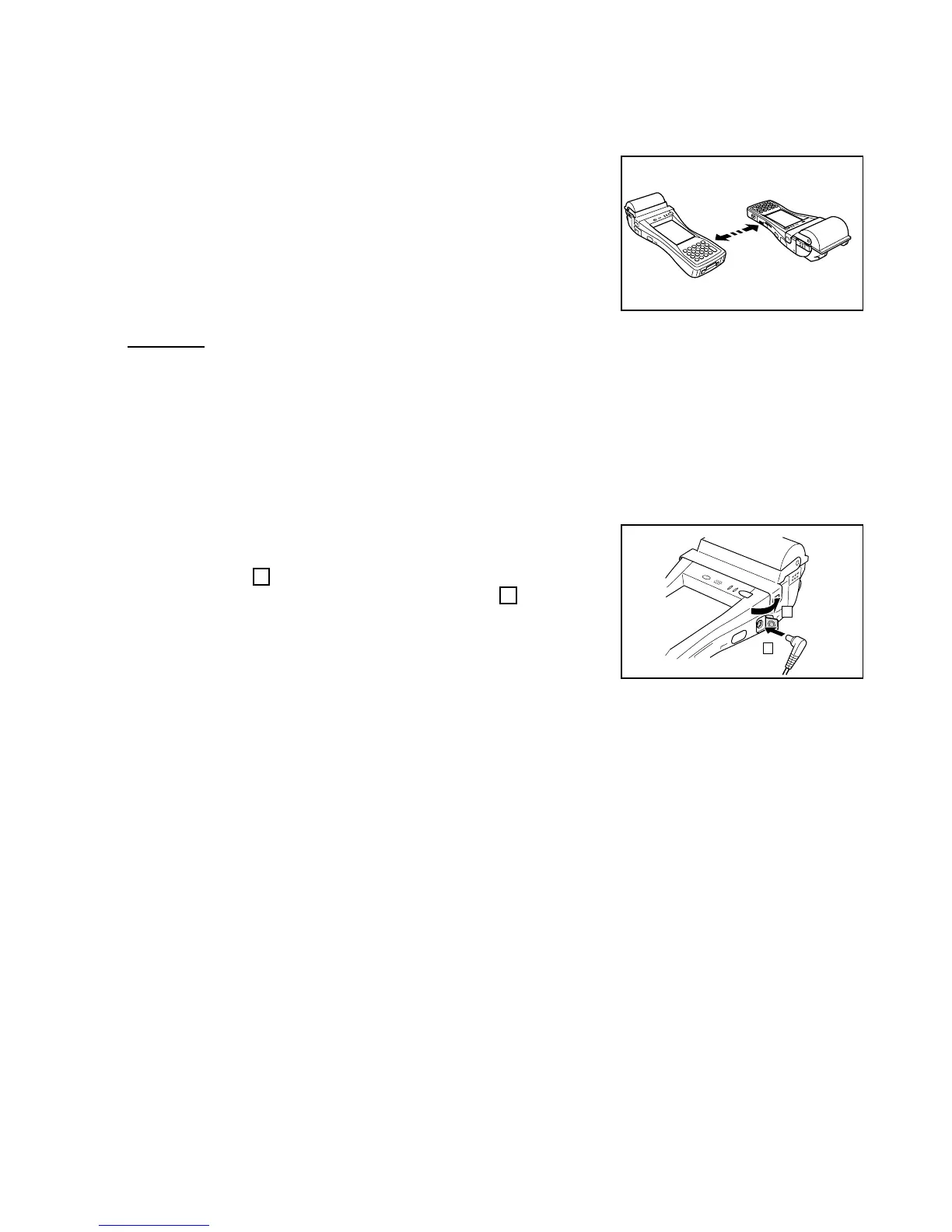– 31 –
6-5. Data Communication
IR Communication
IR communication can be used to transfer data between two
HandheldPrinterTerminals.
When performing IR communication, orient the IR ports of both
Handheld Printer Terminals so they are pointing directly at each
other.
Data communication is possible within a distance of 0 (in direct
contact)to1m(max.20cmat4Mbps).
Important!
• Ahigh-sensitivitycommunicationelementisusedduringIRcommunication.
• Inordertoensuresuccessfulcommunication,avoidusingcellularphonesorotherdevicesthatemitradio
waveintheareawhereyouareperformingIRcommunication.
• Ifyouneedtousesuchadevice,moveawayfromthecommunicatingHandheldPrinterTerminals.In
caseofacellularphone,keepitatleast30cm(11
7
/
8
")away.
RS-232C Communication (IT-3100M53E/M53E2/M54E/M54E2 only)
You can also transfer data directly between the Handheld Printer
Terminal and your computer. With the power turned off, open the
connectorcover(1)andconnecttheRS-232Cinterfaceconnector
ontherightsideoftheHandheldPrinterTerminal(2)withyour
computerusingtheRS-232CCrossCable(HA-B80AX).
1
2