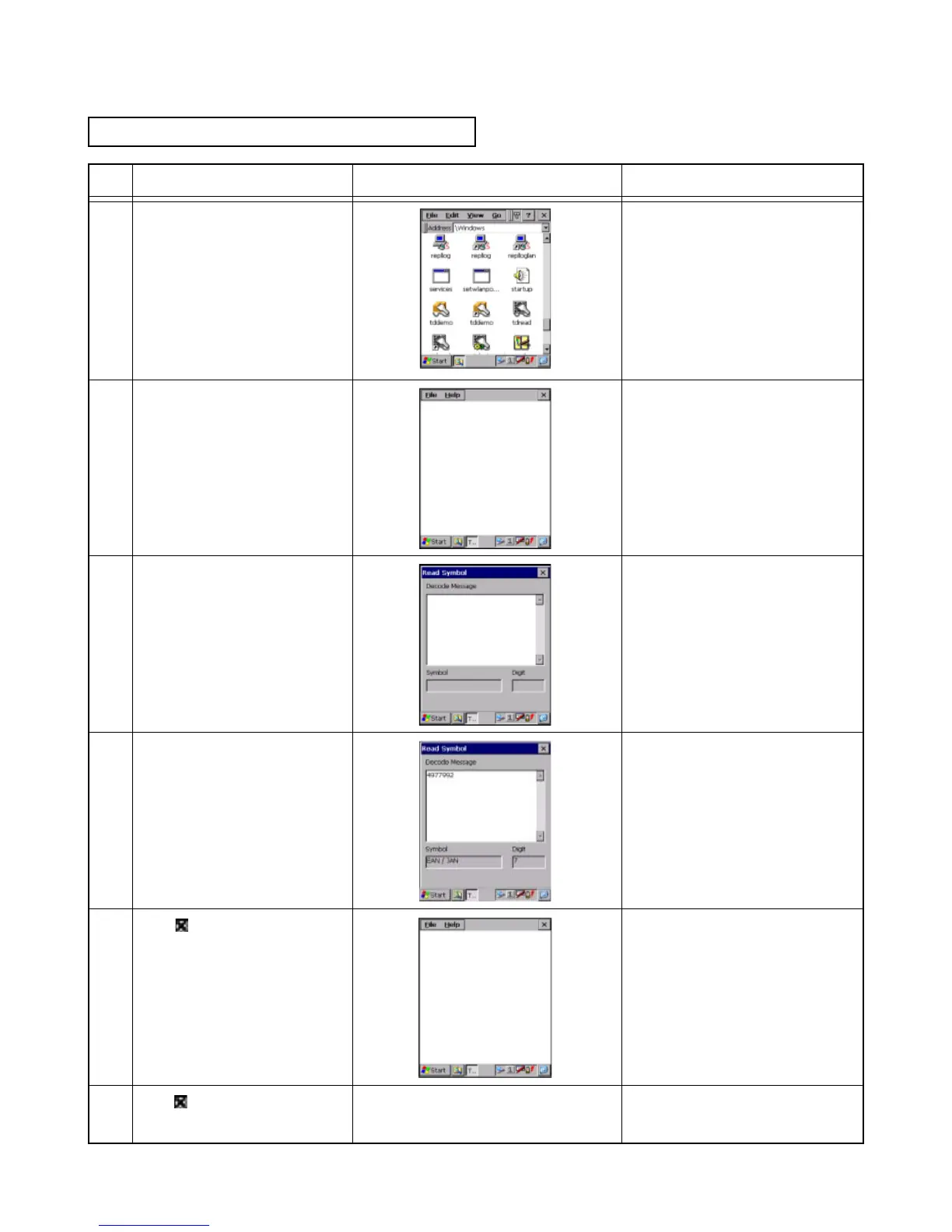No Operation Display Inspection contents
– 63 –
No.18CMOSImager
OpentheWindowsfolderas
shownbelow.
Conrmwhetherthescanned
dataiscorrect.
Tap“ ”intheupperrightof
thescreenagain.
1
6
_
_
2
4
3
Pushthetriggerkeyontheleft
andscanthesymbol.
Doubleclick“tddemo”icon.
Select“ReadSymbol”ofthe
“File”inthemenu.
Theprogramends.
5
Tap“ ”intheupperrightof
thescreen.
_