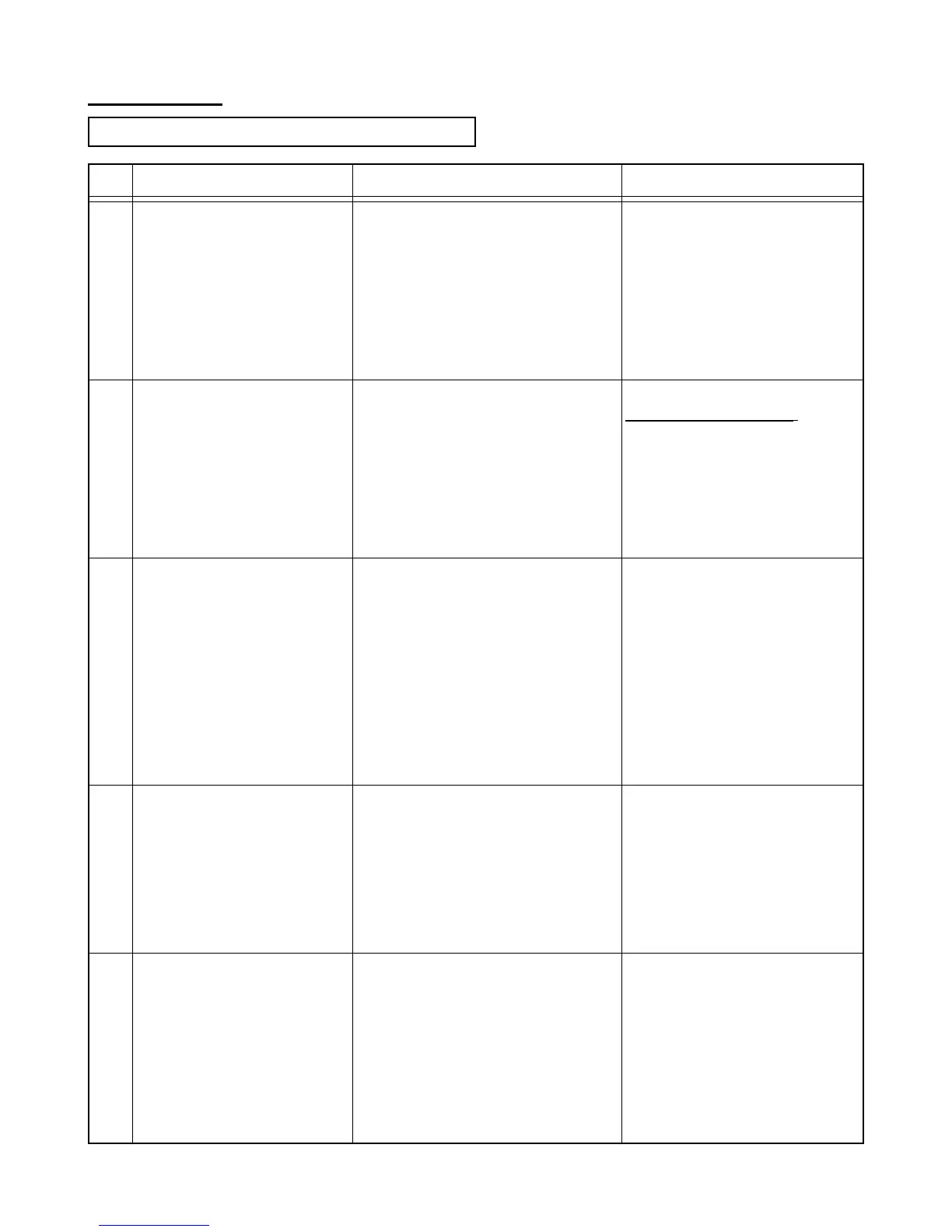No Operation Display Inspection contents
– 65 –
Tap"1.SDRAM"
or
push"1"key.
No.1OperationalCurrent
** SDRAM CHECK **
1.SDRAM CHECK
2.SDRAMCHECK(Loop)
3.SDRAMCHECK(OffOn)
4.SDRAMCHECK(Write)
5.SDRAMCHECK(Read,Compare)
[Exit]orEnterKey
Tap"2.SDRAMCHECK(Loop)"
or
push"2"key.
Input“Fn”,“1”toturntheback-
lightoff.
Measurecurrentwithanam-
meter.
===== SDRAM CHECK =====
RAMSIZE=xxMbyte
Startaddr=xxxxxx
Chkbyte=xxxxxx
RAMCheck(Loop)Start.
Write/Read/Verify0x5555AAAA
Write/Read/Verify0xAAAA5555
Input“Fn”,“1”toturntheback-
lighton.
Push"Enter"key.
Tap"Exit"
or
push"ENT"key.
===== SDRAM CHECK =====
RAMSIZE=xxMbyte
Startaddr=xxxxxx
Chkbyte=xxxxxx
RAMCheck(Loop)Start.
Write/Read/Verify0x5555AAAA
Write/Read/Verify0xAAAA5555
-- RAM CHK OK --
[Exit]orEnterKey
** SDRAM CHECK **
1.SDRAM CHECK
2.SDRAMCHECK(Loop)
3.SDRAMCHECK(OffOn)
4.SDRAMCHECK(Write)
5.SDRAMCHECK(Read,Compare)
[Exit]orEnterKey
Conrmthedisplayontheleft.
Conrmthedisplayontheleft.
Themeasuredcurrentshouldbe
no more than 200 [mA].
Tap"Exit"
or
push"ENT"key.
BacktoMainMenu1 Conrmthedisplayontheleft.
1
2
3
4
5
Operation Guide