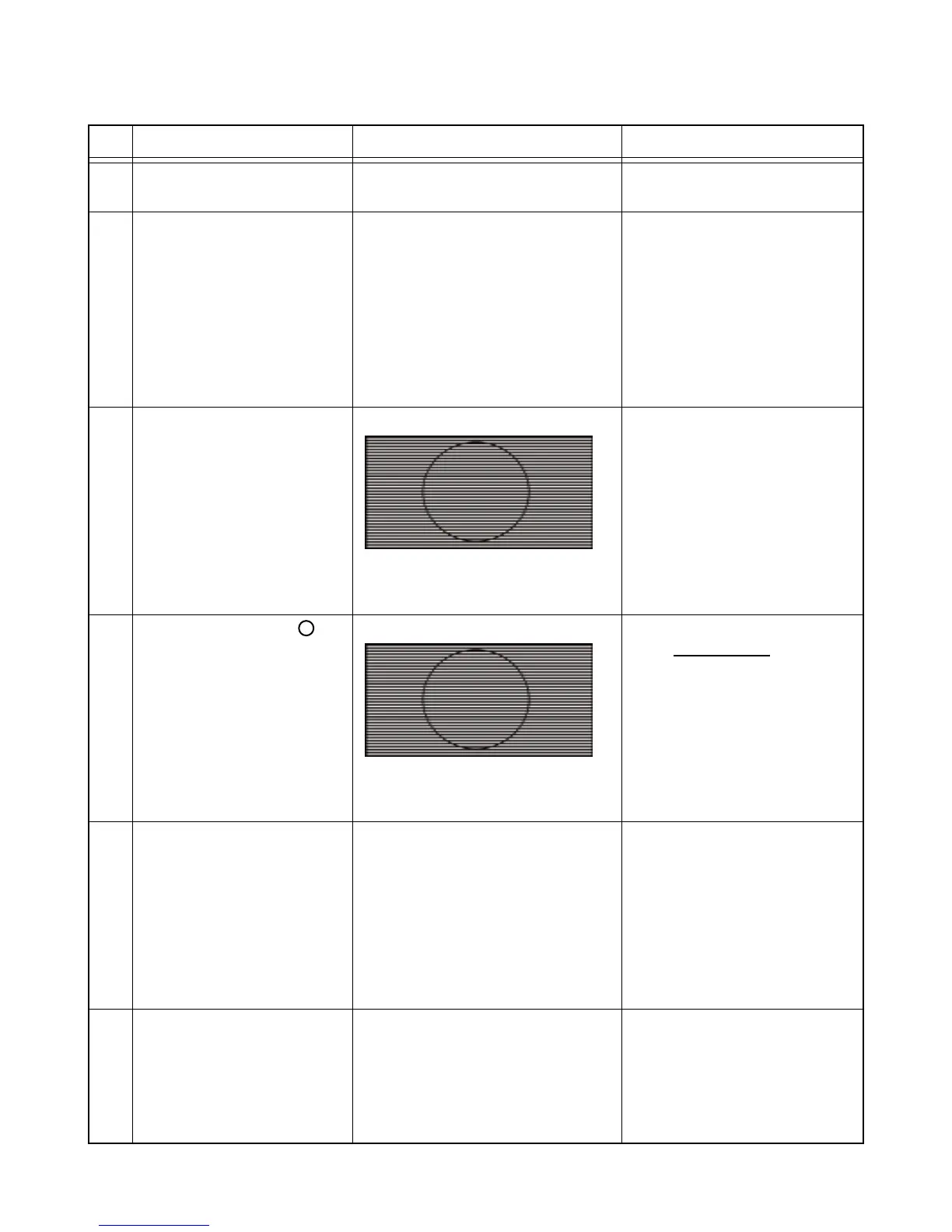– 69 –
No Operation Display Inspection contents
2
3
4
5
6
Tap"5.LCD"
or
push"5"key.
** LCD CHECK **
1.FillVRAM
2.Pattern
3.ColorBar
4.Scroll
5.Adjust(VCOM)
6.Adjust(LEDBL)
[Exit]orEnterKey
_
Tap"5.Adjust(VCOM)"
or
push"5"key.
_
**AdjustLEDBL**
LED = 85
_
>RIGHTKey
[Exit]orEnterKey
**AdjustLEDBL**
LED = 85
_
>RIGHTKey
[Exit]orEnterKey
Adjustuntilthedisplaytester
shows2 [%] or less.
Measuretheickerin""
withadisplaytester.
Adjusttheickerwith"."key(to
increasethevalue).
or
"-"key(todecreasethevalue).
Aftercompletion,push">"key.
Conrmthedisplayontheleft.
Push"Enter"key.
** LCD CHECK **
1.FillVRAM
2.Pattern
3.ColorBar
4.Scroll
5.Adjust(VCOM)
6.Adjust(LEDBL)
[Exit]orEnterKey
Conrmthedisplayontheleft.
Tap[Exit]
or
push"Enter"key.
BacktoMainMenu1
9-2.LCDFlickerAdjustment
Bootthediagnosticprogram.
Display"MainManu1".
1