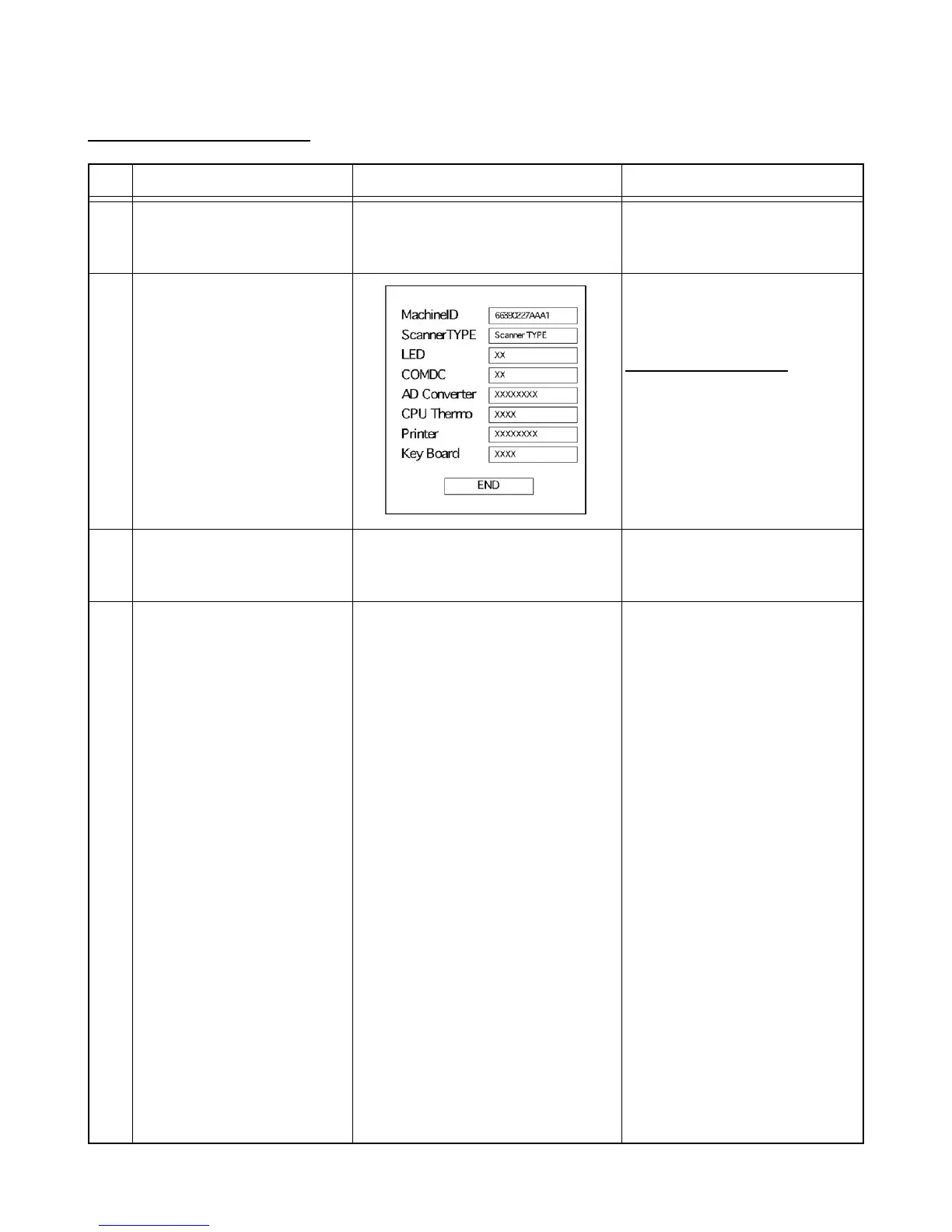No Operation Display Inspection contents
– 72 –
To conrm the registerd ID.
Insertthediagnosticcard
intothePCcardslotofthe
IT-3100.
Execute"IDCHK780.EXE".
Tap[End]toterminatethe
program.
_ _
_ _
Conrmthattheserialnumberin
thecolumnMachineIDiscorrect.
forM55E/M55E2/M55U
ConrmthattheScannertypeis
2D.
1
2
3