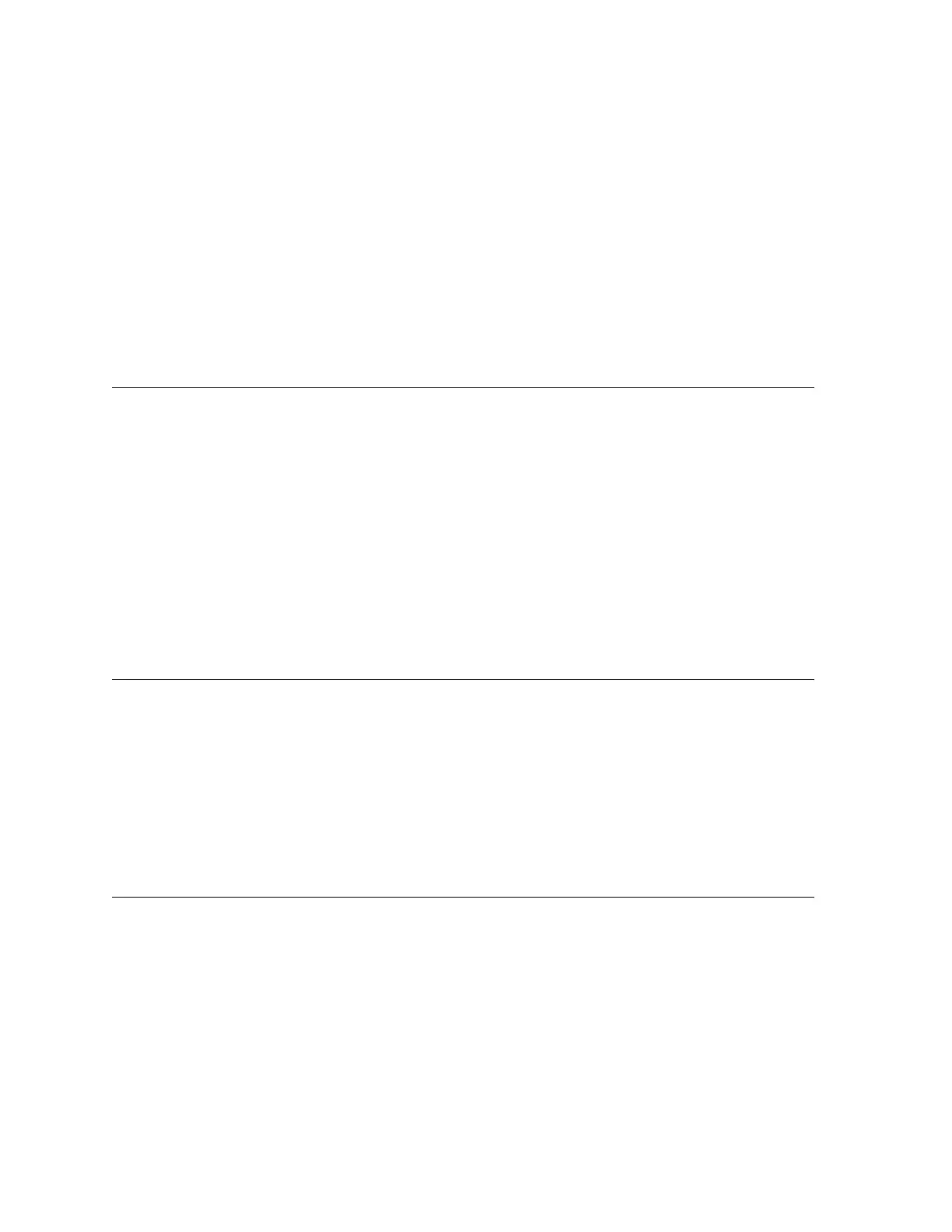Transmit Sent when GM tone is selected.
Sent when the knob or pedal is op erated by setting. (PX-S3100)
Sent when MIDI setting of Accomp Out set to ON and when automatic accompaniment is used.
(PX-S3100)
Receive Receipt changes the chorus send of the corresponding part.
7.23 Delay Send Level (5EH)
Message Format: BnH 5EH vvH
n: MIDI Channel Number
vv: Value
Transmit Sent when GM tone is selected.
Sent when the knob or pedal is op erated by setting. (PX-S3100)
Sent when MIDI setting of Accomp Out set to ON and when automatic accompaniment is used.
(PX-S3100)
Receive Receipt changes the delay send of the corresponding part.
7.24 RPN (Registered Parameter Number) LSB/MSB (64H,65H)
Message Format: BnH 64H llH (LSB)
BnH 65H mmH (MSB)
n: MIDI Channel Number
ll: LSB Value
mm: MSB Value
7.24.1 Pitch Bend Sensitivity
Message Format: BnH 64H 00H
BnH 65H 00H
BnH 06H mmH
BnH 26H llH
n: MIDI Channel Number
mm: MSB Value(00H - 18H)
ll: LSB Value(Transmit:00H, Receive:Ignored)
Transmit Sent when Pitch Bend Range is changed.
Sent when calling Registration. (PX-S3100)
Receive Receipt changes Bend Range of the corresponding part.
14
