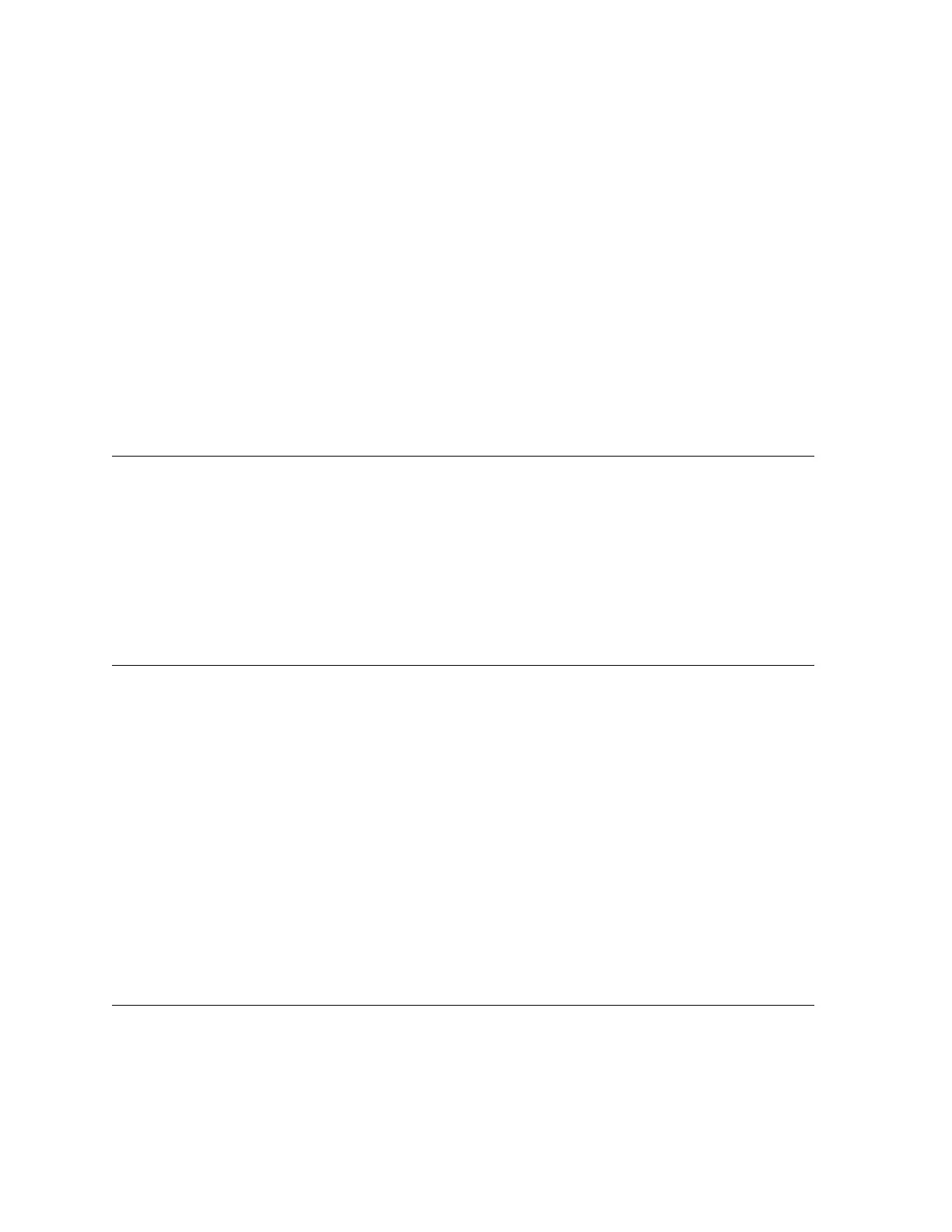Transmit Sent when something is played on the keyboard or when play is performed using the Arpeg-
giator, etc. The key number changes in accordance with on the Transpose function and Octave Shift
function.
Receive Receipt sounds a note of the corresponding instrument part.
When a High Resolution Velocity Prefix message is received immediately prior to the Note On message
and the lower seven bits of the 14-bit Velocity are set, the 14-bit resolution note on is performed.
For information about the relationship between the Note On message and High Resolution Velocity
Prefix message, see ”Instrument Velocity Resolution” at the beginning of part II.
7 Control Change
Message Format: BnH ccH vvH
n: MIDI Channel Number
cc: Control Number
vv: Value
For details about messages, see each section of this manual that covers them.
7.1 Bank Select (00H,20H)
Message Format: BnH 00H mmH (MSB)
BnH 20H llH (LSB)
n: MIDI Channel Number
mm: MSB Value(Note1)
ll: LSB Value(Transmit:00H, Receive:Ignored)
Note1: For details about the relationship between the MSB value and the tone, see the Tone List that comes with the
Instrument.
Transmit Sent when a tone setup number is selected.
Receive Receipt causes a change in the tone bank number stored in Instrument memory, but the
tone is not actually changed until a Program Change message is received. For details, see “8 Program
Change”.
7.2 Modulation (01H)
Message Format: BnH 01H vvH
n: MIDI Channel Number
vv: Value
Transmit Sent when the knob is operated by setting. (PX-S3100)
Receive Receipt adds, to the tone being sounded, modulation of a depth specified by the value. In
the case of a tone that already has modulation applied, receipt of this message increases the modulation
depth. The modulation effect differs according to the tone being used.
7