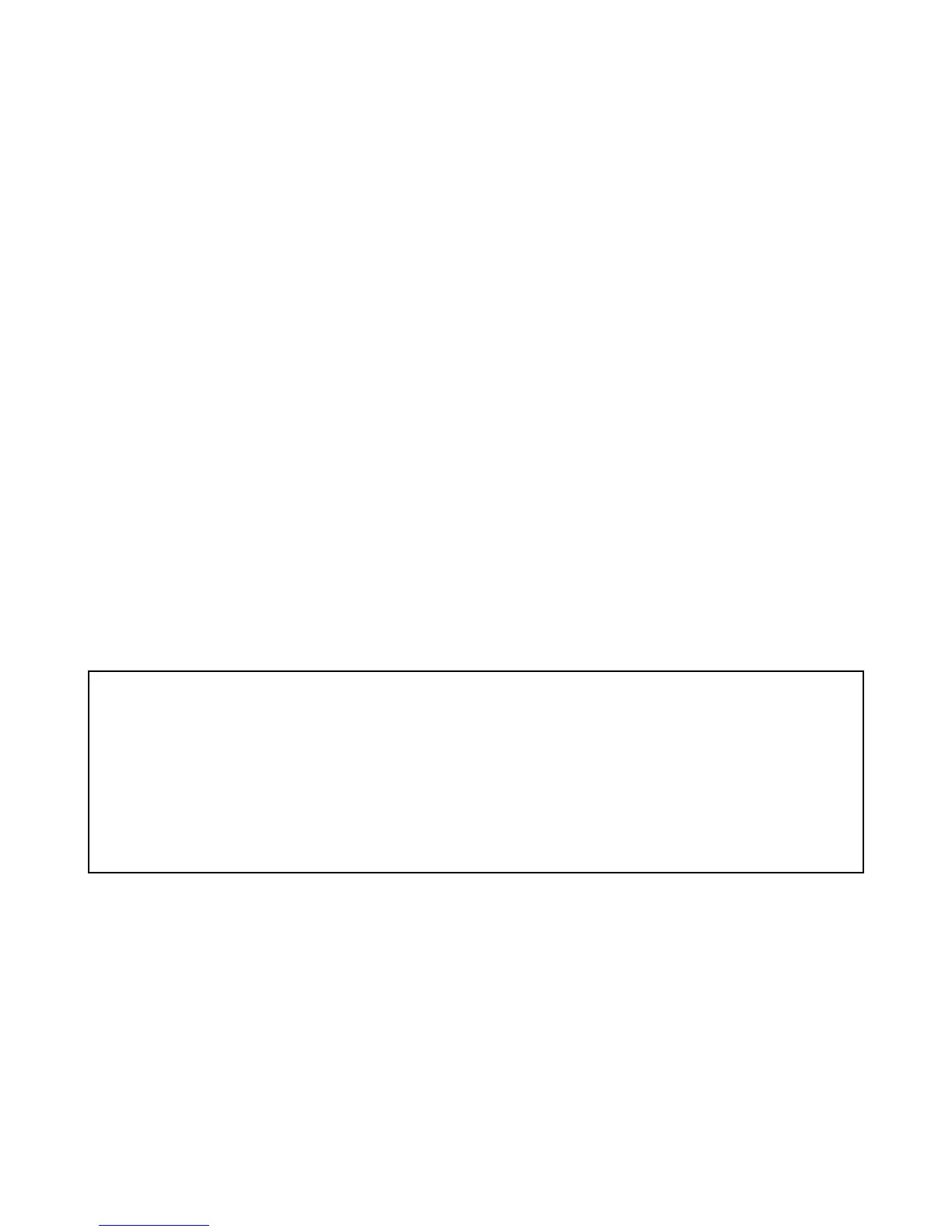CONTENTS
QT-6600 PAGE
1. SPECIFICATIONS ...................................................................................1
2. MACHINE INITIALIZATION .....................................................................5
3. DISASSEMBLY .....................................................................................10
4. ASSEMBLY ...........................................................................................24
5. OPTION INSTALLATION ......................................................................36
6. INLINE / ONLINE ...................................................................................38
7. DIAGNOSTIC OPERATION ..................................................................40
8. CIRCUIT EXPLANATION ......................................................................81
9. ERROR CODE LIST ..............................................................................84
10. PCB LAYOUT ........................................................................................95
11. CIRCUIT DIAGRAM ..............................................................................99
12. PARTS LIST ........................................................................................119
To prevent malfunctions caused by the weak batteries, charge the memory
protection batteries for over 12-hours before installation or after a long-time
vacation (over 30 days).
•
Before installation, initialize the terminal and leave it turn on over 12-hours.
•
After a long-time vacation, initialize the terminal and restore the program
data if the terminal is in malfunction, and leave it turn on over 12-hours.
•
Over 48-hours charging makes the batteries fully charged.
