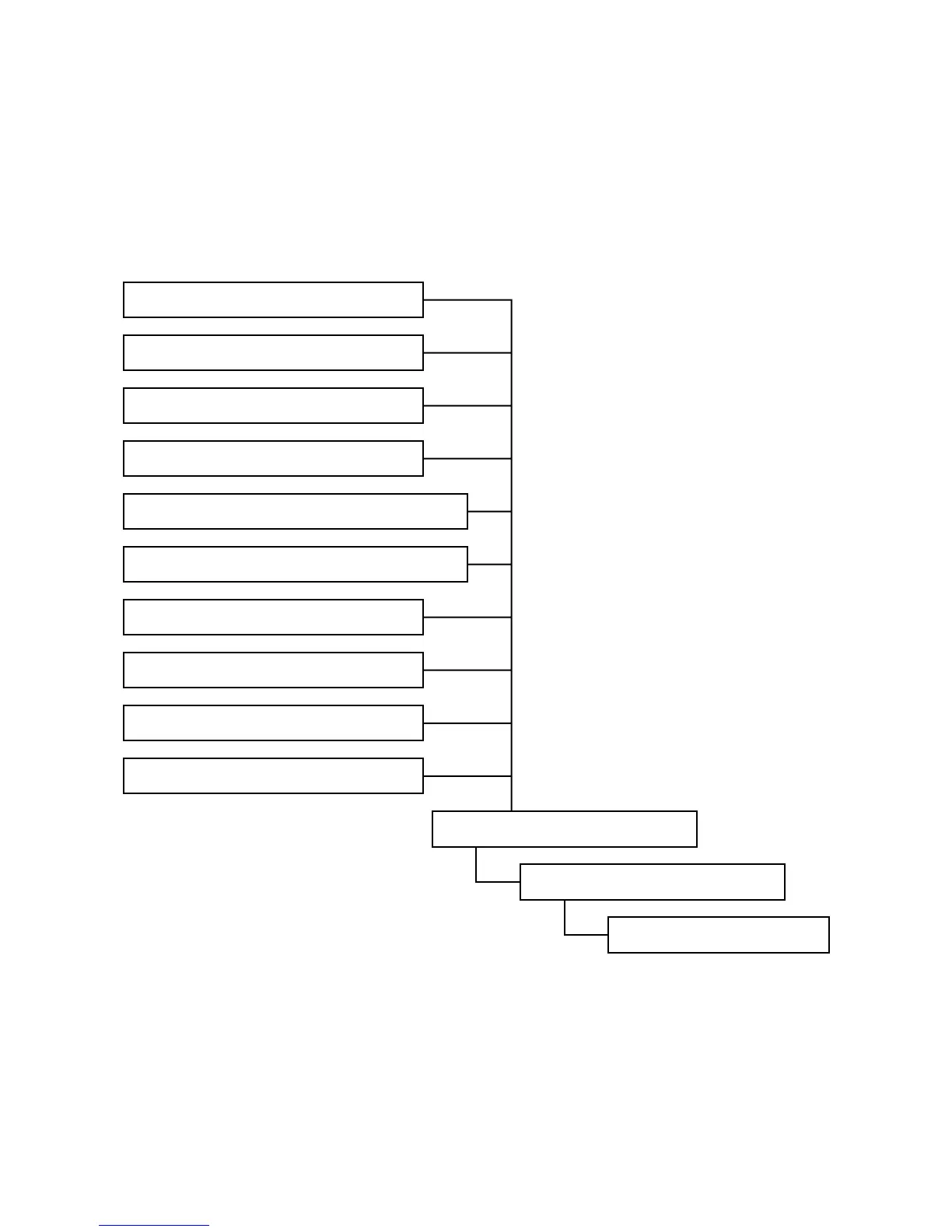4. ASSEMBLY
See the flowchart below for the order of re-assembling major units.
M. Assembling the Stand
L. Assembling the B-case Assy Block
K. Assembling the Rear Display Block
I. Assembling the Mic PCB (E830-MIC)
H. Assembling the LED PCB (E830-E6)
G. Assembling the Inverter Unit
F. Assembling the Touch Panel PCB (E830-TP)
E. Assembling the Power Supply PCB (E830-INLET)
D. Assembling the COM PCB (E830-COM)
C. Assembling the Main PCB (E830-1)
B. Assembling the MCR
A. Assembling the LCD/Touch Panel
J. Assembling the Rear Display
