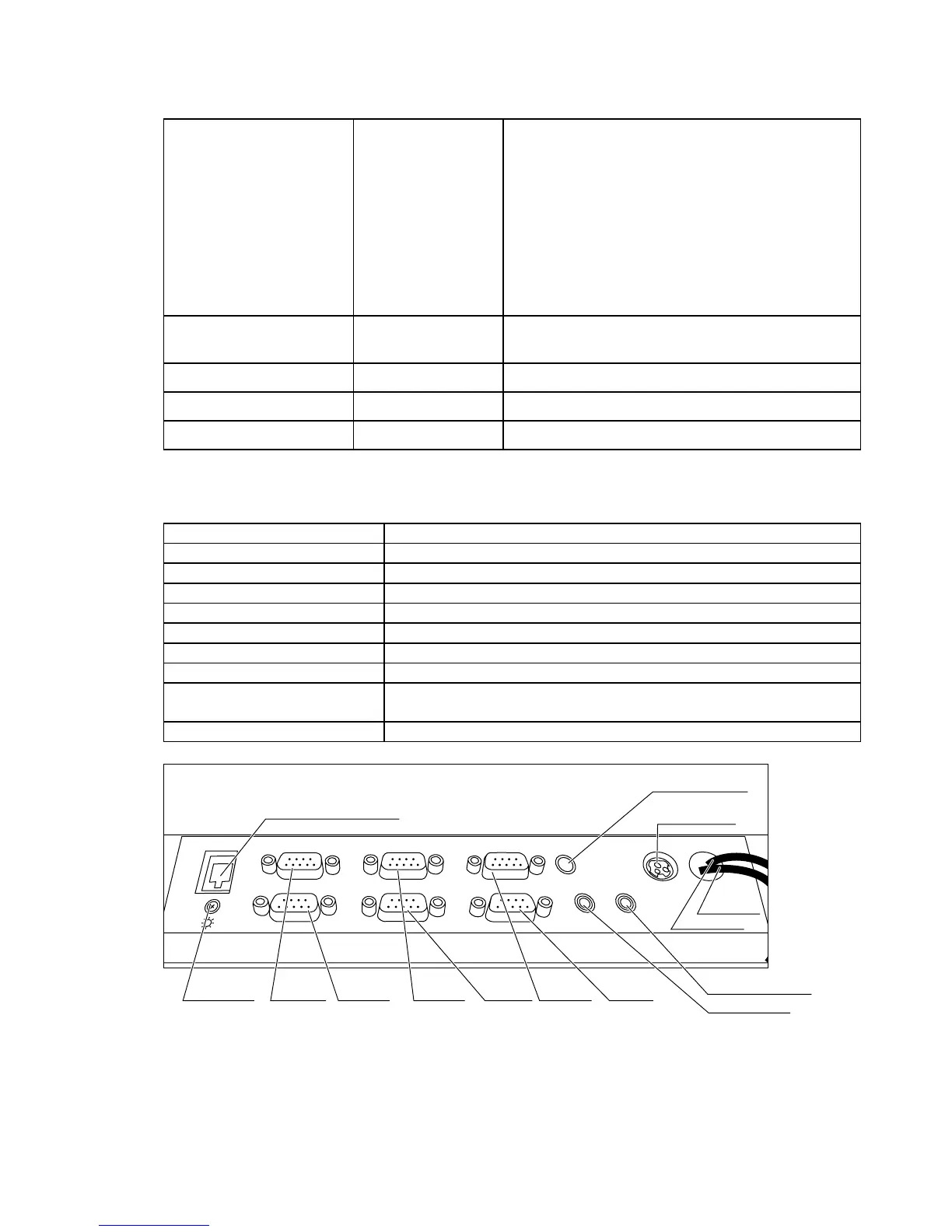— 2 —
1-4. Devices specifications
• LCD Display Name
Screen size
Resolution
Interface
Display color
Pixel pitch
Luminance
Contrast ratio
Power supply voltage
Back light
NL10276BC30-32D
15.0 inch (38cm diagonal)
1024(H) x 768(V) pixels
LVDS (RGB 8 bits each)
16.77 M colors
0.297(H) x 0.297(V) mm
250 cd/m
2
500:1
3.3 V
Top and bottom, 1 CCFL each
• Touch Panel Name
Size
N010-0527-T841
15 inch
• Panel brightness control 1 x VR controller
• Power supply External adaptor "SO1330A"
• Cleck key Magnetic ibutton prove "94-J-04"
1-5. I/O Ports
The following optional peripherals can be used by plugging them into the appropriate port.
RS-232C COM 1 port For MODEM, PC direct connection or Order man
RS-232C COM 2 port For Hand held scanner, Slip printer or Scale
RS-232C COM 3 port For Remote customer display or Scale
RS-232C COM 4 port For Remote printer, Slip printer or Scale
RS-232C COM 5 port For Remote printer or Scale
RS-232C COM 6 port For Remote printer or Scale
Inline port. Ethernet
Drawer port x 2 Drawer
CF card slot
(in the card slot cover)
CF card
PS-2 keyboard port PS-2 keyboard (Microsoft Wired Keyboard 500)
DISPLAY
SCANNER
PC/MODEM
COM3
COM6
COM2
COM5
COM1
COM4
SPK
PS/2
KEYBOARD
MIC
LAN
Brightness
COM3 COM6
COM2
COM5
COM1 COM4
Inline (10/100Base-T)
PS/2 Keyboard
AC Adaptor
Drawer 2
Drawer 1
Ext. microphone
Ext. speaker
Bottom side of the terminal
