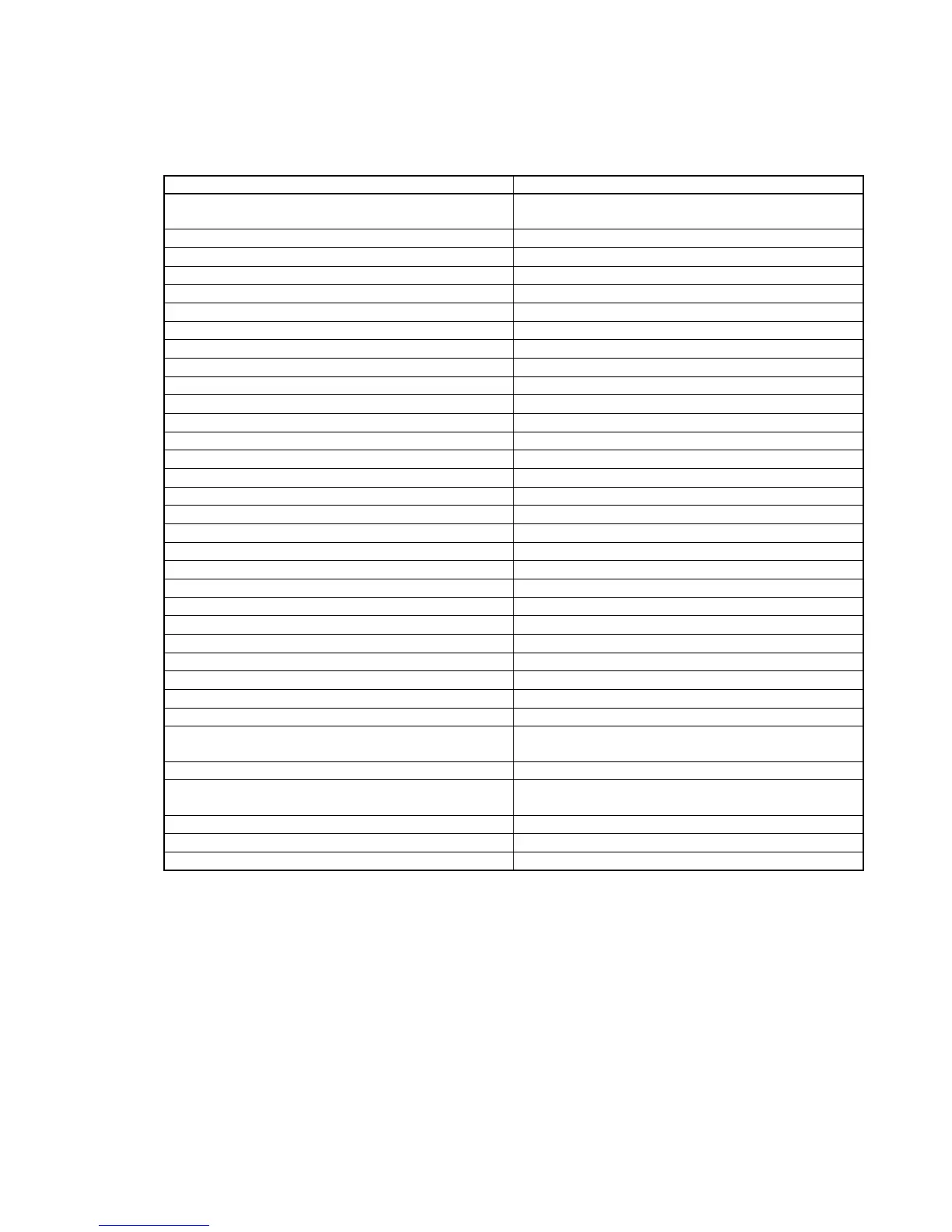— 89 —
9-2. Operation prompt
All prompt messages, together with descriptors and symbol characters for displaying / printing are
contained in the list below. These messages cannot be added, modified or deleted.
Prompt message Meaning
Data cannot be printed out.
Backup to R/J printer?
Request to check the X / Z report data which
cannot be printed out.
Do you want to clear data? Confirmation to reset displayed report.
Cancel OK? Confirmation of all void operation.
Please wait. Please wait. ECR now processing.
Item Consolidation Mode In the item consolidation mode.
Non Consolidation Mode Not in the item consolidation mode.
REG Mode Mode change : REG mode
REFUND Mode Mode change : REF mode
REG- Mode Mode change : REG–mode
Training Signing on a training operator
REG2 Mode Mode change : REG2 mode
Please Sign on. The terminal is in signed off.
Enter Check/Table Number. CHK# compulsory
Enter Table Number. TBL# compulsory
Enter Number of covers. Covers compulsory
Enter Seat Number. Seat# compulsory
Perform Slip Printing. Slip compulsory
Issue Guest Receipt. GUEST RCT compulsory
Perform Validation Printing. VLD compulsory
Perform Check Printing. CHK-PRT compulsory
Perform Check Endorsement. CHK-END compulsory
Operation Code? Enter secret number for REG 2 mode.
Re_configuration... During system reconfiguration
Re_configuration end System reconfugiration ends
Clock-in OK? Time and attendance clock-in operation
Clock-out OK? Time and attendance clock-out operation
Break-in OK? Time and attendance break-in operation
Break-out OK? Time and attendance break-out operation
Enter cash tip amount and press
<YES> key.
Time and attendance tip declaration compulsory
Communication Error Communication error during clock-in
This procedure stops system maximum 60 sec.
OK ?
Alert before flash memory clear.
Enter # Registering Non-add after RC / PD.
Enter Alphacode! To search the appropriate item, enter goods name.
Items not found! Items cannot be found by item searching.