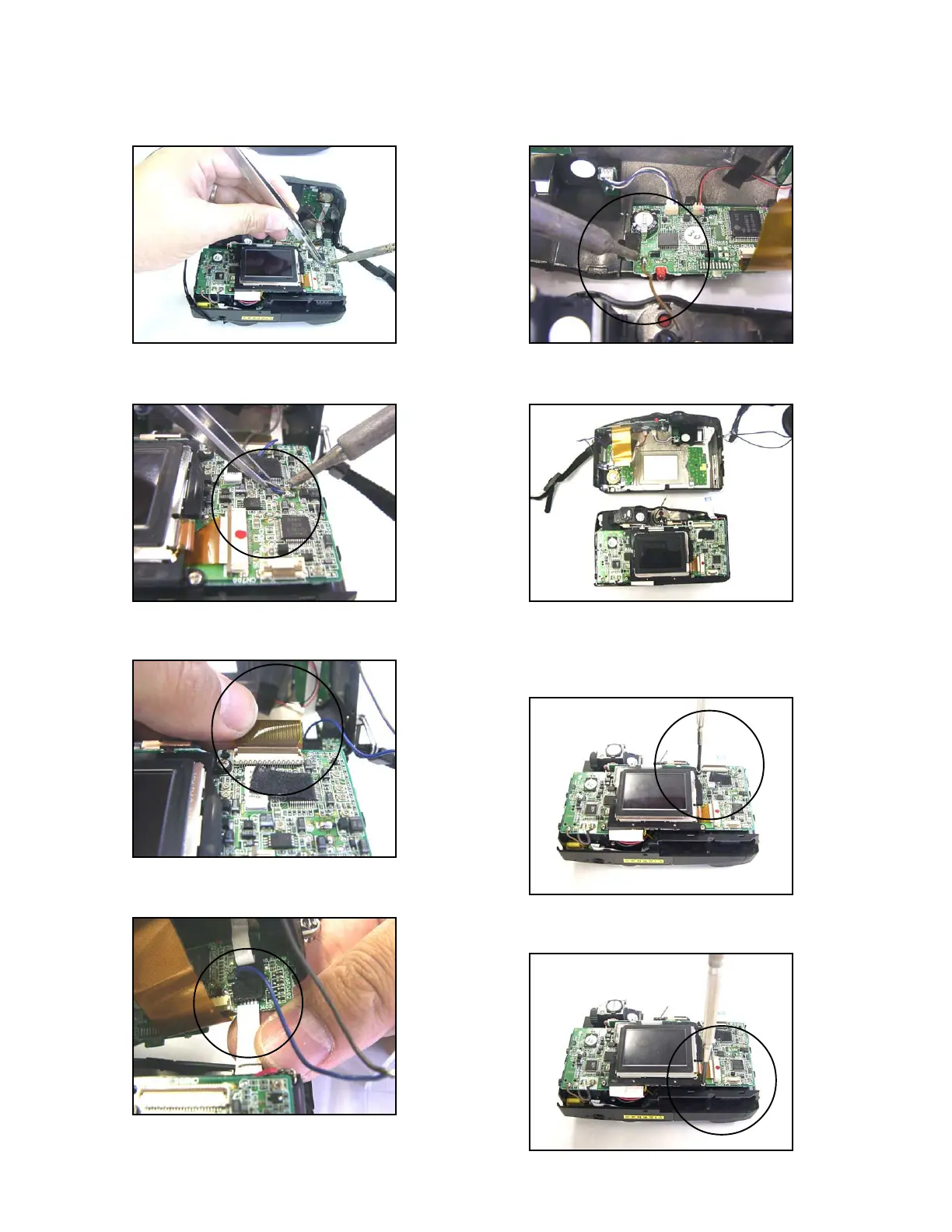— 31 —
8-1. Desolder the gray and blue wires from D PCB.
8-2. Enlarged
9. Remove the cable (D PCB/ CN550).
10. Remove the cable (SUB PCB/ CN451).
11. Remove the green wire (SUB PCB).
12. Separated Upper and Lower cases.
13-1. Remove four screws (BT3 panhead 1.7 x 5.0 Ni)
that affixing the Display ass'y.
First screw
13-2. Second screw
